
iBet uBet web content aggregator. Adding the entire web to your favor.
Link to original content: https://www.namecheap.com/wordpress/migrate/

| Subtotal | $0.00 |
We’ll help you migrate your WordPress website quickly and easily to EasyWP, the fast and affordable managed WordPress hosting service.

Open a ticket, and tell us your current provider to help us understand the type of WordPress database migration we’ll manage for you.

Our experts assess the needs of your site and move it by guiding you through the migration, every step of the way without the need for additional plugins.

We’ll confirm the details and ensure that everything transfers smoothly.It’s that simple!
Easy to use, unrivalled performance, and optimized hosting benefits you won’t forget!
Unbeatable Speed
Fastest out of all WordPress hosts - we won’t hold you back, we power you forwards.
Uptime Peace of Mind
You get 99.95% uptime due to our fully containerized cloud with no neighbors to slow you down.
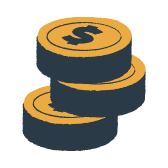
Easy on Your Pocket
EasyWP removes the middle men, delivering the most affordable solution on the market.
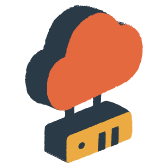
Maximum Reliability
Namecheap’s next-generation cloud technology powers your website through the heaviest of visitor storms.
Unrivalled 24/7 Support
Industry-renowned customer service available for free round the clock to support you.
Streamlined Management
Easy-to-use dashboard design to manage your WordPress sites all in one place.
Check out just a few highlights of EasyWP’s rich managed hosting features
Free CDN1 for Faster Content Delivery
Servers around the world deliver your website content in record time.
Scale When you Need to
Add more power when you need it, right from your EasyWP dashboard.
Free SSL1 Security
PositiveSSL adds encryption, validation, and trustworthiness to web pages, and boosts your SEO ranking.
Top-Notch Security
We use our own servers so your data stays between you and us, far away from snooping eyes.
SFTP and Database Access
Use SFTP to access your website folders, and safely share credentials with timed box access.
Use any domain name
Connect any domain registered with any provider to a WordPress site in just a few clicks.
The only Namecheap hosting platform dedicated to WordPress websites.
“Overall the product is great value, and I recommend it frequently to friends and new customers that need to get up and running fast.”
Blake M., Montana, USA
“I absolutely love Namecheap and EasyWP. The platforms are so easy to use, the price isn’t too steep, the quality of service is excellent, and the support is great too! I recommend EasyWP to all my clients now, that’s how much I trust and love the platform.”
Brian A., Preston, United Kingdom
“Just wanted to say a big thank you. I had used WordPress before with Namecheap, but EasyWP delivers on what I felt could be improved. I'm a very happy customer.”
Max, Singapore City, Singapore
How do I qualify for a free WordPress Migration?
Our free migration service works with any web host. We can migrate your site whether you're migrating from GoDaddy, BlueHost, SiteGround, or anywhere else. To migrate, you need your current host username and password. There’s no extra cost involved. You will need to buy a subscription of Namecheap or EasyWP (or possibly use one you’ve already bought).
Can I do the migration manually?
A manual transfer is a challenge for many, as it requires additional technical skills. If you prefer to handle the migration yourself, follow this short guide. Otherwise, our team of experts are happy to do the work for you.
How do I move from WordPress.com?
To seamlessly migrate from WordPress.com while keeping your search engine rankings and blog content, follow the steps in this guide.
Does EasyWP backup my site?
Yes. The All-in-One plugin used to migrate your site also makes a backup before transferring your entire site (files and databases) over to EasyWP. However, to be on the safe side, you should always keep a full and recent backup of your website. We suggest that you backup your data before your scheduled migration.
Will I experience any downtime during migration?
A short amount of downtime can be expected during the migration process. To ensure that your move is smooth and painless, we ask for the most convenient time to perform the migration. Then, we can schedule to move your site when fewer people are visiting.
How is the migration performed?
Our migration experts use the All-in-one WP Migration plugin to migrate a website to EasyWP. The plugin makes a website backup and exports the content. Our team then import the website files, unchanged, to a new WordPress admin, hosted by Namecheap. The process is explained in greater detail here.
How do I move my GoDaddy managed WordPress to Namecheap?
To transfer your hosting from any other hosting provider to Namecheap, simply open a migration ticket. We’ll ask for some details to access your account. Our experts assess your website and recommend an appropriate hosting plan. Once you add a Namecheap or EasyWP plan, our experts migrate your site over to Namecheap, with no downtime. It couldn’t be simpler.
How do I move from Squarespace or Wix to EasyWP?
It’s possible to move your site from Squarespace or Wix. First, you need to move your website to self-hosted WordPress using the respective guides mentioned below. You can then add a Namecheap or EasyWP plan to host your new WordPress site.
How to move a website from Squarespace to WordPress
How to move a website from Wix to WordPress
How long does it take?
The migration process takes place over several steps. The length of time it takes to move your website depends on your website’s complexity and the amount of data transferred. The average time to migrate a website is 60 minutes, however, given the factors mentioned, migrations can take up to 48 hours.
Simple — it’s all about you.
Privacy and Security
Your website security and privacy comes first at Namecheap, and we will always support individuals and consumers’ rights online. It’s our mission to keep the Internet open, free, and safe for everyone.
Your Business Online
Boost your business with industry-premium products and services, at prices that won’t break your budget. If it doesn’t provide you with a better Internet experience, we simply don’t offer it.
Customer Service
You’re covered by a Support Team that’s renowned for being one of the most knowledgeable, friendly, and professional in the business. Real people are ready to assist you with any issue, any time, 24/7.
Need help? We're always here for you.