Building Figma AI
Building Figma AI
Figma AI is a collection of features designed to help you work more efficiently and creatively. Whether you’re searching for inspiration, exploring multiple directions, or looking to automate tedious tasks, we’re building AI so you can stay in your flow. Learn more about our approach below.
Our approach
Figma’s generative features that output designs are powered by third-party, out-of-the-box AI models. Select AI features like Visual Search, Asset Search, and Make Prototype are fine tuned with data from public, free Community files. To learn more about our Figma AI features, visit our AI features page.
We’re proud of the AI features we’ve built so far, and we see ways to accelerate your work further by developing new models that work more efficiently and effectively with Figma specific concepts and tools. To make these improvements, we need to train models that better understand design concepts and patterns, and Figma's internal formats and structure through Figma content.
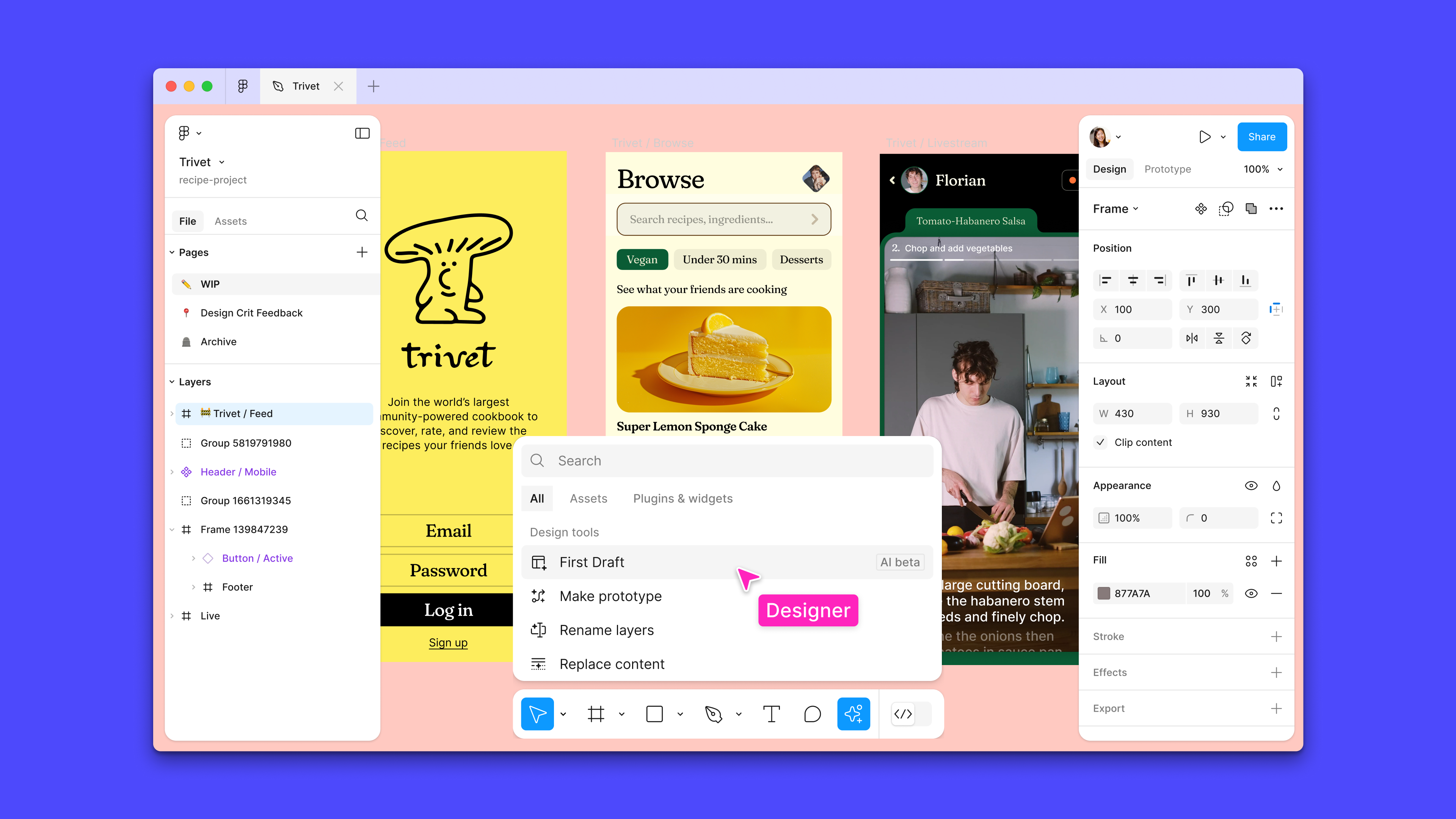
Data privacy and security
We know how important your data is to you, your company, and your clients. Our model development process is designed to protect your privacy and confidential information.
For all customer data, we:
- Encrypt all data at rest and in transit
- Use security measures designed to protect against unauthorized access to customer data
- Enforce tailored permissions and user access controls around who can view and access your data
When working with 3rd party companies to process data, we:
- Do not permit 3rd party model providers to use data that customers upload or create on the Figma platform for training their own models
- Limit how long vendors can store data. OpenAI and our other 3rd party model providers store data temporarily, or in some cases not at all, in order to process requests and enable AI features
We take additional steps to train our models so that they learn general design patterns and Figma-specific concepts and tools—not your content, concepts, and ideas. For example, we de-identify content and redact sensitive information including from text and images.
Read more about Figma’s security practices here.
Model training
Here’s an overview of the types of data we may use in our AI approach. To protect your privacy, we take steps to de-identify and aggregate data we use to train AI models.
We do not use any data from Figma for Education or Figma for Government accounts for model training.
Content data
Sharing your customer content with Figma for AI model training is optional. Admins can control customer content sharing with a new setting. Customer content includes materials created in or uploaded to Figma.
Examples of content data:
- Text and images
- Comments and annotations
- Layer names and properties
Usage data
Usage data is distinct from customer content and relates to how Figma is accessed and used, but usage data does not include your content itself. This data is used in an aggregated, de-identified way to help protect your privacy.
Examples of usage data:
- Information about how your organization’s content is used (like how many times it is accessed)
- Technical logs and metadata
- Telemetry data
Managing AI settings
Admins have control over AI use and content training, which they can adjust with two new settings. Admins can turn these settings on or off at anytime. These settings control:
- Access to AI features
- For all plans: AI features are set to ‘on’ by default
- Content training
- For Starter and Professional, content training is set to ‘on’ by default — admins can opt out
- For Organization and Enterprise, content training is set to ‘off’ by default
These are team-level settings for Starter and Professional plans and organization-level settings for Organization and Enterprise plans.
Our customer agreements with Organization and Enterprise are typically more complex and include specific requirements and restrictions, which is why we’ve chosen a different default setting for those plans. Additionally, these two new settings will default to ‘off’ for teams that turned off “Figma and FigJam AI” prior to June 26, 2024.
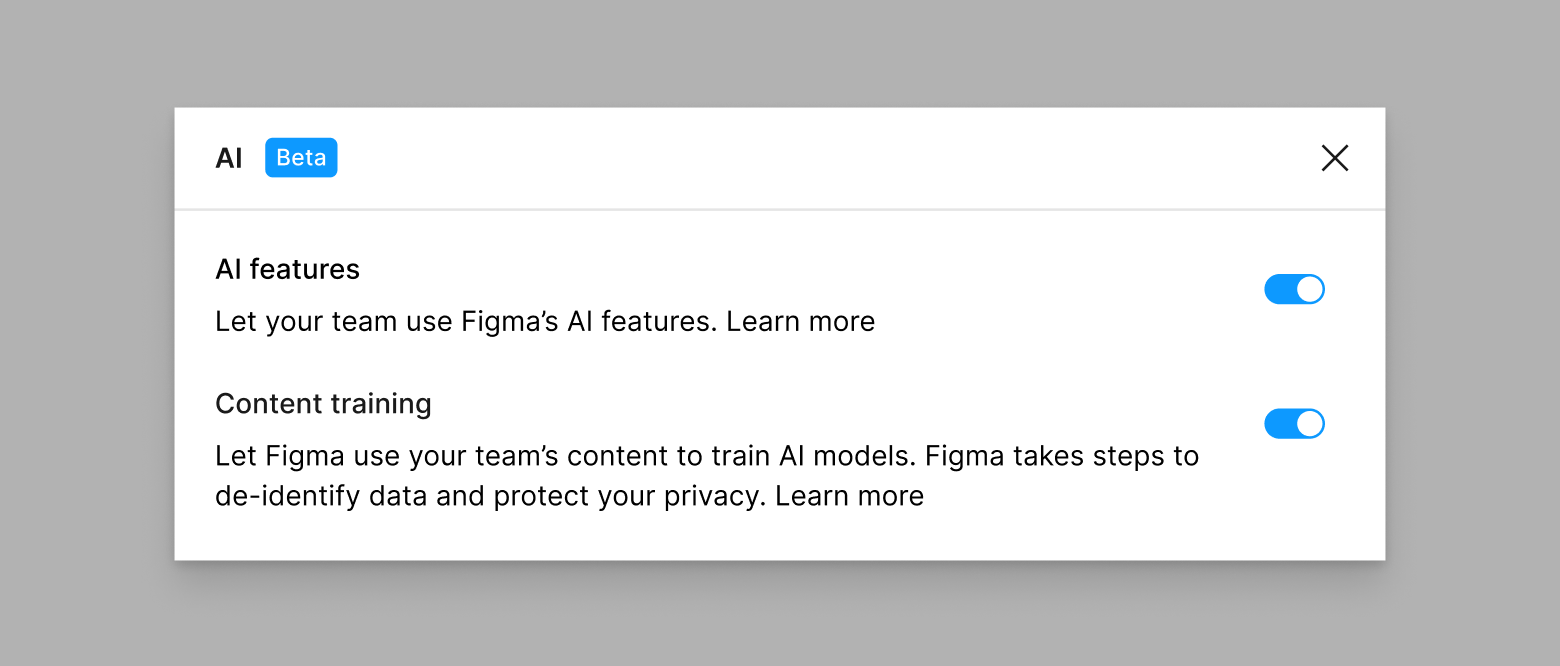
A note for Figma Community creators
Building and learning together with Figma’s Community helps make Figma better. Free files in the Figma Community are under CC BY 4.0 licenses, which allow transformation and require attribution, but what constitutes attribution in the field of AI is a widely debated topic. We deeply value Figma creators, so we wanted to share how we approach Community resources when building AI features.
- Until we decide and transparently communicate our approach to attribution, we will not be training any generative models that output designs on Community files
- Select AI features like Visual Search, Asset Search, and Make Prototype are fine tuned with data from public, free Community files.
- We do not use paid files to train AI models and improve AI features





