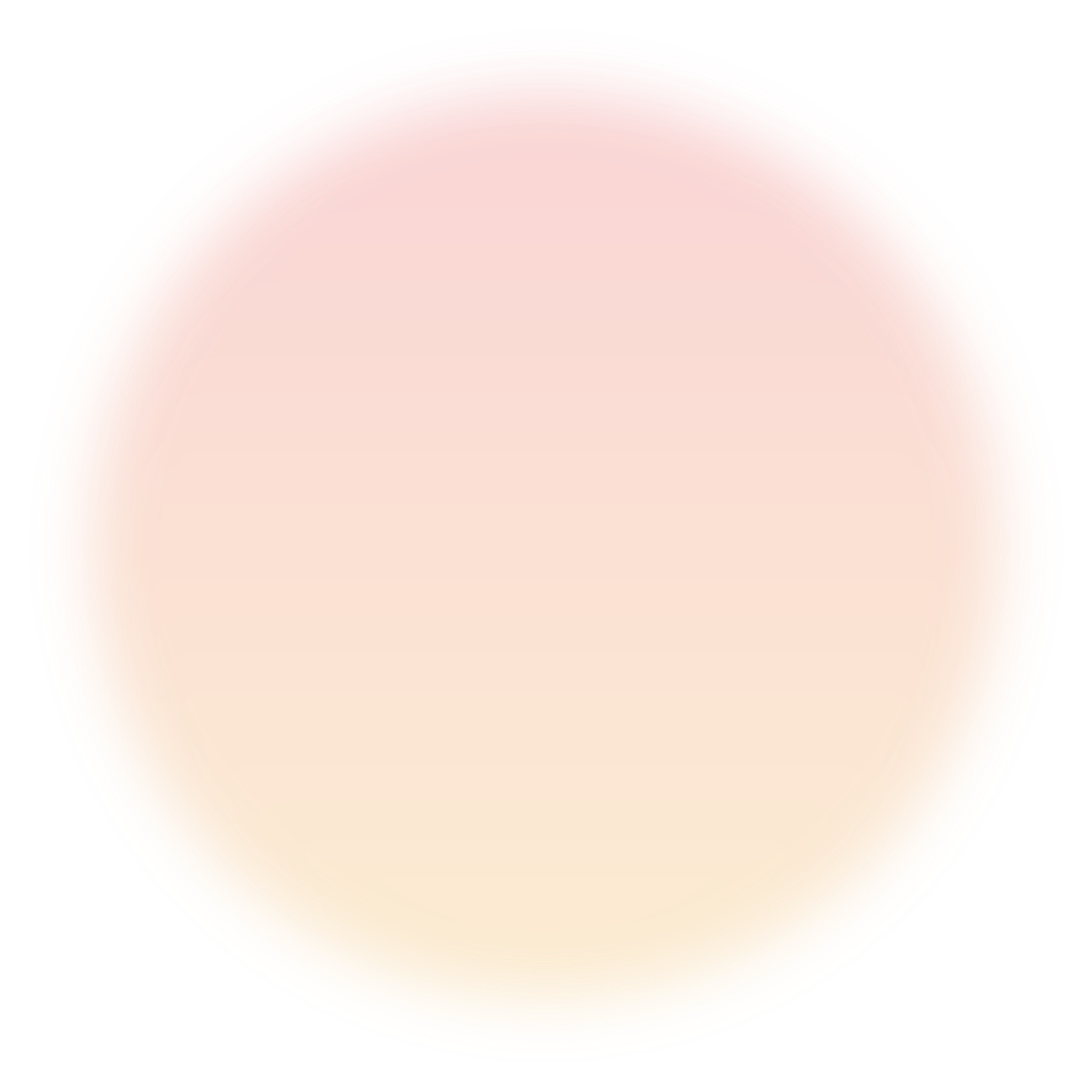
GES Excel templates for download
Related resources
EGRET User Manual (Update March 2022)
EGRET CSA Block Tool Instructions (January 2018)
Need more information ?
Consumers
For the consumer GES, the GES Risk and Exposure Tool (EGRET) to assist with REACH chemical safety assessments of solvents was developed. EGRET is positioned as a Tier 1+ model, which means that predictions fall between conservative Tier 1 tools like ECETOC TRA and more sophisticated, higher-tier models or measured data.
EGRET (Version 2)
Although this tool is for consumer related applications, it requires expert knowledge to use. You will need an understanding of how consumer exposures are determined and associated risks are evaluated.
EGRET Advantages
- Requires minimal user inputs but provides refined exposure estimations (beyond Tier 1)
- Calculates the Risk Characterization Ratio (RCR) for each GES use for different types of risks (e.g. long-term systemic, local) when relevant
- Auto-populates the control measures (e.g. product concentration for particular use) to a desired safe level (0.9 by default, 0.5 or 0.2).
- Auto-generate the supporting narrative Exposure Scenario using all relevant exposure determinants with standard phrases.
- Delivers the CSA and related ES in transparent and consistent ways in REACH format.
EGRET can only be used to assess exposure and risk quantitatively with relevant DNELs available, not qualitative risk.
EGRET is based on the default assumptions and algorithms (equations) described in the ECETOC TRA consumer module and further refined based on Appendix F of ECETOC Technical Reports No.107 and No. 124.
The result of the consumer assessment from EGRET can be transferred directly into ECHA’s Chesar computer tool for further processing, e.g. inclusion within the substance Chemical Safety Report, further automated data transfer via the Chesar xml transfer tool. This is achieved by generating a Chesar CSA Block file from the EGRET CSA block tool. Download the related files: ‘EGRET CSA Block Tool.xlsm’; ‘CSA Block Chesar file.ch3’.
NOTICE
- Please clear your browser cache (Ctrl+F5) on the ESIG consumer page to make sure to download the latest version of EGRET CSA block tool (February 2023)
- Please make sure to use Excel with the Windows format settings as a dot (not a comma) as the decimal separator.
- To change the regional settings, go to the “Settings” app and then navigate to Time & Language > Language and Region > Administrative language settings, then go to the first tab called “Formats” and select an English format in the first box and press OK.
- DNELs for inhalation should be entered only as ng/m3, µg/m3 or mg/m3.
Consumer GES templates
Every consumer GES is a compilation of the product categories and subcategories considered relevant for the particular use. EGRET covers all the consumer product categories that could contain solvents in the ESIG/ESVOC GES library. This library was constructed in collaboration with major Downstream User (DU) groups. To make it easier to use, the eight individual Consumer GES titles have been created as separate files including:
Instructions on how to use the templates
How to select the right consumer GES template ?
- Identify the uses of the substance with market information obtained from the supplier, customers and other downstream users in the value chain. Select the appropriate GES template based on this information.
- If you want to develop your own consumer GES, please use the EGRET master file. Then simply hide irrelevant PCs from the full list of consumer products covered.
Take, for example, a pesticide application. EGRET assumes it is via pressure spray, but a particular presentation may use a trigger spray or solid application. In this case, you should change the description.
How to assess the scenario?
Once you have identified the right GES (or opted to work with the EGRET master file), follow the steps below.
- Enter relevant DNELs and substance properties into the CSA tab. When this step is complete, Excel will auto-calculate the Risk Characterisation Ratios (RCR) associated with each product use scenario.
- Select one of the three possible target RCR values (0.9 by default) you want to achieve. The RMMs will be automatically provided based on the risk band control concept, bringing the RCR for long-term systemic effects down to the target value.
- For risks other than long-term systemic, you need to control exposure/risk by considering additional RMMs or using more stringent Operating Conditions (OC) when information/data is available. The result of these interventions should lead to an RCR less than the target value.
- Once safe use for all the product use scenarios in EGRET consumer GES is determined, the associated OCs and RMMs are reflected in the ES narrative. They are then ready to be pasted into REACH chemical safety reports (CSR) or extended safety data sheets.
GES Excel templates for download
1. Coating (Consumers)
| COATING (CONSUMERS) | DOWNLOAD |
2. Cleaning (Consumers)
| CLEANING (CONSUMERS) | DOWNLOAD |
3. Lubricants (Consumers)
| LUBRICANTS (CONSUMERS) | DOWNLOAD |
4. Agrochemicals (Consumers)
| AGROCHEMICALS (CONSUMERS) | DOWNLOAD |
5. Fuels (Consumers)
| FUELS (CONSUMERS) | DOWNLOAD |
6. Functional fluids (Consumers)
| FUNCTIONAL FLUIDS (CONSUMERS) | DOWNLOAD |
7. De-icing (Consumers)
| DE-ICING (CONSUMERS) | DOWNLOAD |
8. Water treatment chemicals (Consumers)
| WATER TREATMENT CHEMICALS (CONSUMERS) | DOWNLOAD |
Specific Consumer Exposure Determinants (SCEDs)
Developed by downstream user groups, SCEDs are a good source of information on exposure determinants associated with consumer product applications. SCEDs can be useful for EGRET as “information input” for consumer exposure assessments.
