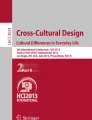Abstract
This paper explores the involvement of young people in the design of mobile technologies that provide locative media experiences. The specific focus of this work was to understand how multiple devices (phones, tablets and smart watches) could be used within this context. Young people are prolific early adopters and users of mobile technologies. The motivation for involving your people was to gain insights into their ideas and preferences for multi-device usage within the context of locate media experiences. In this work we utilised a design technique specifically developed for use with young people in two design sessions. The designs were analysed in order to gather design insights for mobile technologies providing locative media experiences, and understand the use of multiple devices within the designs created. The key contributions of this work is design insights gathered from young people along with more general findings from running of the design sessions.
You have full access to this open access chapter, Download conference paper PDF
Similar content being viewed by others
Keywords
- Children
- Child-Computer Interaction
- Co-design
- Cross-device
- Engagement techniques
- Locative Media Experiences
- Mobile interaction
- Teenagers
1 Introduction and Background
The number of available mobile apps continues to grow at an explosive rate: in 2013 the Google Play and the Apple App Store had approximately 750 thousand apps each available for download [1], and by 2015 the number surpassed 1.5 million [43]. Many of these app are location aware [15] and a growing number are aimed at children in both education and entertainment contexts. Apple launched a ‘Kids’ category in its app store which contains more than 80 thousand apps [47]. Young people are growing up in a digital world awash with new technologies [4, 26, 29] where it is ever more important that we design for them as primary users of technology [20]. The aim of the work presented here was to explore the design of Locative Media technologies with young people, children and teenagers, across a range of different devices (phones, tablets and smart watches). Broadly, the term Locative Media [17, 21] refers to digital media bound to a specific physical location which is delivered to a mobile device dependent upon the user’s location. Previous co-design work relating to Locative Media Experiences (LMEs) has focused primarily on adults e.g. [3, 8]. The design of LME technologies for young people is an underexplored research, especially in the context of different mobile device formats. This paper makes several contributions within this space, firstly the paper presents a set of design insights helpful to other researchers and practitioners designing LME technologies for young people together with the device formats they apply to. Secondly, the paper provides insights into the preferences for different device types within the designs created across two age groups (7–10 and 12–13 years). Finally, the paper highlights the potential usefulness of the specific design technique and following design analysis technique when working with young people. The remainder of this paper discusses related work, the design sessions with two age groups, an analysis of the results and finally a discussion and conclusion.
2 Related Work
2.1 Co-design with Young Children and Teenagers
The last 20 years have seen an explosion in the availability and range of technology for children and as such their adoption of technology has evolved rapidly [28]. There is no doubt that these technologies have changed the landscape of childhood forever [19]. [5] reports that young children are more likely to master technology skills quicker than life skills. Indeed of the 2–5 year olds age group, 70% (in the UK) can play a computer game, while only 43% can ride a bike and 10% can use a smartphone application while only 9% can tie their shoelaces. Further, [5] say that 62% of 10–13 year olds have online presence on social sites such as Facebook and Twitter. More recently [6] reported that 46% of children aged 6–9 play online virtual games, and 16% have a Facebook profile, despite the official age for opening an account being 13. For this reason, it is ever more important that we design for children and teenagers as primary users of technologies, and do this in such a way that is engaging and appropriate for them. Designing for and with children has been a focus of the Interaction Design and Children research community since 2003. Including children as ‘design partners’ in the design of new and novel technologies is regarded as beneficial for acquiring a better understanding of their use, gathering design ideas and testing out new concepts [9, 37, 42].
As the likes, dislikes, curiosities and requirements differ so greatly between children and teenagers [10, 11, 30], it is often challenging to include them throughout the design process, and special consideration is needed [38]. Further, [32] suggested that children often have difficultly verbalising their thoughts; however over the past decade, there have been huge advances in Child-Computer Interaction and thus, many techniques have been suggested for assisting children and teenagers in design activities where new technologies for them are being developed. Often, such techniques relate to a Participatory Design approach which refers to the involvement of intended users of the technology, as having a critical role as informants in the design of it [18, 39]. The early work by Druin [9] on Cooperative Inquiry brought the idea of engaging children in participatory design to the wider HCI community, methods for engaging children in design are becoming increasingly specialised: for example involving children conversing with aliens [7]. In Fig. 1 [33] present a model for balancing participation amongst experts and intended users.
IBF model for describing participatory design as a continuum along these modes [33]
One such technique highly relevant to this paper is the Primed Design Activity (PDA) method presented in [14] which discusses the use of scenario sketches and sticky notes for scaffolding design sessions. The technique is particularly relevant to this work as it supports young people in designing mobile apps across multiple different contexts. Adults here are responsible for deciding how to scaffold the design sessions, though they are careful to emphasise that adults are to act as facilitators during the actual session, such as not to impose their ideas on the designs. Achieving this balance between scaffolding sessions and reducing potential bias is highlighted on the IBF Model (see Fig. 1) by [33] which shows the influence of adults in the design process. In more detail, [33] identify three modes of participation in design sessions; informant, balanced and facilitated where i) informant design assumes the design is realised mostly by the design experts, ii) balanced design assumes an equal partnership between the design and domain experts in realising designs, and iii) facilitated design assumes the domain expert (in this case, the school children) takes the lead in designing, with the design expert as a facilitator. They conclude that the IBF model is useful for appropriating participation between design experts (e.g. adults) and domain experts (e.g. children).
The Bluebells [24] design method aims to balance child-centred design with expert design by also using scaffolding techniques for their design sessions. They present three interweaving stages for inclusion and exclusion of children in the design process. These stages are: Before play, During play and After play and are described, respectively, as i) initial fact finding by adults, ii) four design activities with children and iii) adults constructing prototypes. Importantly, the acknowledgement of the constraints of real world product development is reflected strongly in this method. There is an appropriate balance of participation between the design team developing ideas and the end users (in this case children) having timely participation in the design process.
The Warp Speed Design approach to designing tangible games with children aged 9+ is presented in [34]. As a fast-track approach to designing, Warp Speed Design comprises three stages. These are: i) Learning and Idea creation where the researcher acts out a prototype of a game, ii) Children as Interaction Designers where the children plan the activities in the game using pre-prepared worksheets, and iii) Children as Game Designers where even more detail is added, resulting in an almost complete specification for a game. This approach was effective in generating a range of ideas and encouraging team work.
The authors of [31] present a Participatory Design method called Comicboarding which utilises known formats and characters in comics to elicit ideas. The results show that even the children unaccustomed to brainstorming generated as many ideas as those who loved drawing. The authors further suggest that Comicboarding is most useful at a stage in the design process where researchers are confident about certain decisions but want more detailed ideas.
Lastly, in [45] they discuss the use of ‘Layered Elaboration’ for iteratively generating design ideas with young children for a history game and an energy conservation game. This approach encourages children to revisit their designs and, by using a layer of overhead transparencies, they could add to the ides without destroying earlier design work. They find that the children enjoyed adding to previous designs and presenting their ideas during a group discussion. They conclude that this approach is particularly useful where space and resources are limited. This is due to the portability of the stackable storyboards (which are no bigger than an A4 sheet of paper) and the iterative nature of the technique which allows a number of design partners to provide ideas in a short amount of time.
2.2 Locative Media and Locative Media Experiences
The term Locative Media was coined by Karlis Kalnins in 2003 [17] and denotes the combination of location sensing technologies, such as GPS, with various media [21] that is bound to a specific geographical location. ‘Locative’ is a grammatical category that conveys location as ‘in’ or ‘next to’ [25]. The definition by [2] is pertinent to this paper:
“The locative media that is of most immediate concern is that made by those who create experiences that take into account the geographic locale of interest, typically by elevating that geographic locale beyond its instrumentalized status as a ‘latitude longitude coordinated point on earth’ to the level of existential, inhabited, experienced and lived place. These locative media experiences may delve “into” the historical surface of a space to reveal past events or stories (whether fictional, confessional or standing on consensus as factual)”
The growing popularity of GPS equipped mobile technologies has allowed for a user’s presence in a particular space to be relevant in mobile apps [12]. Such apps have served to increase the opportunity for Locative Media Experiences (LMEs) which track a user’s geographic position and return information based on this.
The earliest example of a LME, dating from 2002 (pre-dating the locative media term), is the ‘34 North 118 West’ project (http://34n118w.net/). The project used GPS technology connected to mobile devices to provide users with audio narratives relating to places (and their associated history) as different areas in Los Angeles were encountered.
Further, one of the most widely documented LMEs is the Riot! 1831 experience by [40, 41] which, like the ‘34 North’ project, utilises location-based triggering of content to push audio media to the user as they walk around a public square in the city of Bristol. The study discussed in [41] implies the fact that the riots took place in that actual location contributed significantly to authenticity and the reported user enjoyment of the experience, and further to the sense of immersion experienced by a father and son [40].
Similarly, the authors in [16] describe their study of an LME relating to the historic events in the city of Nottingham. The LME pushes audio narratives to the user, based on their sensed location, as they explore the city. Results show users appreciated listening to spoken narratives and being able to relate them to real locations around the city in order to appreciate historic events.
In [3] the authors describe the development of LMEs using the SHARC framework and, in particular, the development of an LME relating to the cultural heritage for a rural village community.
The aforementioned experiences have been designed by adults, with adults in mind as the primary target users. Further, a great deal of the applications that are intended for children (see for example [44]) are typically designed by adults who often are far from knowing exactly what young users want and need from the technology [28]. In this example, [44] provides a study involving Kurio - a museum guide for families. Although results are positive in engaging children with exhibits (etc.), the actual experiences themselves were designed and created by the researchers based on what they thought the children might want. Contrastingly, the Chawton House project [46] is an example of a project where an experience was designed using a co-design approach with the intended audience of use. In this case, teachers and young children (aged 10–11) were key informants of the design, which resulted in a highly relevant experience for the school children.
3 Method
Two design workshops were carried out in two different schools in the UK, in both cases the MESS Days approach [23] was used where a class circulated between different research studies at intervals. The workshops took place on different days in November and December 2015. The Primed Design Activity (PDA) technique [14] was used for both sessions, whereby the design activities were scaffolded with information sheets, prompting questions and a ‘scenario sketch’ sheet depicting a usage scenario onto which designs were placed using adhesive notes. In total, 34 children and teenagers (25 Boys and 9 Girls) from the two schools contributed their design ideas.
The aim of each session was to gather ideas from the intended audience of use (in this case, children and teenagers) for an educational and recreational LME for young people. We aimed to generate ideas for a child-friendly LME that increases engagement when visiting, for example, historical sites while on a school trip or family outing.
3.1 Participants
The first school that participated in the study was a primary school. Pupils from the school’s computer club were selected by the school to take part and in total 20 children (aged 7–10 years) from four year groups contributed their design ideas. The second school that participated in the study was a High School where 14 pupils, aged 12–13, from one year group contributed their design ideas during their scheduled design and technology class. In both cases the class teacher selected the pupils that took part in the studies and organised the children into groups.
3.2 Apparatus
Each design session was facilitated with a pre-printed A3 scenario sketch depicting a usage scenario (see Fig. 2).
The ‘scenario sketch’ used in both studies depicted a simplified LME in which two children on a school field trip notice some stocks (historically used as a form of public humiliation punishment) and walk over to them. As they approach the stocks they are notified that there is a video associated with them which they watch on arrival then take pictures of the stocks and share them. Short instructions were provided at each point in the scenario, to assist the children in their understanding of the task. Arrows, text and pictures were used to guide participants through the scenario.
Three different sized Post-it notes were used to represent the three different devices that the children could choose to design for: small, medium and large post-it notes representing a smart-watch, smart-phone and tablet device, respectively. See Error! Reference source not found. on the next page as an example utilising a combination of the three sized post-it notes.
The worksheet first required participants to decide at which points in the scenario they would interact with technology, then what technology this would be (phone, tablet or watch), and then design the user interface on an appropriately sized post-it note to be placed on the scenario sketch. The following sub-section provides more detail.
3.3 Procedure
At the start of each design session, the entire group were given an introduction to the work. They were told: i) their designs would be used to assist future research and development of LMEs for young people, ii) that their designs would be considered fairly, but that it was not possible to use all of their ideas, and iii) that they could withhold their designs at the end if they desired (although no pupil did so). All pupils were given an opportunity at this point to ask questions. All assented verbally to taking part and institutional ethical approval was given for carrying out the studies.
The group were asked by one of the researchers to split into pairs, or work individually if desired, and the researchers talked through the worksheet and the types of technology they could design for. The groups were asked about which technologies they were most familiar with - all said they were familiar with a smart-phone (most said they owned one themselves); a majority of the group were familiar with a tablet (either having their own or having played on their parents); very few of the group were familiar with smart-watches (some had seen their parents use one but not actually use it themselves). One of the researchers also asked the group what they use these devices for. Mainly this was for watching videos and playing games. The researchers had a tablet, phone and smart watch to use as props during the introduction and were careful to ensure participants understood the capabilities of a typical smart watch as this was likely to be the most unfamiliar technology.
The pupils were free to choose the technologies used in their designs and researchers were careful not to influence this. Groups had approximately 20 min to work through the scenario, and were told to first read through the scenario and put a star at the points where they envisioned interacting with technology. They were then asked to draw, on the appropriate sizes Post-it note, what they thought the user-interface should look like at each point, and stick them onto the scenario in the place where the interface would be shown. They also annotated their Post-it notes so the researchers could understand them during later analysis.
Researchers were on hand to check the pupils were making progress and to answer any questions. Researchers occasionally probed pupils about their designs to i) help participants expand or better articulate their thoughts or ii) to help interpret what they had drawn, particularly at the primary school where the children found it more difficult to articulate their ideas and annotate their designs.
At the end of the session the groups were asked to talk through their designs then thanked for their time. The researchers noted the age and gender of the groups for later analysis and also made note of any key quotes and comments the participants provided.
3.4 Analysis and Results
Analysis of the designs closely followed the TRAck method discussed in [39] which allows a large sets of designs from young people to be considered by focussing on the key ides conveyed within each design and ‘winning’ ideas to be democratically chosen. This method was chosen to ensure that all designs were considered equally and from them a set of the most interesting ideas derived in a rigorous way.
Three researchers (two experts in Child-Computer Interaction and one Computer Science PhD Student), all of whom were present during the design sessions, individually examined every design using the TRAck process. A example TRAck recording sheet is shown in Fig. 3.
The TRAck sheet comprised a table with the following headings: i) participant group code (p1–p11 for the primary school group and h1–h7 for the high school group), ii) idea number (a maximum of 5 were allowed per design), and iii) a brief description of the idea found in the design.
In total, 18 designs were generated; however two designs (from the high school group) were incomplete and returned with no interface designs or annotations. Thus, only 16 of the 18 designs were analysed.
Firstly, closely following the TRAck 1:1 process, each design was carefully analysed for a maximum of five candidate ideas to be taken forward to the next stage (recorded on the reporting sheets). From these candidate ideas one is selected from each participant group, in order to be democratic. The evaluators then compared their selected ideas and agree on an overall set of 16 ideas based on popularity.
Next, following TRAck n:n, each evaluator analysed their list of candidate ideas again, but this time selected 16 ideas from any of the designs (not necessarily one from each participant group). Again the evaluators compared their selected ideas and agreed a final set of 16 ideas. It was this final set of ideas that were used to derive the design insights.
Figure 4 shows a completed worksheet with different sized Post-it notes representing the three different technologies. This design also contained a the idea of providing spatial directions to a Point of Interest (POI), such as ‘Look left’ or ‘Walk 10 yards left’.
This 2-stage TRAck process ensured that all (complete) designs were considered during analysis and that if any designs contained more than one valuable idea, these ideas were not lost. This was the case for five designs from which more than one idea was selected for the final list of idea.
4 Results
The 16 final ideas identified from the analysis are presented in Table 1 as design insights. The ideas highlight new ways of displaying information, when compared to how information might be displayed for adults; the children and teenagers here showed enthusiasm for playing games and watching videos to learn information about the stocks - contrasting with text-based information which is likely to be the preferred choice for adults.
Considering Table 1 and Table 2, it is clear to see the interconnections between the different technologies and the participants desire to use a LME across multiple devices at the same time - and further the need to have consistent information displaying on all of the devices being used at that time.
All pupils used multiple post-it notes to convey their ideas and most provided textual descriptions to accompany their designs. Looking at Table 2 it is clear to see that the participants designed across multiple devices, and the spread of designs across the three technologies is interesting; while it was expected that the pupils would primarily design for smart-phones (due to their familiarity with this device), most groups also designed for a smart-watch (12 of 16 groups, with one primary school group designing solely for the smart-watch). Further, the few designs for a tablet device is surprising since this was the next most popular device amongst pupils when questioned at the start of the session. However, one boy aged 9 commented that he ‘wouldn’t use a tablet - too big to carry around’ and similarly a boy aged 13 commented he would prefer to use a smaller device such as the smart-watch to avoid having to keep taking the tablet out of his bag (see Fig. 5). Comments were added to the designs by a researcher at the end of the session.
Reflecting on comments provided by some of the pupils from the high school, the smart-watch likely falls into the ‘RICH’ category of cool [36] due to its desirability and connotations of ‘having a lot of money to spend’ if you own this device. Table 2 supports this in that, a higher proportion of high school pupils designed for the smart-watch compared to the primary school children.
Table 2 shows the number of post-it notes on each design that relate to the different technologies; in the cases where groups created one post-it design, but associated it with more than one technology, a new column was added to the results table. Further, B & G in column 2 represent the gender of group members, while the numbers represent their ages. We note here that, although most groups annotated their designs with a W, P or T to highlight specifically what technology their design was intended for, several post-it notes did not have labels and thus we categorised them based solely on the size of the post-it note.
5 Discussion
PDA proved a suitable Participatory Design technique to adopt for this work. It was effective in engaging young people in design activities, evidenced through the level of detail in the designs produced by a majority of the primary and high school groups (in total 16/18), and also effective in generating quality designs from which the researchers extracted a number of valuable design ideas. Further, our study showed that the PDA approach is adaptable to different age groups; we used it in two studies involving young people ranging from 7 to 13 years old, and as research shows [13], the motivations, values and understandings even in such a small age gap are significant and each require specific attention. The study also highlighted the flexibility of the PDA approach for effectively capturing a range of ideas across different age groups where their understanding and appropriateness of technologies may differ. We note that the scenarios sketch worksheets highlights a trade-off; the worksheets allowed the participants to understand the scenario quickly and easily, but made the design task relatively prescriptive, relying on the scenario to be representative of a generalised usage scenario for the intended app.
Using post-it notes that ranged in size from small, medium and large to represent the increasing interface sizes of a smart-watch, smart-phone and tablet device (respectively) worked effectively. Indeed, not only were the children and teenagers easily able to choose which device they wanted to design for, but it made it easier for the researchers to tally the number of designs for each device (see Table) during the analysis of the designs. In more detail, the design outputs from the participants of this study provided interesting and fun ideas for conveying information about the stocks. All participants said they mainly use smart-phones and tablets for watching videos and playing games so it was no surprise to see that video and games as ways of conveying information were the most popular amongst the children and teenagers; one primary school child said how he prefers to ‘watch videos and look at pictures’ rather than read lots of text because ‘that’s boring’. This was reflected strongly in their designs where a majority of groups incorporated games related to throwing things at people in the stocks and videos on Youtube to learn information. The latter however may have been influenced by the design of the scenario worksheet and the explicit instruction of ‘Watching a Video’ after arriving at the stocks. Another interesting idea that had not previously been considered, and which emerged from the designs was the idea of a Photo in History where the children can take a photo of themselves in the Stocks using a filter. One comment relating to this from one of the teenage participants was “Like you can on Snapchat”.
Moreover, even though no participants said they had used a smart-watch before, and only five in total said they had seen them being used by a family member, the smart-watch was the second most popular device to design for (below smart-phones). We speculate they designed for this device because of the novelty of it and the ‘cool’ connotations it possesses. One pupil from the High School group expressed how he wanted a smart-watch so that he could “impress his friends because it would show that [he] is rich”. While [36] and [22] discuss their studies of ‘cool’ with respect to teenagers, our study also exposed that the young children here also like the idea of being ‘cool’ amongst their friends. For example, during the design session, one boy, aged 9, asked if he could “wear our smart-watch during break-time to show off to his friends”.
Adding to this notion of ‘cool’, specifically in the group of teenagers from the High School is the idea of being able to share via social media, which features a lot in their designs - specifically the Facebook, Snapchat and Twitter logo appeared in their designs (See Fig. 6). A comment from one of the teenage participants suggests that it is “cool to show my friends the photo of me in the stocks like ‘look what I’m doing”.
When considering the technological feasibility of the designs for each of the three devices, it became evident that the participants had little knowledge of the smart-watch. Many of the designs for the watch were ambiguous and not technologically feasible, yet. For example, one pair of primary school children designed entirely for the watch and included ideas such as playing a throw things at me in the stocks game; watching a video on YouTube; viewing a map to see [my] location; and reading text information about the stocks. In addition, one child also commented that “videos should show on my watch to avoid taking out a tablet because it’s too big to carry round”. This is in comparison with the designs for the smart-phone and tablet devices which were of a much higher quality and more appropriate for the functionalities. This was expected since all participants expressed their familiarity with these technologies at the start of the session.
Furthermore, several groups designed for cross-device interactions. While not all designs here conformed to existing functionalities of the technologies, the ideas behind the designs were of great value and clearly underpin the idea of multi-device applications. One ‘winning’ idea brought forward from a design shows the desire to have consistent user-interfaces across all three devices to make it easier to work with. Though possibly not feasible yet, this highlights that, where a LME is being consumed across the watch, phone and tablet at the same time, the interface and information should be consistent for clarity and ease of use among children and teenagers.
A key area for future study is reducing the ambiguity inherent in the designs and assisting the later analysis of designs. One possibility would be to have the children to use appropriate wire framing tools such as Balsamiq. However, this would require training the participants to use the software in advance, which was not possible in the case of this study, and may have impacted what was designed.
In terms of limitations of our study, analysis of the designs highlighted a trade-off with using a scenario worksheet to better facilitate the session and generate higher quality design ideas. This could have potentially biased design decisions through the use of specific visual hints, and also simplifying the usage scenario for the intended app. In addition, due to the unfamiliarity of smart-watches and its functionality, the designs for this device are not an accurate representation of a smart-watch and so cannot be fully acknowledged as a cross-device LME. We can improve on this by performing more studies in two or three years time where young people are likely to have a greater familiarity with a smart-watch (or other wearable devices). Further, the design sessions were not recorded and thus no transcripts are available for analysis. This was mainly because: i) it is often difficult to capture transcripts in this type of session (a large group of people in a noisy environment), ii) we did not have sufficient voice recording equipment available at the time to record each individual pairing in the group, iii) the noisy environment would permit good quality sound leading to a time-consuming analysis where researchers try to make sense of the captured data, and iv) ethical issues with capturing data from children. Researchers made comments on the designs once they had been handed in, however some comments and quotes from the children are likely to have been missed. Also, we did ask the participants to present their designs at the end of the session, so in the future we will consider video recording this if possible, to help aid analysis.
6 Conclusion
This paper is the first to explore the design of locative media applications across multiple mobile device formats with young people, furthermore the design technique used allowed participants to show how their designs reacted in different contexts. The outputs from two design sessions with 34 young people, aged 7–14 years, were used to identify 16 design insights for researcher or practitioners wishing to develop technologies that provide LMEs across multiple mobile devices (phones, tablets and smart watches). The PDA technique was used in the design sessions, it helped the participants grasp the unfamiliar concept of a LME, evident through the output of quality design ideas relating to a history-based experience. The scaffolding used in the PDA technique should be considered a trade-off: while it allowed appropriate designs to be created in a short period of time the designs were situated in a closely specified scenario of use. The TRAck approach was used to analyse the designs was helpful in providing a structured and efficient way to consider the ideas evident in all of the 16 designs.
Further analysis of the devices used in each of the designs highlighted a strong preference for phone and smart watch devices and revealed very little evidence for participants considering the use of multiple devices within the same scenario. For many participants the smart-watch was a new and novel device form-factor. It was motivating to observe the enthusiasm of the participants to design for this device; we speculate that this was the case due to the ‘cool’ traits associated with it. While their designs included some ideas that are not yet feasible in terms of existing functionalities of the smart-watch, they present exciting ways of receiving notifications or viewing information and provide valuable insights into how young people desire to interact with such technologies. We hope that others will find the insights presented here useful in inspiring aspects of their own designs, and also be motivated to consider working with young people through participatory techniques such as PDA.
References
App Figures: App Stores Growth Accelerates in 2014 (2015). http://blog.appfigures.com/app-stores-growth-accelerates-in-2014/
Bleecker, J., Knowlton, J.: Locative media: a brief bibliography and taxonomy of GPS-enabled locative media. Leonardo Electron. Almanac 14(3), 24 (2006)
Cheverst, K., Turner, H., Do, T., Fitton, D.: Supporting the consumption and co-authoring of locative media experiences for a rural village community: design and field trial evaluation of the SHARC2.0 framework. J. Multimed. Tools Appl. 1–32 (2016)
Colwell, J., et al.: Reflective Teaching in Early Education. Bloomsbury Publishing, London (2015)
Digital Diaries: A look at how technology affects us from birth onwards (2010). http://www.avg.com/digitaldiaries/2010
Digital Diaries: Digital diaries explores how technology is changing childhood and parenting around the world (2014). http://www.avg.com/digitaldiaries/2014
Dindler, C., Eriksson, E., Iversen, O.S., Lykke-Olesen, A., Ludvigsen, M.: Mission from Mars: a method for exploring user requirements for children in a narrative space. In: Proceedings of 2005 Conference on Interaction Design and Children, pp. 40–47 (2005)
Do, T., Cheverst, K.: The SHARC framework: utilizing personal dropbox accounts to provide a scalable solution to the storage and sharing of community generated locative media. In: EICS 2015, pp. 190–199 (2015)
Druin, A., Stewart, J., Proft, D., Bederson, B., Hollan, J.: KidPad: a design collboration between children, technologists, and educators. In: Proceedings of CHI 1997. ACM Press (1997)
Druin, A.: The Design of Children’s Technology. Morgan Kaufmann, Burlington (1999)
Druin, A.: The role of children in the design of new technology. Behav. Inf. Technol. 21(1), 1–25 (2002)
Finan, S.: This must be the place: the importance of place in portable digital media. MSc. University of Dublin (2013)
Fitton, D., Read, J., Horton, M., Little, L., Toth, N., Guo, Y.: Constructing the cool wall: a tool to explore teen meanings of cool. PsychNol. J. 10(2), 141–162 (2012)
Fitton, D., Horton, M., Read, J.: Scaffolding design sessions with teenagers: the PDA approach. In: Extended Abstracts CHI 2014, pp. 1183–1188. ACM Press (2014)
Frith, J.: Smartphones as Locative Media. Polity Press, Cambridge (2015)
FitzGerald, E., Taylor, C., Craven, M.: To the castle! A comparison of two audio guides to enable public discovery of historical events. Pers. Ubiquit. Comput. 17(4), 749–760 (2013)
Galloway A., Ward, M.: Locative media as socialising and spatialising practices: learning from Archaeology. Leonardo Electron. Almanac 14(3) (2006)
Gregory, J.: Scandinavian approaches to participatory design. Int. Journal. Eng. Educ. 19(1), 62–74 (2003)
Healy, J., Anderson, S.: Children and young people’s use of technology. Barnardo’s NI Policy and Research Unit (2007)
Heikkinen, K., et al.: Designing mobile applications for children. User Require. Wirel. 42, 7 (2015)
Hemment, D.: Locative media. Leonardo Electron. Almanac. 14(3) (2006)
Horton, M., Read, J., Fitton, D., Little, L., Toth, N.: Too cool at school - understanding cool teenagers. PsychNol. J. 10(2), 73–91 (2012)
Horton, M., Sim, G., Read, J., Fitton, D., Mazzone, E.: School friendly participatory research activities with children. In: Extended Abstracts CHI 2012, pp. 2099–2104 (2012)
Kelly, S.R., Mazzone, E., Horton, M., Read, J.C.: Bluebells: a design method for child-centred product development. In: Proceedings of 4th Nordic conference on Human-computer interaction: changing roles, pp. 361–368, October 2006
Lemos, A.: Post-mass media functions, locative media, and informational territories: new ways of thinking about territory, place, and mobility in contemporary society. Space Cult. 13, 403–420 (2010)
Markopoulos, P., Read, J., Hoÿsniemi, J., MacFarlane, S.: Child computer interaction: advances in methodological research. Cognit. Technol. Work 10(2), 79–81 (2008)
Markopoulos, P., Read, J., Hoÿsniemi, J., MacFarlane, S.: Evaluating Children’s Interactive Products. Morgan Kaufmann, Burlington (2008)
Mazzone, E., Read, J.C., Beale, R.: Design with and for disaffected teenagers. In: Proceedings of 5th Nordic conference on HCI, pp. 290–297 (2008)
Marsh, J., Brooks, G., Hughes, J., Ritchie, L., Roberts, S., Wright, K.: Digital beginnings: young children’s use of popular culture, media and new technologies. University of Sheffield, Sheffield (2005)
McKnight, L., Fitton, D.: Touch-screen technology for children: giving the right instructions and getting the right responses. In: Proceedings of 9th International Conference on Interaction Design and Children, pp. 238–241 (2010)
Moraveji, N., Li, J., Ding, J., O’Kelley, P., Woolf, S.: Comicboarding: using comics as proxies for participatory design with children. In: Proceedings of SIGCHI conference on Human factors in computing systems, pp. 1371–1374 (2007)
Piaget, J.: To understand is to invent: the future of education. Grossman, New York (1973)
Read, J.C., Gregory, P., MacFarlane, S., McManus, B., Gray, P., Patel, R.: An investigation of participatory design with children-informant, balanced and facilitated design. In: Interaction design and Children, pp. 53–64. Shaker, Maastricht (2002)
Read, J.: Warp speed design: a rapid design method for use with children. In: Extended. Abstracts CHI 2009, pp. 4681–4686 (2009)
Read, J.C., Fitton, D., Mazzone, E.: Using obstructed theatre with child designers to convey requirements. In: Extended Abstracts CHI 2010, pp. 4063–4068 (2010)
Read, J., Fitton, D., Cowan, B., Beale, R., Guo, Y., Horton, M.: Understanding and designing cool technologies for teenagers. In: Extended Abstracts CHI 2011, pp. 1567–1572 (2011)
Read, J., Gregory, P., Horton, M., Fitton, D., Sim, G., Cassidy, B.: CHECk: a tool to inform and encourage ethical practice in participatory design with children. In: Extended Abstracts CHI 2013, pp. 187–192 (2013)
Read, J.C., Fitton, D., Horton, M.: Theatre, PlayDoh and comic strips: designing organic user interfaces with teenage participants. Interact. Comput. 25(2), 183–198 (2013)
Read, J.C., Fitton, D., Horton, M.: Giving ideas an equal chance: inclusion and representation in participatory design with children. In: Proceedings of Interaction Design and Children, pp.105–114 (2014)
Reid, J., Geelhoed, E., Hull, R., Cater, K., Clayton, B.: Parallel worlds: immersion in location-based experiences. In: Extended Abstracts CHI 2005, pp. 1733–1736 (2005)
Reid, J., Hull, R., Cater, K., Fleuriot, C.: Magic moments in situated mediascapes. In: Proceedings of SIGCHI International Conference on Advances in Computer Entertainment Technology, pp. 290–293 (2005)
Scaife, M., Rogers, Y., Aldrich, F., Davies, M.: Designing for or designing with? Informant design for interactive learning environments. In: Proceedings of CHI 1997, pp. 343–350 (1997)
The Statistics Portal: Number of apps available in leading app stores as of July 2015 (2015). http://www.statista.com/statistics/276623/number-of-apps-available-in-leading-app-stores/
Wakkary, R., et al.: Kurio: a museum guide for families. In: Proceedings of TEI 2009, pp. 215–222 (2009)
Walsh, G., et al.: Layered elaboration: a new technique for co-design with children. In: Proceedings of SIGCHI Conference on Human Factors in Computing Systems, pp. 1237–124 (2010)
Weal, M.J., et al.: Requirements for in-situ authoring of location based experiences. In: Proceedings of Mobile HCI 2006, pp. 121–128 (2006)
Zytnik, M.: School report for apple app store and google play (2014). https://www.adjust.com/company/overview/2014/09/29/kids-apps-report-apple-itunes-google-play/
Author information
Authors and Affiliations
Corresponding author
Editor information
Editors and Affiliations
Rights and permissions
Copyright information
© 2020 Springer Nature Switzerland AG
About this paper
Cite this paper
Fitton, D., Cheverst, K., Read, J.C. (2020). Yayy! You Have a New Notification: Co-designing Multi-device Locative Media Experiences with Young People. In: Kurosu, M. (eds) Human-Computer Interaction. Design and User Experience. HCII 2020. Lecture Notes in Computer Science(), vol 12181. Springer, Cham. https://doi.org/10.1007/978-3-030-49059-1_16
Download citation
DOI: https://doi.org/10.1007/978-3-030-49059-1_16
Published:
Publisher Name: Springer, Cham
Print ISBN: 978-3-030-49058-4
Online ISBN: 978-3-030-49059-1
eBook Packages: Computer ScienceComputer Science (R0)