TCP/IP
Stands for "Transmission Control Protocol over Internet Protocol."
TCP/IP is the standard suite of protocols used by computers and other devices to communicate over networks. This protocol suite serves as the basic foundation of the Internet. As the abbreviation implies, the TCP/IP suite includes both the Transport Control Protocol (TCP) and the Internet Protocol (IP). Other protocols, such as the User Datagram Protocol (UDP), are also considered part of the standard suite.
The TCP and IP protocols work in tandem to send data from one host to another. First, each host (as well as every other network-connected device) is assigned a unique IP address. TCP establishes a connection between the hosts using their IP addresses, then breaks data into packets and sends them over the Internet. Routers then direct the data from one network to another across a series of interconnections (known as the Internet's backbone) using the IP addresses in the data packet headers. Once it reaches its destination, TCP reassembles the data packets, then confirms receipt of the data back to the other host over IP.
While the standard Internet protocol suite is named after TCP and IP, it includes other protocols that operate across four different layers. Each layer is built upon the layers below it.
- The Link Layer is the lowest layer, representing the physical network that connects computers and routers. This layer handles the actual transmission of digital data between devices through network cables (like Ethernet, coax, and fiber) and wireless radio (like Wi-Fi and cellular).
- The Internet Layer handles the routing of data between networks. Every device connected via the Link layer is assigned an IP address, which the Internet Protocol uses to direct data across the Link layer from its origin to its destination.
- The Transport Layer handles communications between two hosts connected over the Internet layer. TCP and UDP are the two most common Transport layer protocols. They break the data into small pieces, add headers to direct the data across the Internet, then reassemble the data on the destination computer.
- The Application Layer is the highest-level layer. Protocols like HTTP, SMTP, and FTP send data over the Transport layer to a specified port on the other host, which identifies which application should handle the incoming data. For example, incoming data packets meant for a web browser are delivered to the web browser, not to an email client or music streaming app.

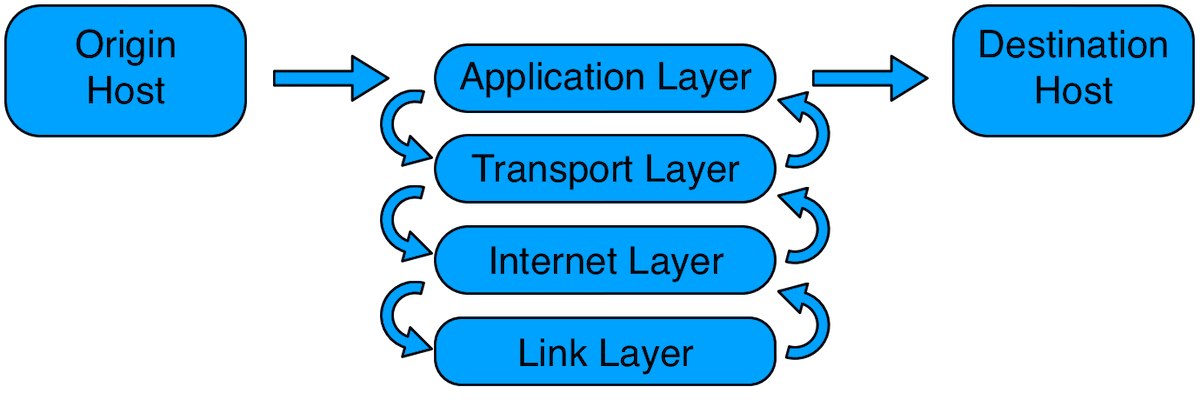
 Test Your Knowledge
Test Your Knowledge