Apple TV 使用手冊
使用 Apple TV 中的 App Store 尋找 App
Apple TV 會在主畫面中預先載入一組 App。使用 App Store ![]() 來瀏覽、購買和下載其他 App 至 Apple TV。
來瀏覽、購買和下載其他 App 至 Apple TV。
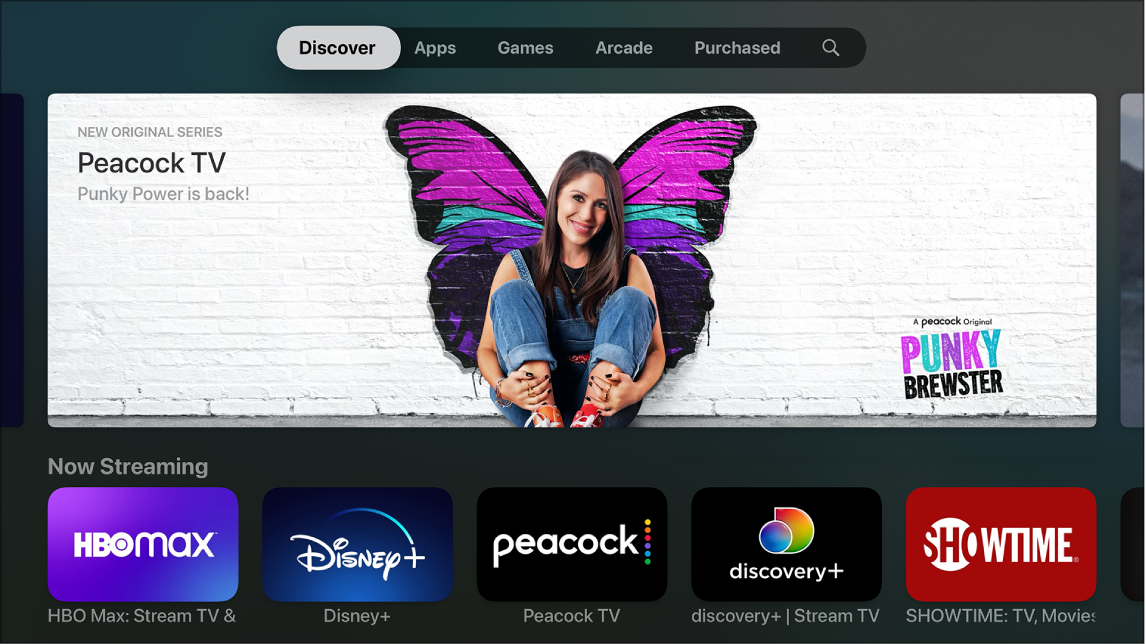
瀏覽或搜尋 App Store
在 Apple TV 上打開 App Store
 。
。在選單列中,導覽至下列任一類別:
探索:瀏覽由 App Store 精選而出的 App。
App:依類別瀏覽 App。
遊戲:瀏覽 App Store 中的遊戲。
Arcade:瀏覽 Apple Arcade(無廣告、訂閱式遊戲服務)中可用的遊戲。請參閱:Apple Arcade 概覽。
已購項目:查看您在 App Store 中購買的 App,包含在 iOS 或 iPadOS 裝置上購買的 Apple TV 相容 App,以及「家人共享」成員購買的 App。
 搜尋:輸入搜尋詞彙來依名稱尋找 App。
搜尋:輸入搜尋詞彙來依名稱尋找 App。
取用家庭成員的 App
開啟「家人共享」時,您可以檢視和下載由其他家庭成員購買的 App。
在 Apple TV 上 App Store
 的「已購項目」畫面中,選取「家人共享」,然後選擇家庭成員的名稱來檢視並下載他們的 App。
的「已購項目」畫面中,選取「家人共享」,然後選擇家庭成員的名稱來檢視並下載他們的 App。如需更多資訊,請參閱:Apple TV 上的「家人共享」。
感謝您的寶貴意見。
