
Watch in a web browser
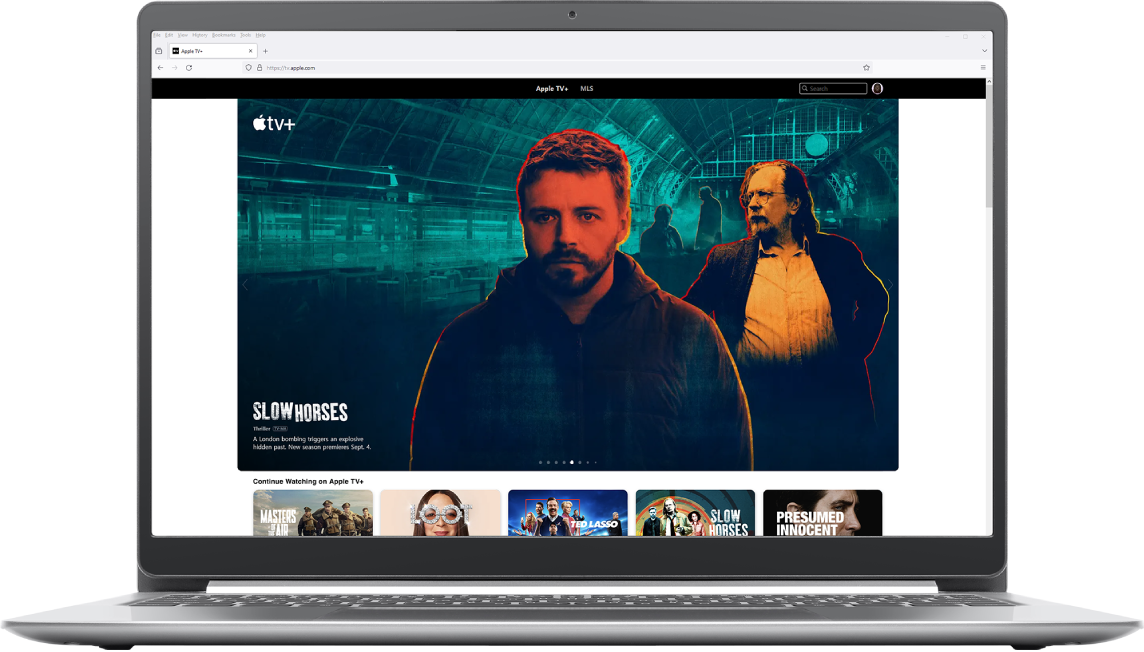
On a Chrome OS device or Android device, you can watch Apple TV+ and MLS Season Pass in the Chrome and Firefox web browsers.
How to watch in a web browser
Go to tv.apple.com to subscribe to and watch Apple TV+ or MLS Season Pass in a web browser.
If you already have an Apple Account, you can sign in to an existing subscription or start your free trial. You may be asked to add or verify a credit card to ensure the account holder has authorized viewing on the web. For more information, see the Apple Support article Parental controls for Apple TV+ on the web.
Note: If you experience difficulties with auto-play functionality while watching Apple TV+ or MLS Season Pass in a web browser, try turning off any ad blocker extensions or apps you’ve installed.
