
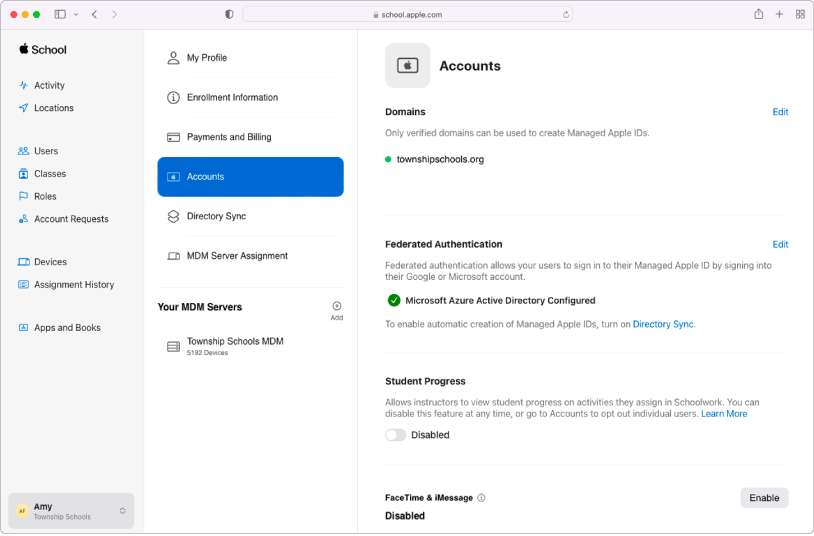
Merge your data
Sync user accounts from your Student Information System, Google Workspace, Microsoft Entra ID, or your identity provider, or with files you create and upload using SFTP.
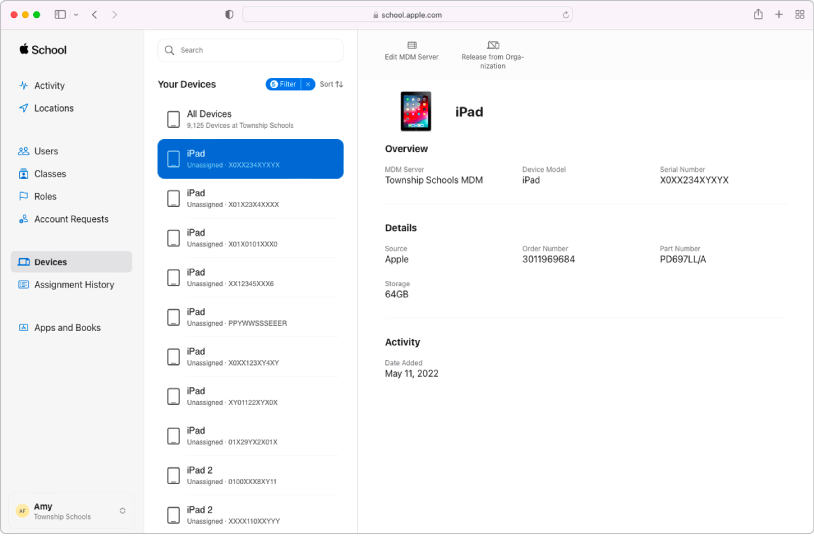
Manage devices
Streamline how you deploy Apple devices to your organization.
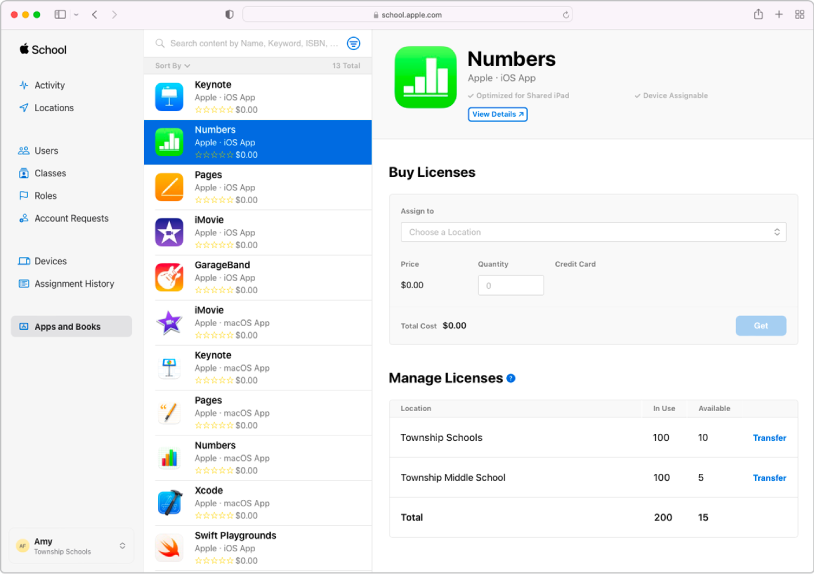
Buy content in bulk and assign it to devices
Buy apps and books in bulk, then assign them to devices for your staff, instructors, and students to use. You can also reassign apps from one device to another.
To explore the Apple School Manager User Guide, select Table of Contents at the top of the page, or enter a word or phrase in the search field.
Apple School Manager User Guide
- Welcome
-
-
- Johdanto yhdistettyyn todennukseen
- Yhdistetyn todennuksen käyttäminen Google Workspacessa
- Yhdistetyn todennuksen käyttäminen Microsoft Entra ID:n kanssa
- Yhdistetyn todennuksen käyttö henkilöllisyyden tarjoajan kanssa
- Käyttäjän domaintietojen muuttaminen
- Apple-palveluiden siirtäminen yhdistämisen aikana
-
- Käyttäjätunnusristiriitoihin liittyvien ilmoitusten vastaanottaminen
- Apple ID -ristiriitojen ratkaiseminen
- Google Workspace -synkronointiristiriitojen ratkaiseminen
- Microsoft Entra ID OIDC -synkronointiristiriitojen ratkaiseminen
- Henkilöllisyyden tarjoajan OIDC- tai SCIM-synkronoinnin ristiriitojen ratkaiseminen
- Integrointi opiskelijatietojärjestelmään
-
- Dokumentin versiohistoria
- Copyright
Kiitos palautteestasi.
