
Read emails in Mail on Mac
Read and respond to emails from specific mailboxes and email accounts.
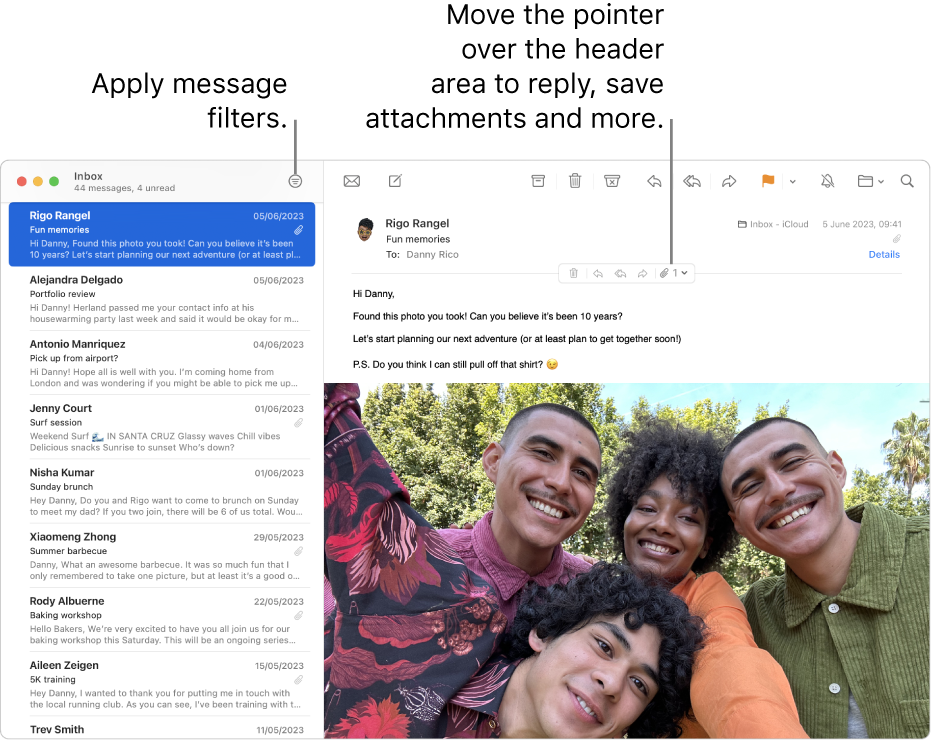
Read and respond to emails
In the Mail app
 on your Mac, select a message from the message list to read it.
on your Mac, select a message from the message list to read it.To reply, move the pointer over the message header then click the Reply button
 .
.
You can use filters to show only certain email messages, such as unread messages. See Filter emails in Mail.
Read messages from specific mailboxes or email accounts
In the Mail app ![]() on your Mac, do any of the following:
on your Mac, do any of the following:
Show messages from one mailbox: In the Favourites bar or the Mail sidebar, click the mailbox.
Show messages from several mailboxes: In the Mail sidebar, select multiple mailboxes.
Show messages from a specific email account: Click the arrow
 next to a mailbox (for example, Inbox) in the sidebar, then select an account (for example, your iCloud account).
next to a mailbox (for example, Inbox) in the sidebar, then select an account (for example, your iCloud account).
Make emails easier to see
In the Mail app ![]() on your Mac, do any of the following:
on your Mac, do any of the following:
Make text larger by pressing Command-plus sign (+) until the text is large enough for you. To make it smaller, press Command-hyphen (-).
Customise the Mail toolbar to add buttons for quickly changing the text size.
Change the font used to view and write messages.
You can change how often Mail gets messages for you in General settings in Mail.
