Modifying this control will update this page automatically

Convert colour values in ColorSync Utility on Mac
If you know the values for a colour in one colour space or profile, you can convert them to find the correct values for that colour in another colour space or profile.
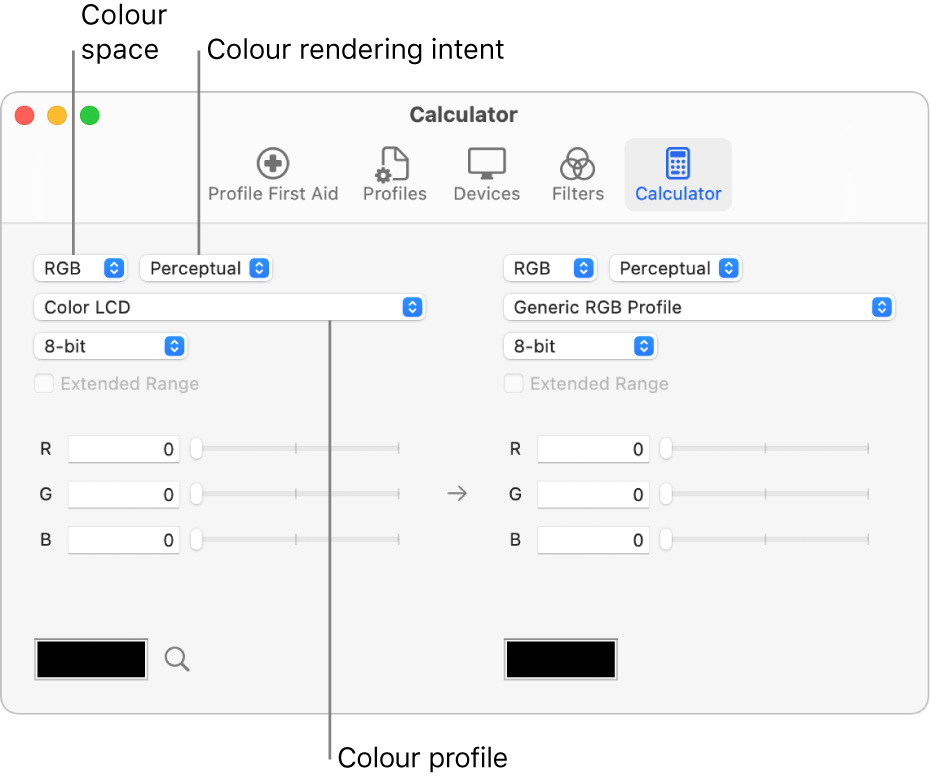
Go to the ColorSync Utility app
 on your Mac.
on your Mac.Click Calculator in the toolbar of the ColorSync Utility window.
On the left, choose the colour space, rendering intent and profile you want to convert from.
Enter the values to convert.
You can use the text fields and sliders, or you can click
 , then click a pixel of the colour on your screen.
, then click a pixel of the colour on your screen.On the right, choose the colour space, rendering intent and profile you want to convert to.
The converted values appear.
