Modifying this control will update this page automatically

Enter and view lyrics in iTunes on PC
If you’re an Apple Music subscriber, you can view lyrics for the currently playing song. You can also enter a song’s lyrics into iTunes and view them at any time. You can’t add lyrics to some types of files, such as WAV.
View song lyrics for the currently playing song
In the iTunes app
 on your PC, choose Music from the pop-up menu at the top left, then click Library.
on your PC, choose Music from the pop-up menu at the top left, then click Library.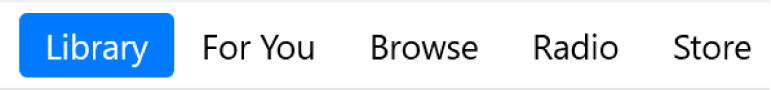
Click the Up Next button
 , then click Lyrics.
, then click Lyrics.
Enter song lyrics
In the iTunes app
 on your PC, choose Music from the pop-up menu at the top left, then click Library.
on your PC, choose Music from the pop-up menu at the top left, then click Library.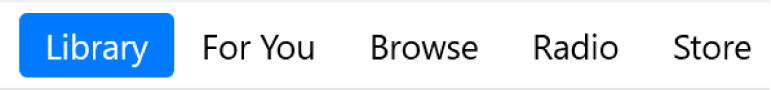
Right-click a song, then choose Song Info.
Click Lyrics, then select Custom Lyrics at the bottom of the window.
Enter the words to the song, then click OK.
To sync custom lyrics across your devices, you need a subscription to Apple Music or iTunes Match.
