iPod touch User Guide
- Welcome
- What’s new in iOS 12
-
- Wake and unlock
- Learn basic gestures
- Explore the Home screen and apps
- Change the settings
- Take a screenshot
- Adjust the volume
- Change or turn off the sounds
- Search for content
- Use and customize Control Center
- View and organize Today View
- Access features from the Lock screen
- Travel with iPod touch
- Set screen time, allowances, and limits
- Sync iPod touch using iTunes
- Charge and monitor the battery
- Learn the meaning of the status icons
-
- Get started with accessibility features
- Accessibility shortcuts
-
-
- Turn on and practice VoiceOver
- Change your VoiceOver settings
- Learn VoiceOver gestures
- Operate iPod touch using VoiceOver gestures
- Control VoiceOver using the rotor
- Use the onscreen keyboard
- Write with your finger
- Control VoiceOver with Magic Keyboard
- Type onscreen braille using VoiceOver
- Use a braille display
- Use VoiceOver in apps
- Speak selection, speak screen, typing feedback
- Zoom in on the screen
- Magnifier
- Display settings
-
- Guided Access
- Copyright
Listen to Radio on iPod touch
Radio in the Music app ![]() is the home of Beats 1, which features world-class radio shows, the latest music, and exclusive interviews. You can listen to featured stations that have been crafted by music experts, and create your own custom stations from songs or artists you choose.
is the home of Beats 1, which features world-class radio shows, the latest music, and exclusive interviews. You can listen to featured stations that have been crafted by music experts, and create your own custom stations from songs or artists you choose.
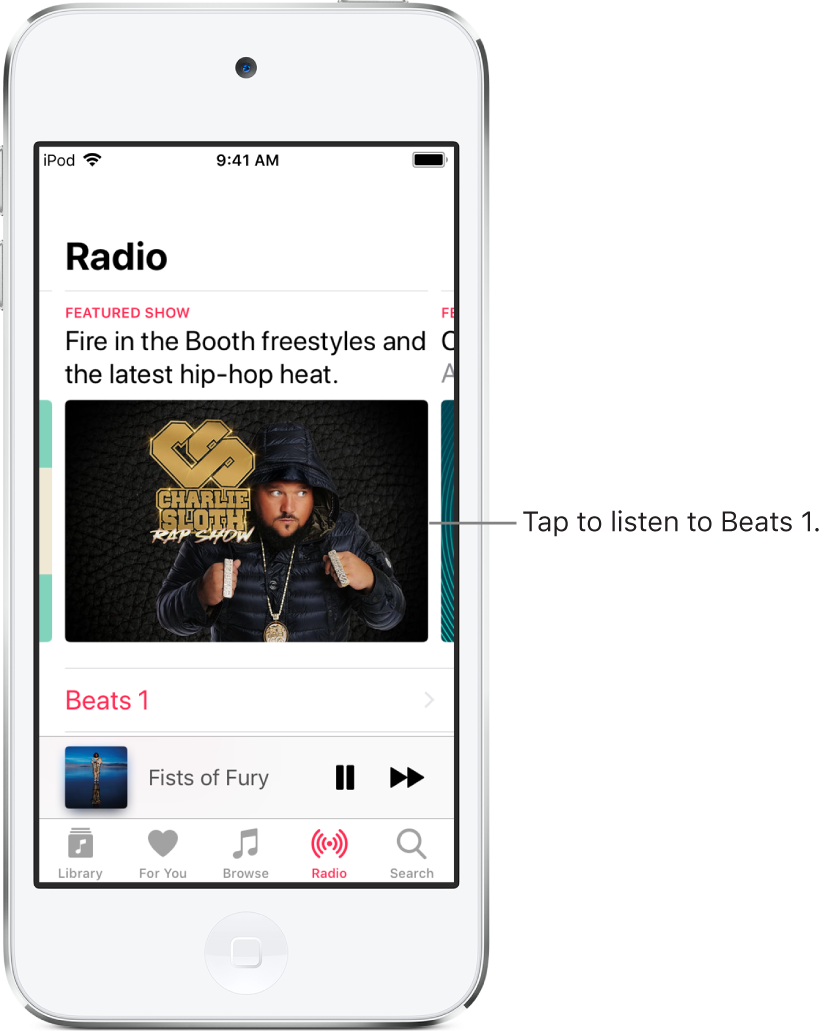
Listen to live radio
Tap Radio, then tap the currently playing Beats 1 program.
To listen to past shows and find out when your favorite shows are on, tap Beats 1, then tap a show or DJ below Beats 1 On Demand.
Note: Because Beats 1 is live radio, you can’t pause, rewind, or skip songs.
Listen to your favorite music genre
Tap Radio, tap Radio Stations, or scroll through Recently Played.
Tap a genre or featured station.
Create a station
You can create a radio station based on a particular artist or song. Chances are, if you like that artist or song, you’ll like the music the station plays.
Touch and hold an artist or song.
Tap Create Station.
To create a station in Now Playing, tap ![]() , then tap Create Station.
, then tap Create Station.
