 Podcasts
Podcasts
Use Apple Podcasts to browse, subscribe, and listen to favorite podcasts on your Mac.
Get started with Listen Now. See new episodes for the podcasts you’re subscribed to, as well as personalized recommendations for podcasts you might be interested in, all in one place. When you’re signed in with your Apple ID, any podcasts you're still listening to are saved in Listen Now, even if you started listening on another device.
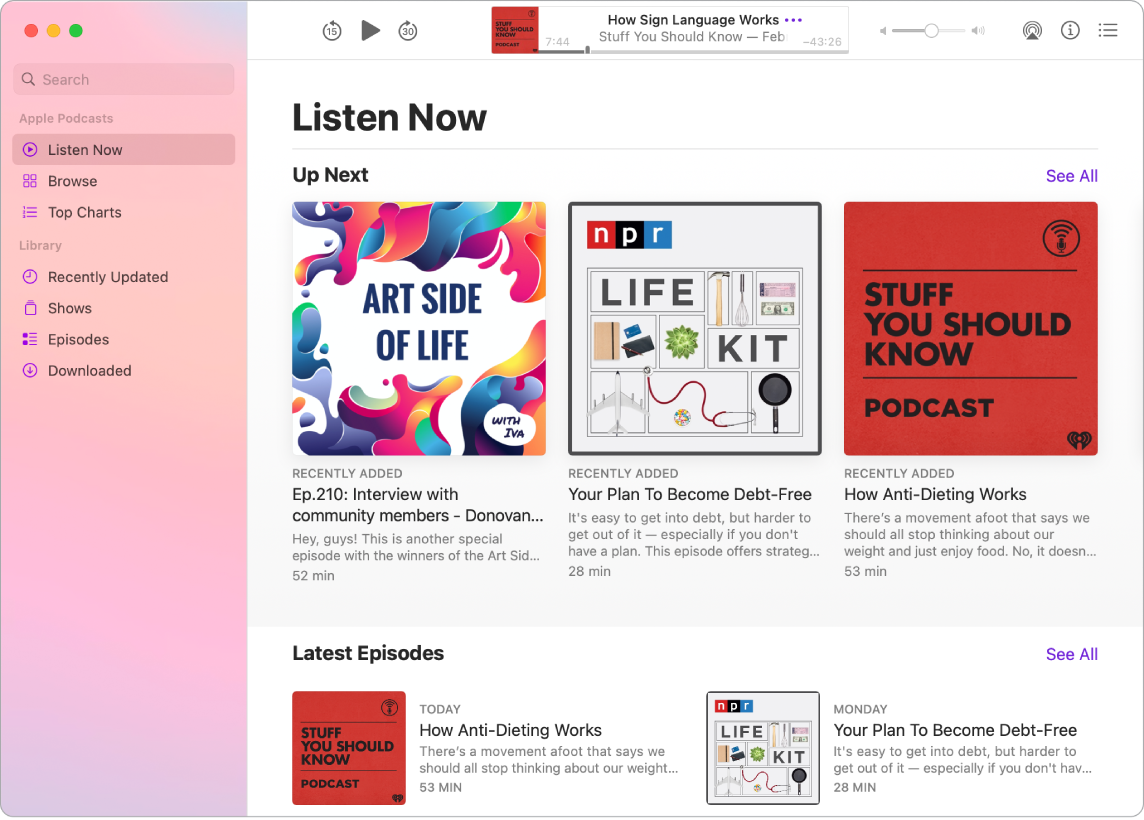
Save episodes to your library. To save a single episode to your library, click ![]() . To keep up with new episodes for an entire podcast, click Subscribe. To download a podcast for offline listening, click
. To keep up with new episodes for an entire podcast, click Subscribe. To download a podcast for offline listening, click ![]() .
.
Discover new podcasts. Find a curated feed of new podcasts in Browse, or see which shows are trending in Top Charts. If you see a show you like, subscribe to the podcast or add an episode to your library for later.
Search by host or guest. When you search for a specific topic or person, you can see results for shows they host, shows that they’re a guest on, and even shows where they’re mentioned or discussed.
Tip: You can use AirPlay to play podcasts, music, or radio through an external speaker. Click the Control Center icon ![]() in the menu bar, click Screen Mirroring, then select an available speaker.
in the menu bar, click Screen Mirroring, then select an available speaker.
Learn more. See the Apple Podcasts User Guide.
