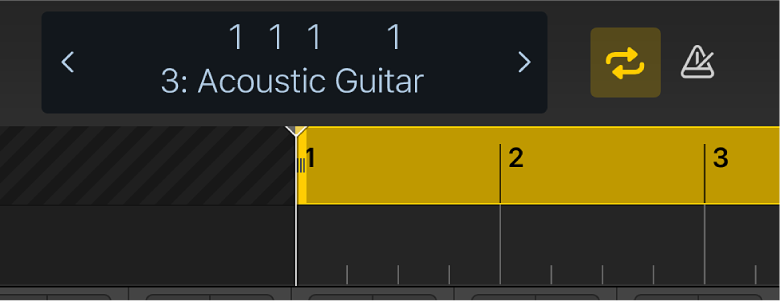Modifying this control will update this page automatically

Use the cycle area in Logic Remote on iPad
You can set up a cycle area to repeatedly play or record over a particular part of a project. The cycle area appears as a yellow strip in the upper part of the ruler. The left and right locators show the start and end points of the cycle area.

Turn the cycle area on or off
In Logic Remote, tap the Cycle button
 in the control bar.
in the control bar.
Move the cycle area
In Logic Remote, tap to select the cycle area, then drag to the left or right.
Resize the cycle area
In Logic Remote, tap to select the cycle area, then drag the left or right edge to move the start or end point.