 Home
Home
With the Home app, you can easily and securely control all of your HomeKit accessories from your Mac.
Accessory control. Accessories show up in the Home app as tiles with icons. Click an accessory tile to control it—turn lights on/off, lock/unlock the door, view live cameras, and more. You can also adjust the brightness of a light, or the target temperature of a thermostat.
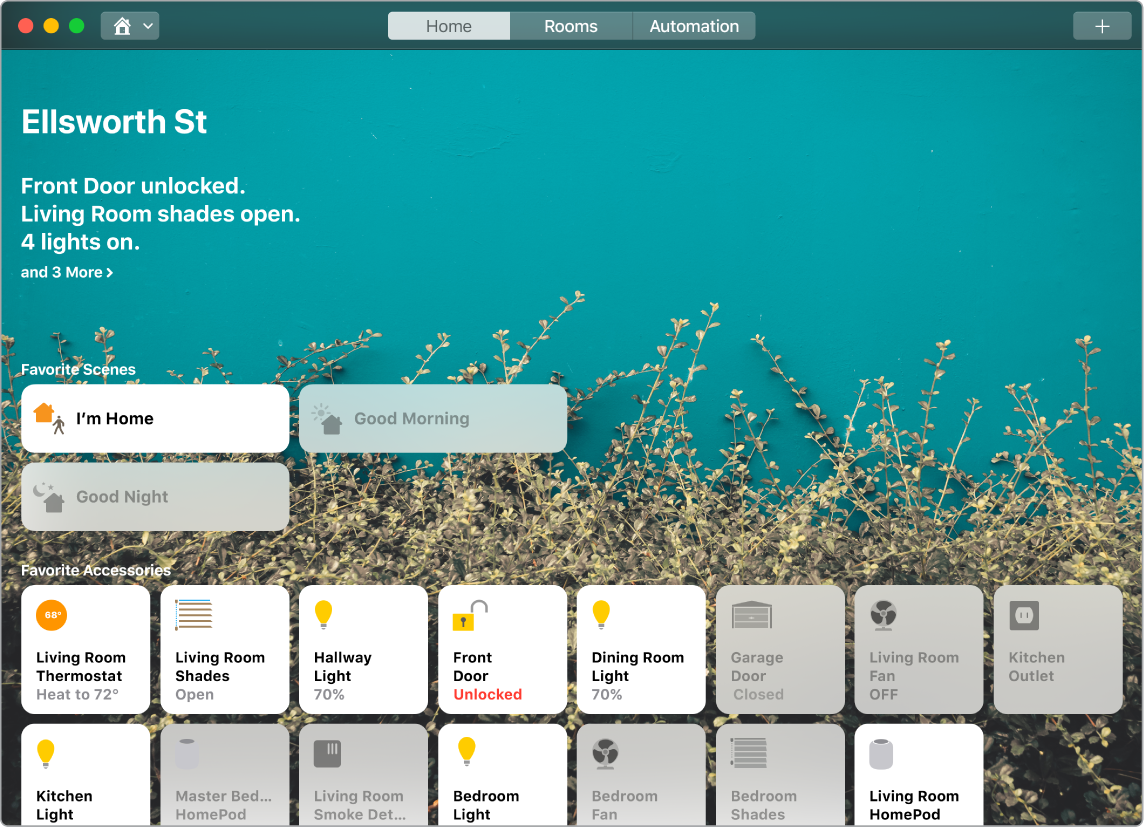
Shared Access. You can share your home with family members or guests, so they can control accessories using the Home app on their own Apple devices.
Create a scene. Create a scene that lets your accessories work together with a single command. For example, make a Good Night scene that turns off all the lights, closes the shades, and locks the door when you turn in for the night.
Learn more. See the Home User Guide.
