Take a tour of iMac
Note: This guide is for the current 21.5-inch and 27-inch iMac. If you’re not sure which iMac you have or want to find information and documentation for other models, see the Apple Support article Identify your iMac model.
Your iMac has the following features built in:
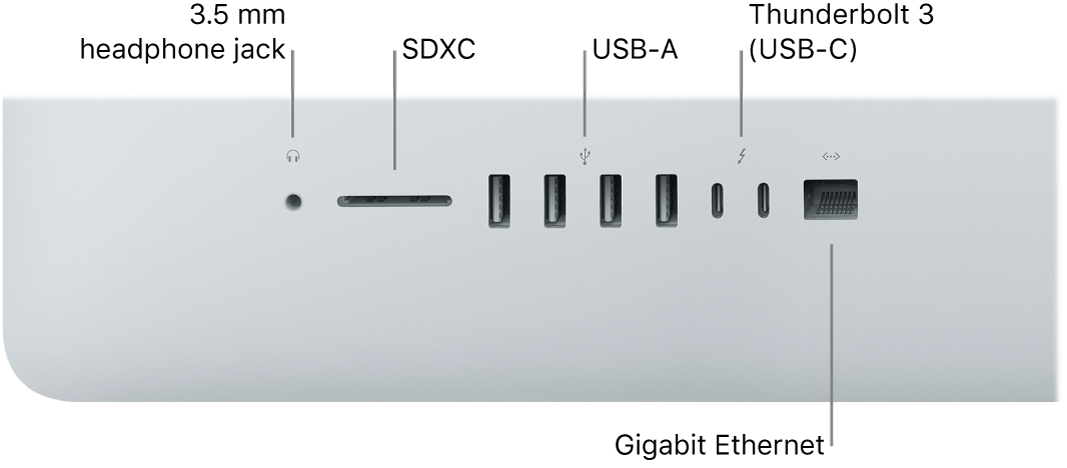
3.5 mm headphone jack: Plug in stereo headphones or the Apple iPhone headset with microphone to experience high-quality sound while watching movies, listening to your favorite music, or making phone calls.
SDXC card slot: Transfer photos, videos, and data to and from your iMac, with high-capacity SD cards.
USB-A ports: Connect an iPad, iPhone, iPod, digital camera, camcorder, external storage, or printer. The iMac USB-A ports support USB 3 and USB 2 devices.
Thunderbolt 3 (USB-C) ports: Connect Thunderbolt 3 and USB-C devices or displays. Or use an adapter to connect Thunderbolt 2 peripherals, a display or projector, and more. For more information about connecting external displays to your iMac, see Connect an external display to your iMac.
Gigabit Ethernet port or 10 Gigabit Ethernet (RJ-45) port: Connect a router or modem to join the internet, or connect to another computer to transfer files without using Wi-Fi. The 27-inch iMac has the option to configure a 10 Gigabit Ethernet port, which provides faster link speeds.

AC power cord: Pass the power cord through the hole in the stand, plug it into the power port on the back of your iMac, then plug the cord into a power outlet.
Power button: Press to turn on your iMac. (Choose Apple menu
 > Shut Down to turn off your iMac, or Apple menu
> Shut Down to turn off your iMac, or Apple menu  > Sleep to put it to sleep.)
> Sleep to put it to sleep.)

Display: The 21.5-inch iMac has either a Retina 4K display or an LED-backlit display, depending on the model. The 27-inch iMac has a Retina 5K display with True Tone® capability. True Tone technology automatically adapts the color of your display to match the light in your environment for a more natural viewing experience. Turn True Tone on or off in the Displays pane of System Preferences.
Note: The 27-inch iMac has the option to configure nano-texture glass, which can reduce glare while maintaining image contrast. Clean it using the included polishing cloth only. See Important handling information for your Mac.
FaceTime HD camera (1080p FaceTime HD camera on the 27-inch model): Make FaceTime video calls or take pictures and video. If the light is glowing, the camera is on. See FaceTime.
Speakers and microphones: The 21.5-inch and 27-inch models include built-in stereo speakers and mics for FaceTime, Siri, and videoconferencing. On the 27-inch iMac, a microphone array delivers studio-quality recordings for podcasts, voice memos, live music, and much more.
