
Play and navigate projects with Logic Remote on iPad
With Logic Remote, you can remotely control playback of GarageBand. You can access a set of buttons to play the project and move the playhead, as well as a ruler for navigation purposes.
Play the project
In Logic Remote, tap the Play button
 in the control bar.
in the control bar.
Go to the beginning of the project
In Logic Remote, tap the Go to Beginning button
 in the control bar.
in the control bar.If the project is playing, it starts over from the beginning.
Move between tracks
In Logic Remote, do one of the following:
Tap the left or right arrow in the control bar display to select the previous or next track.
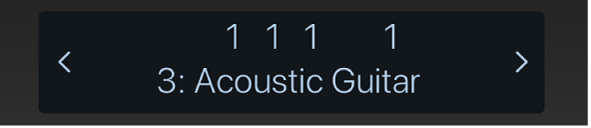
Touch and hold the left or right arrow in the control bar display to cycle quickly through tracks.
Move the playhead
In Logic Remote, tap the control bar display to show the ruler and playhead.
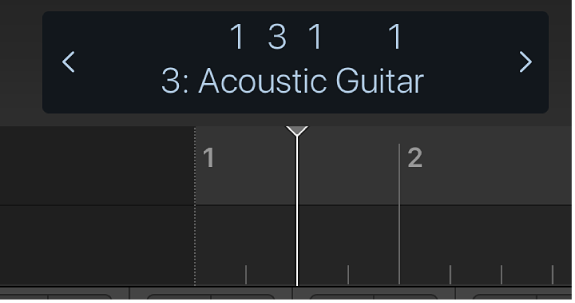
Do any of the following:
Swipe left or right in the ruler.
Tap to the left or right of the playhead in the ruler.
Swipe left or right in the control bar display.
The playhead moves to the point on the ruler where you want to start playback. If the project is playing, it continues from the new position.
