Apple Vision Pro User Guide
- Welcome
-
- Change notification settings and device sounds
- Set the date, time, language, and region
- Change your device name
- Change the appearance of text and windows
- See people around you while immersed
- See your Magic keyboard while immersed
- Use Apple Vision Pro on an airplane or a train
- Refresh apps in the background
- Set content restrictions in Screen Time
- Let others use your Apple Vision Pro
-
- Books
- Calendar
- Capture
- Clock
- Encounter Dinosaurs
- Home
- Maps
- Mindfulness
- News
- Numbers
- Pages
- Podcasts
- Reminders
- Shazam
- Shortcuts
- Stocks
- Tips
- Voice Memos
- Copyright
Handle and store your Apple Vision Pro
To help prevent damage to your Apple Vision Pro, handle and store the device properly.
Handle your Apple Vision Pro
Pick up Apple Vision Pro with two hands—one holding the frame and the other on the head band. Don’t pick up Apple Vision Pro by the Light Seal.
When you aren’t using Apple Vision Pro, put on the cover to help prevent dust accumulation or damage. If the cover is not on, place the device on the polishing cloth.
For optimal performance, keep the cover glass and display lenses clean and smudge-free. See Clean your Apple Vision Pro.
Store your Apple Vision Pro
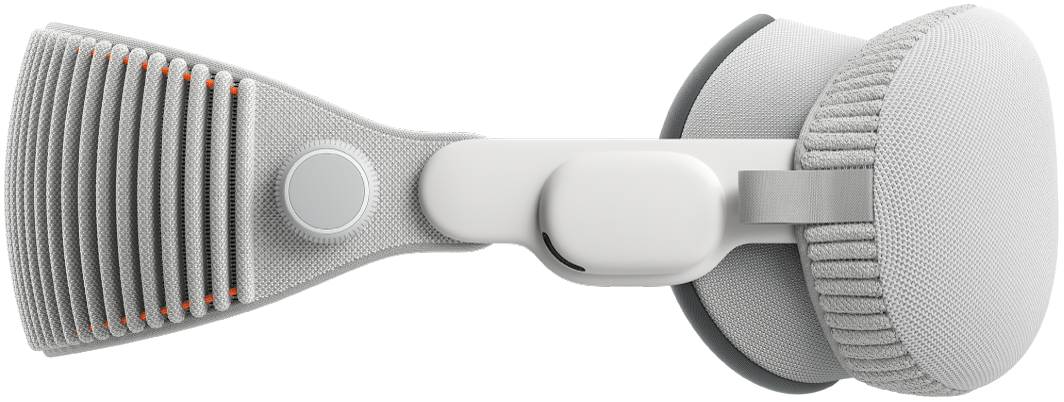
Store Apple Vision Pro: In between uses, put the cover on, then place Apple Vision Pro on a stable surface, like a table or desk. You can leave the battery connected for short periods of time, but Apple Vision Pro automatically shuts down after 24 hours of inactivity to preserve battery (unless it’s charging).
You can also store the device in the Apple Vision Pro Travel Case (sold separately) to protect your Apple Vision Pro whenever you’re not using it.
Storage during transit: If traveling with Apple Vision Pro, a suitable bag or case is recommended, such as the Apple Vision Pro Travel Case (sold separately). Take care to protect the device from impact. Avoid placing Apple Vision Pro in bags or cases alongside loose objects or debris, which can scratch the internal displays, or accidentally get inside the vents and openings of the device.
