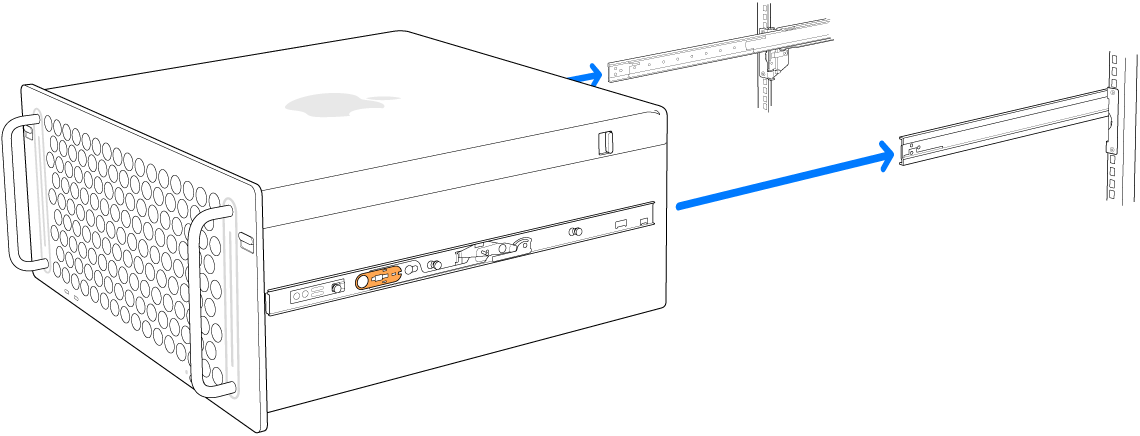Install Mac Pro into a rack
Important: Before installing Mac Pro into a rack, read the safety notes found in Important safety information for your Mac.
Mac Pro and the rail assemblies can be installed into any of the three industry standard rack types. The rails come assembled to fit into square holes, but if you remove the outer nut, the rails fit into round hole racks. To install into a threaded rack, remove the screws from the rails, then replace the screws to secure the rails to the rack. This requires a standard 3mm (1/8-inch) hex wrench and a 6mm (1/4-inch) wrench. Examples of the different types of rack are below.
Square hole rack
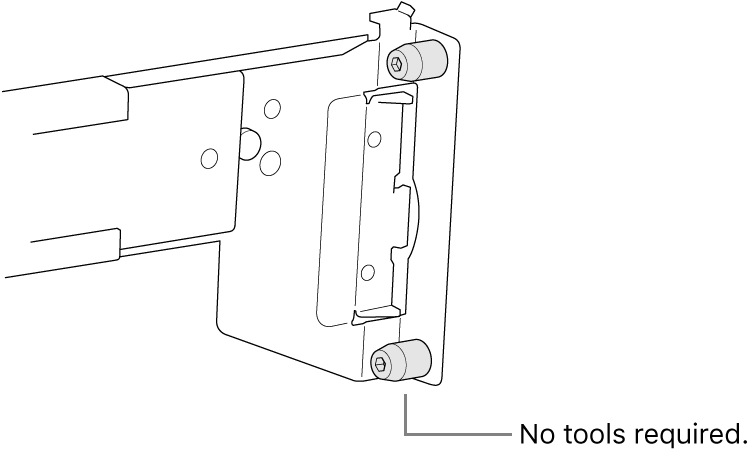
Round hole rack
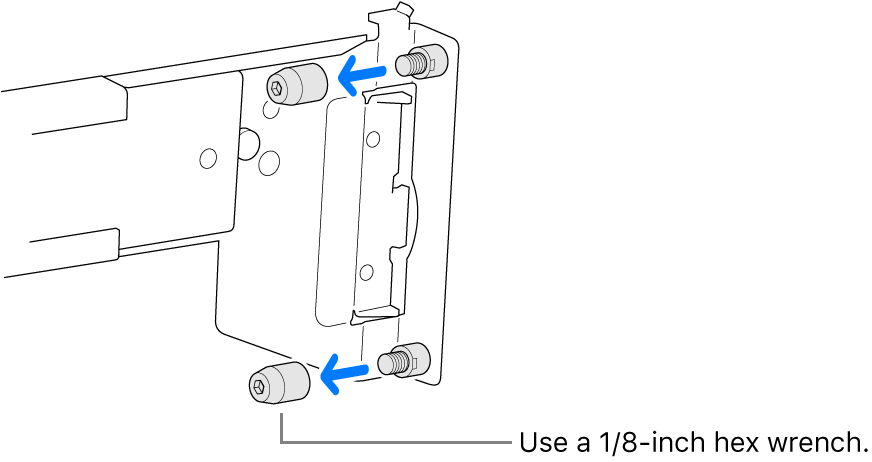
Threaded rack
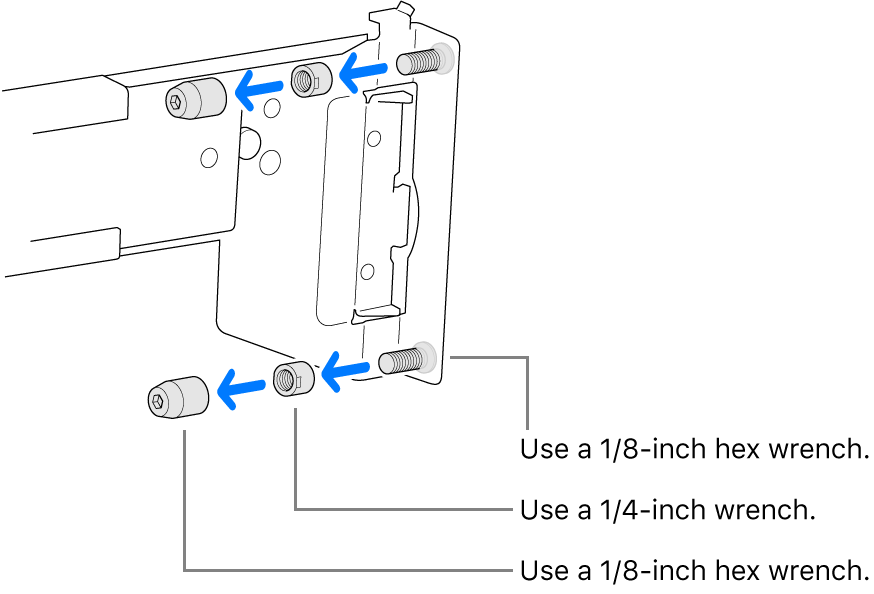
To install Mac Pro into a rack, you need to attach the rail assemblies to Mac Pro and the rack. The minimum depth of the rack must be at least 24 inches; the maximum depth should be no more than 42 inches.
Note: Mac Pro requires five rack units (5U). The top two units should be left vacant, the rail assemblies should be installed in the next two units, and one unit below the rail assemblies should be left vacant.
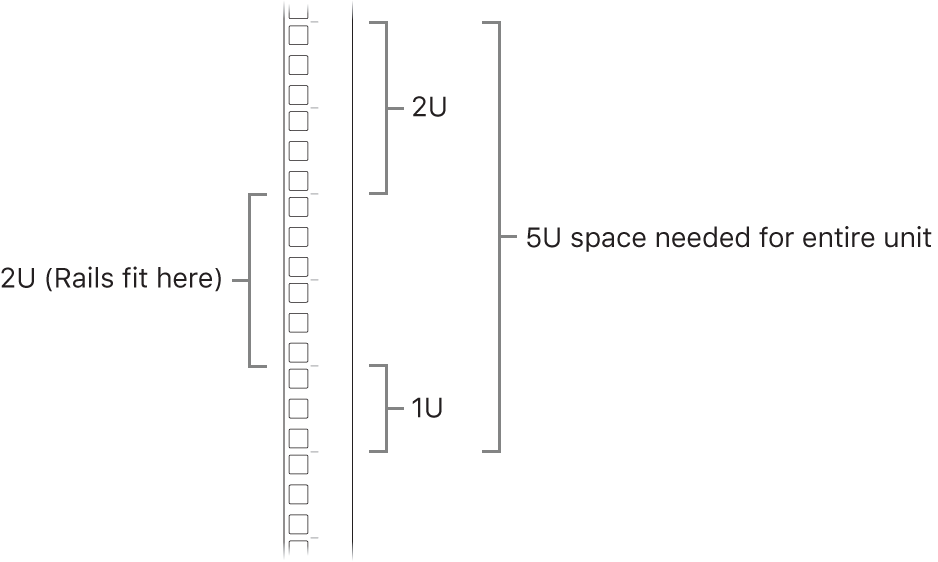
Air to cool Mac Pro flows from front to back. Make sure nothing blocks any of the openings in the front and back of the housing.
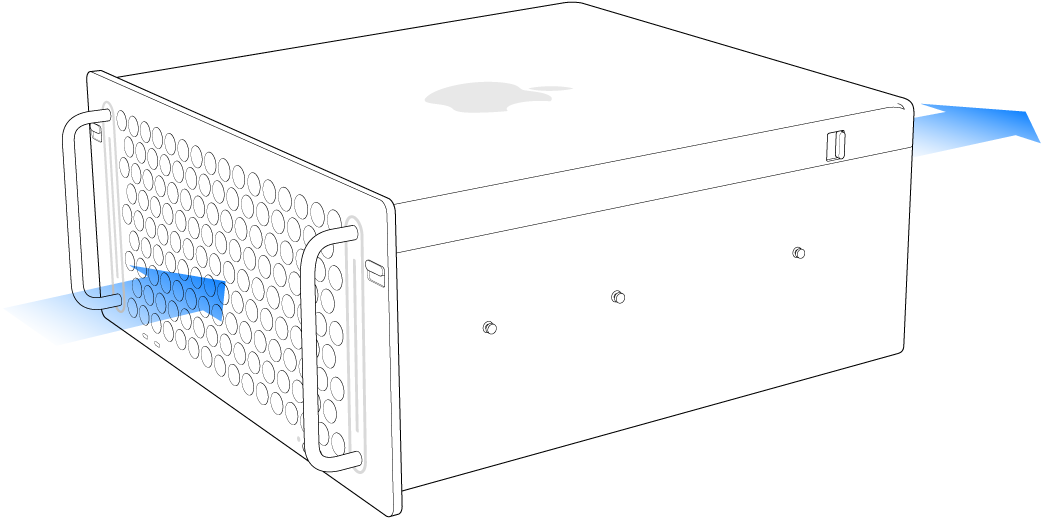
Extend one of the unmounted rails assemblies (either left or right).
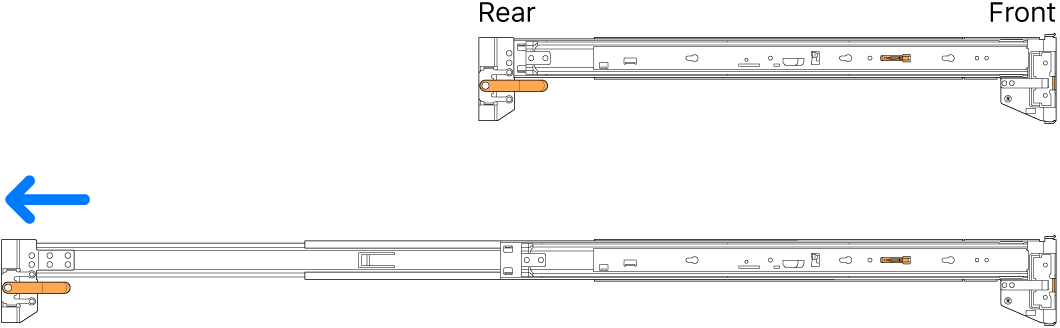
Insert the assembly’s rear rail pins into the back of the rack, then pull the assembly to lock it into place.
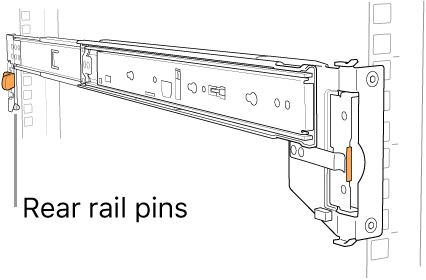
Insert the assembly’s front rail pins into the front of the rack, then push the assembly to lock it into place.
The assembly should snap into place.
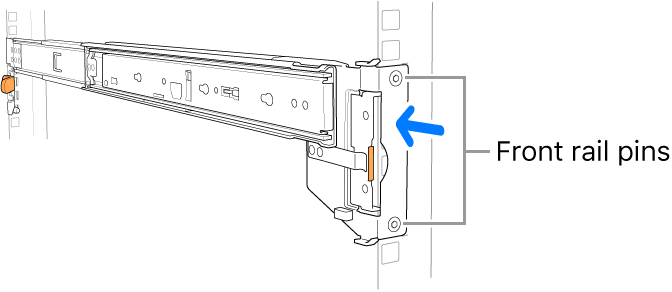
Slide out the inner rail until it locks.
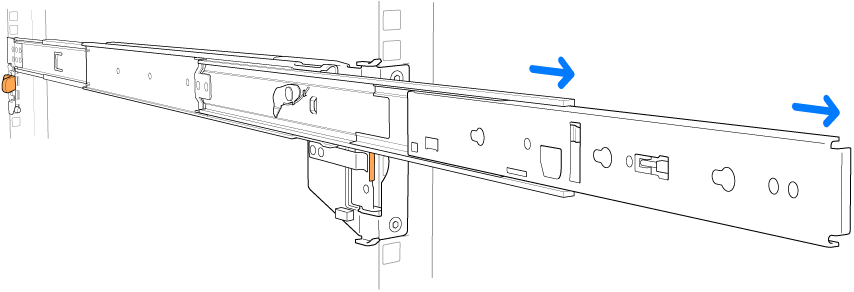
Slide the release latch to detach the inner rail from the assembly.
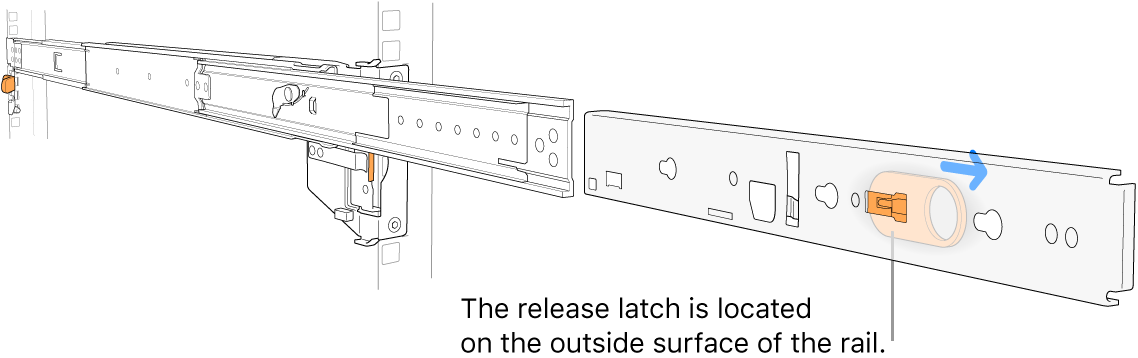
Repeat steps 1 to 4 for the other rail assembly.
Attach the inner rails to the sides of Mac Pro, making sure that the release latches are towards the front of the computer and the rail eyelets are well placed onto the Mac Pro rail posts.
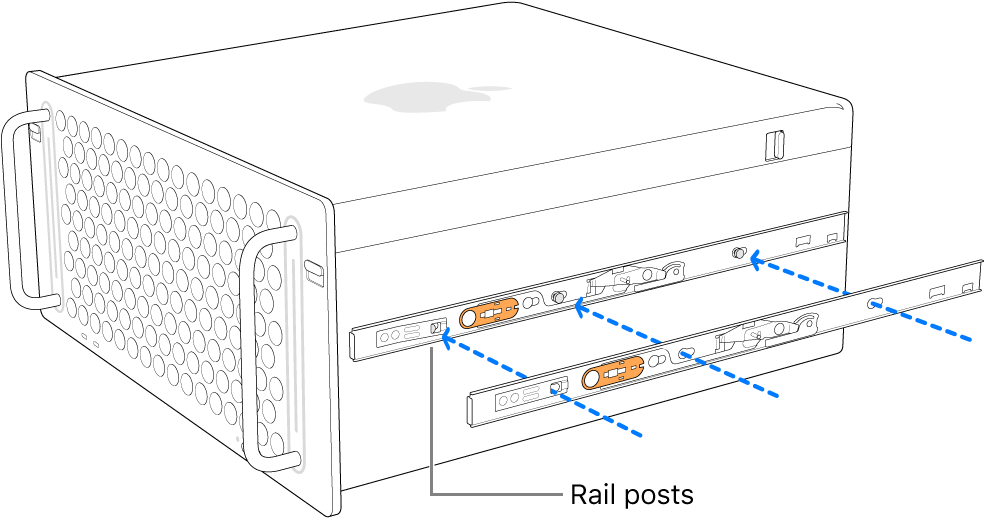
Slide the rail section forward until the spring lock engages the forward post.
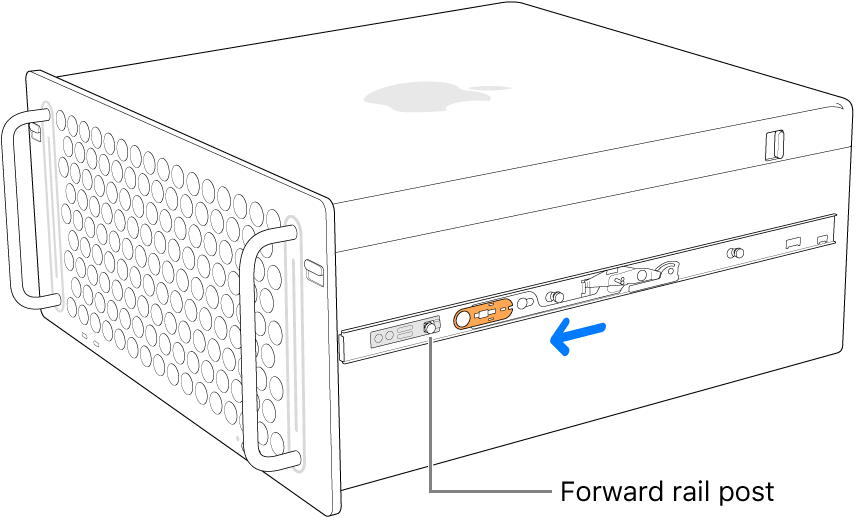
With one person on each side, lift Mac Pro.
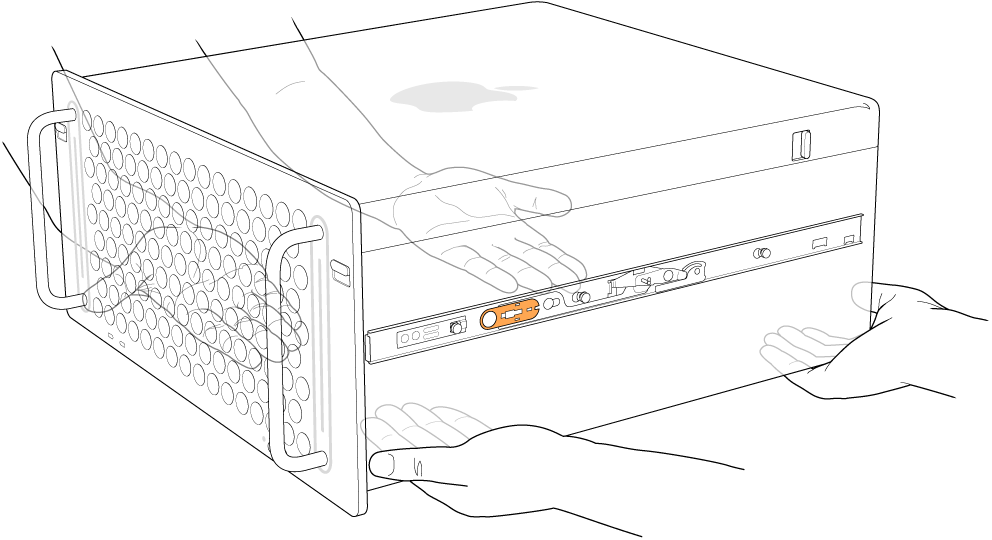
Align the rails attached to Mac Pro with the middle rails in the rack, then slide the computer into the rack. Ensure the locking latches are fully engaged.