
Export an app preview in iMovie on Mac
You can export an app preview—a brief movie that showcases your app on the App Store. You can upload the file to the App Store using App Store Connect. For more information, see the App Previews webpage on the Apple Developer website.
Important: Before you export, check with the App Store to determine the latest requirements for the duration, resolution, and size of your app preview.
In the iMovie app
 on your Mac, select an app preview project in the browser, or open one in the timeline.
on your Mac, select an app preview project in the browser, or open one in the timeline.To open your app preview in the timeline, double-click it in Projects view.
Click the Share button in the toolbar, and then click App Preview.
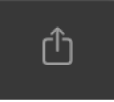
In the dialog that appears, click the name at the top, and then type a new name for the exported file.
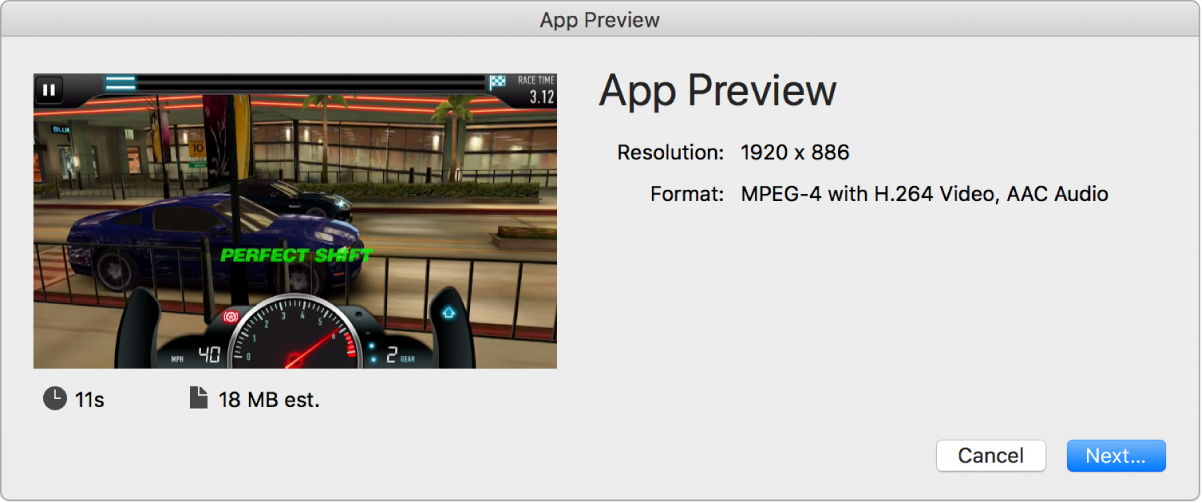
Click Next.
Navigate to the location where you want to save the file, and click Save.
A progress indicator appears on the right side of the toolbar. Click the progress indicator to see details. The indicator disappears when the operation has finished.

After the file is exported, a “Share Successful” notification appears.
