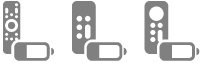Apple TV User Guide
- Welcome
- What’s new in tvOS 18
-
-
- Stream audio and video to Apple TV
- Use AirPlay-enabled speakers with Apple TV
- Use AirPods or Beats with Apple TV
- Connect Bluetooth devices
- Use your iPhone, iPad, or Apple Watch as a remote
- Use your iPhone or iPad as a keyboard
- Use your iPhone or iPad as a web camera
- Use Siri on other devices to control Apple TV
- Create personalized screen savers
-
-
- TV app at a glance
- Navigate the Apple TV app
- Subscribe to Apple TV+, MLS Season Pass, or a channel
- Start watching on the Home screen
- Control video playback
- Search in the Apple TV app
- Watch Apple TV+ Originals
- Watch MLS
- Watch sports
- Buy or rent movies and TV shows
- View movies and TV shows in your library
- Manage recommendations
- Adjust TV app settings
-
- Music app at a glance
- Subscribe to Apple Music
- Start listening on the Home screen
- Control music playback
- Search for songs, artists, and albums
- Discover new music
- Use Apple Music Sing
- Play music together using SharePlay
- Listen to radio stations
- Watch music videos
- Browse music in your library
- See what your friends are listening to
- Manage recommendations
- Adjust Music app settings
-
- Fitness app at a glance
- Connect your Apple Watch or iPhone
- Subscribe to Apple Fitness+
- Start working out in the For You screen
- View workout details and control playback
- Browse or search for workouts
- Save workouts for later
- Combine workouts with Stacks
- View and manage your Custom Plan
- Work out together using SharePlay
- App Store
- Search
-
- Copyright
Status icons in Apple TV Control Center
Status indicators appear in the upper-right corner of the Home Screen when Control Center isn’t active.
Status icon | Description | ||||||||||
|---|---|---|---|---|---|---|---|---|---|---|---|
Shows the active user profile. If you have a custom profile image, the profile icon is replaced by it. | |||||||||||
A connected camera or microphone is active. | |||||||||||
A connected camera or microphone is not active. | |||||||||||
Do Not Disturb is active. | |||||||||||
Content restrictions are active. | |||||||||||
The sleep timer is active. | |||||||||||
The battery in the remote needs to be recharged. | |||||||||||
A Continuity Camera is connected. | |||||||||||
A FaceTime video call is active. | |||||||||||
A FaceTime audio call is active. | |||||||||||
SharePlay is active. | |||||||||||
Audio is currently playing. | |||||||||||
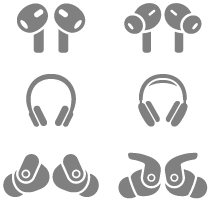 | Bluetooth earbuds, headphones, or AirPods are connected. | ||||||||||
A game controller is connected. | |||||||||||
A keyboard is connected. | |||||||||||
Apple TV is connected to a virtual private network. | |||||||||||
Apple TV has no internet connection. | |||||||||||