
See the webpages open on your other devices in Safari on Mac
The “Show tab overview” button ![]() lets you view the webpages you have open on your other Mac computers (macOS Sierra or later) and iOS devices (iOS 11 or later). Make sure Safari is turned on in iCloud preferences (on your Mac) and in Settings > iCloud (on your iOS devices).
lets you view the webpages you have open on your other Mac computers (macOS Sierra or later) and iOS devices (iOS 11 or later). Make sure Safari is turned on in iCloud preferences (on your Mac) and in Settings > iCloud (on your iOS devices).
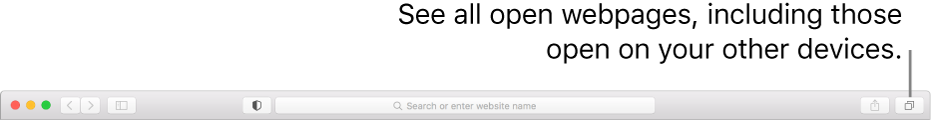
View a webpage open on another device
In the Safari app
 on your Mac, click the “Show tab overview” button
on your Mac, click the “Show tab overview” button  .
.You can see the webpages open on your Mac along with lists of the webpages open on your other devices.
Click a webpage to open it.
Tip: You can also enter part of the page’s name in the Smart Search field, then click the page in the iCloud Tabs section of your search results.
Close a webpage open on another device
In the Safari app
 on your Mac, click the “Show tab overview” button
on your Mac, click the “Show tab overview” button  .
.Move the pointer over a webpage listed below your device, then click the Close button
 that appears to the right.
that appears to the right.
Hand off a webpage between devices
When your iOS device is near your Mac, click or swipe the Handoff icon at the end of the Dock (on your Mac) or on the Lock screen (on your iOS device). The webpage you’re viewing on one device is handed off to the other. See Pick up where you left off with Handoff.
You can’t use Handoff to pass Private Browsing windows.
