Apple Music Windows

Prevent a song from playing in Apple Music on Windows
You can set Apple Music to ignore certain songs in your library and never play them.
Go to the Apple Music app
 on your Windows device.
on your Windows device.Deselect the checkbox next to the song.
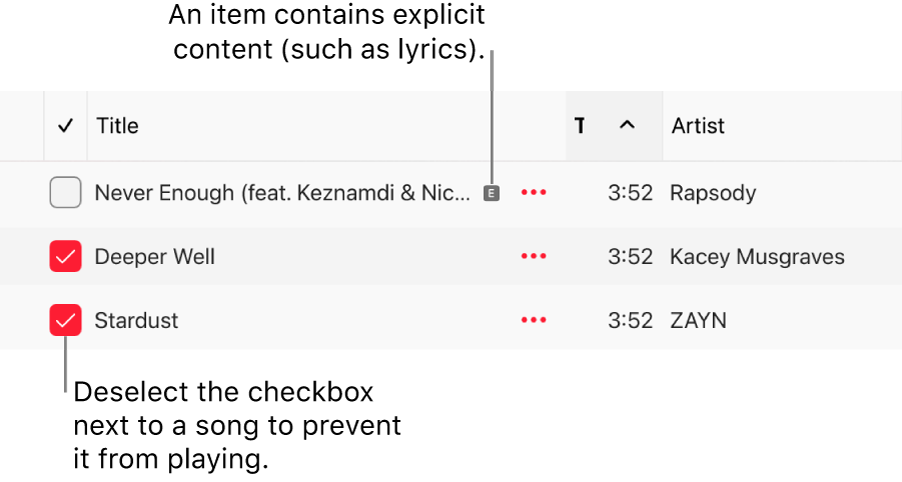
If you don’t see checkboxes to the left of the song titles, select
 at the top of the sidebar, choose Settings, select General, then make sure “Songs list checkboxes” is turned on below Show. See Change General settings.
at the top of the sidebar, choose Settings, select General, then make sure “Songs list checkboxes” is turned on below Show. See Change General settings.
Important: Deselecting a song’s checkbox removes the checkmark from the song in all playlists.
