What’s new in Apple Watch and watchOS 9
Apple Watch Series 8. With a new high-g accelerometer and improved gyroscope, the latest Apple Watch can help detect severe car crashes and automatically alert emergency services. It also features a new temperature sensor that enables advanced cycle tracking features including retrospective ovulation estimates.
Note: The retrospective ovulation estimates feature is not available in all regions.
Apple Watch SE (2nd Generation). Like Apple Watch Series 8, Apple Watch SE (2nd Generation) offers severe car crash detection, a high-g accelerometer, and improved gyroscope.
Workout enhancements. Create workouts that best fit your training style in the Workout app. During each workout, Apple Watch presents the analytics you need to make the most of your activity. New features include Heart Rate Zones; customizable workouts; a Multisport workout that automatically switches between any sequence of swimming, biking, and running; Race Route, which lets you compete against your best time running or biking a familiar route; automatic track detection; Running Form metrics; Running Power; a more expansive workout summary on iPhone, and more. See Work out with Apple Watch.

A more complete Compass. On Apple Watch SE and Apple Watch Series 6 and later, add Compass Waypoints, get the heading to waypoints you’ve created, and retrace your steps using Backtrack. See Create and display Compass Waypoints and Retrace your steps.

Explore new watch faces. Switch things up with new watch faces for Apple Watch—Metropolitan, a type-driven watch face that features custom-designed numbers that dynamically change; Lunar, which depicts the relationship of the date and time to the phases of the moon; and Playtime, a playful watch face offered as part of the Apple Watch Artist series. The Astronomy watch face has been remastered and reflects realtime cloud cover around the world. See Apple Watch faces and their features.

Crash detection. If your Apple Watch Series 8 or Apple Watch SE (2nd Generation) detects a severe car crash, it can automatically dial emergency services and notify your emergency contacts. See Manage Crash Detection on Apple Watch.
Medication logging and reminders. Let your Apple Watch remind you when it’s time to take your medications, vitamins, and supplements. Maintain a log with just a tap. See Track your medications on Apple Watch.

View your sleep stages. Wear your Apple Watch to bed and learn approximately how much time you spent in REM, Core, or Deep sleep, as well as when you might have woken up. See View your recent sleep history.
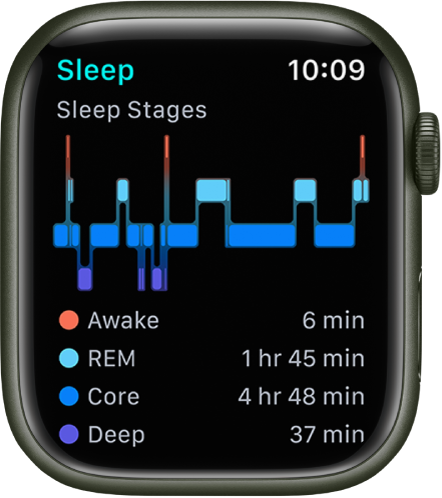
Get your AFib History. If you’ve been diagnosed with atrial fibrillation, track an estimate of the amount of time your heart shows signs of AFib. In the Health app on iPhone, identify lifestyle factors that may influence your condition. See Heart Health.

Track temperature changes. Wear Apple Watch Series 8 to bed to track nightly changes in your wrist temperature, which can provide insight into your well-being. The Cycle Tracking app can use wrist temperature data to improve period predictions and provide retrospective ovulation estimates. See Track your nightly wrist temperature and Receive retrospective ovulation estimates.
Note: The retrospective ovulation estimates feature is not available in all regions.
Extend your charge with Low Power Mode. Save battery life by turning on Low Power Mode. See Save power.

A more accessible Apple Watch. With quick actions, you can double-pinch to start a workout, take a photo, and more. Control your Apple Watch from your iPhone through Apple Watch Mirroring or turn on Control Nearby Devices to control your iPhone or iPad with Apple Watch. See Use quick actions, Control Apple Watch with your iPhone, and Control nearby devices with your Apple Watch.
Create events in Calendar. In watchOS 9 you can create new events directly from your Apple Watch and easily navigate to specific days or weeks. See Add an event.

Add details to reminders. In the Reminders app, you can now add or edit key details such as date and time, location, tags, and notes. See Edit a reminder.

Type in more languages. The QWERTY keyboard on Apple Watch Series 7 and Apple Watch Series 8 supports more languages—French, German, Italian, Japanese, Portuguese, and Spanish.
Do more on a managed Apple Watch. Family members can now discover, follow, and listen to podcasts on their managed Apple Watch, and access email from even more services. See Set up a family member’s Apple Watch.
Download this guide: Apple Books | PDF
