Apple Watch User Guide
- Welcome
- What’s new
-
- Alarms
- App Store
- Blood Oxygen
- Calculator
- Calendar
- Camera Remote
- ECG
- Medications
- Memoji
- Music Recognition
- News
- Now Playing
- Reminders
- Remote
- Shortcuts
- Siren
- Stocks
- Stopwatch
- Tides
- Timers
- Tips
- Translate
- Vitals
- Voice Memos
- Walkie-Talkie
- World Clock
-
- VoiceOver
- Set up Apple Watch using VoiceOver
- Apple Watch basics with VoiceOver
- Apple Watch Mirroring
- Control nearby devices
- AssistiveTouch
- Use a braille display
- Use a Bluetooth keyboard
- Zoom
- Tell time with haptic feedback
- Adjust text size and other visual settings
- Adjust motor skills settings
- Set up and use RTT
- Accessibility audio settings
- Type to speak
- Auto-select focused app
- Use accessibility features with Siri
- The Accessibility Shortcut
- Copyright
Remove, change, and fasten Apple Watch bands
Follow these general instructions for removing, changing, and fastening bands.
Make sure that you use a band that corresponds to your Apple Watch case size. You can use a band thatʼs designed for other Apple Watch models as long as the sizes are compatible.
Bands for 38mm, 40mm, and 41mm cases are compatible with each other.
Bands for 42mm, 44mm, and 45mm cases are compatible with each other.
Bands designed for Apple Watch Ultra models are compatible with 44mm and 45mm cases.
Remove and change bands
Hold down the band release button on your Apple Watch.
Slide the band across to remove it, then slide the new band in.
Never force a band into the slot. If you’re having trouble removing or inserting a band, hold down the band release button again.
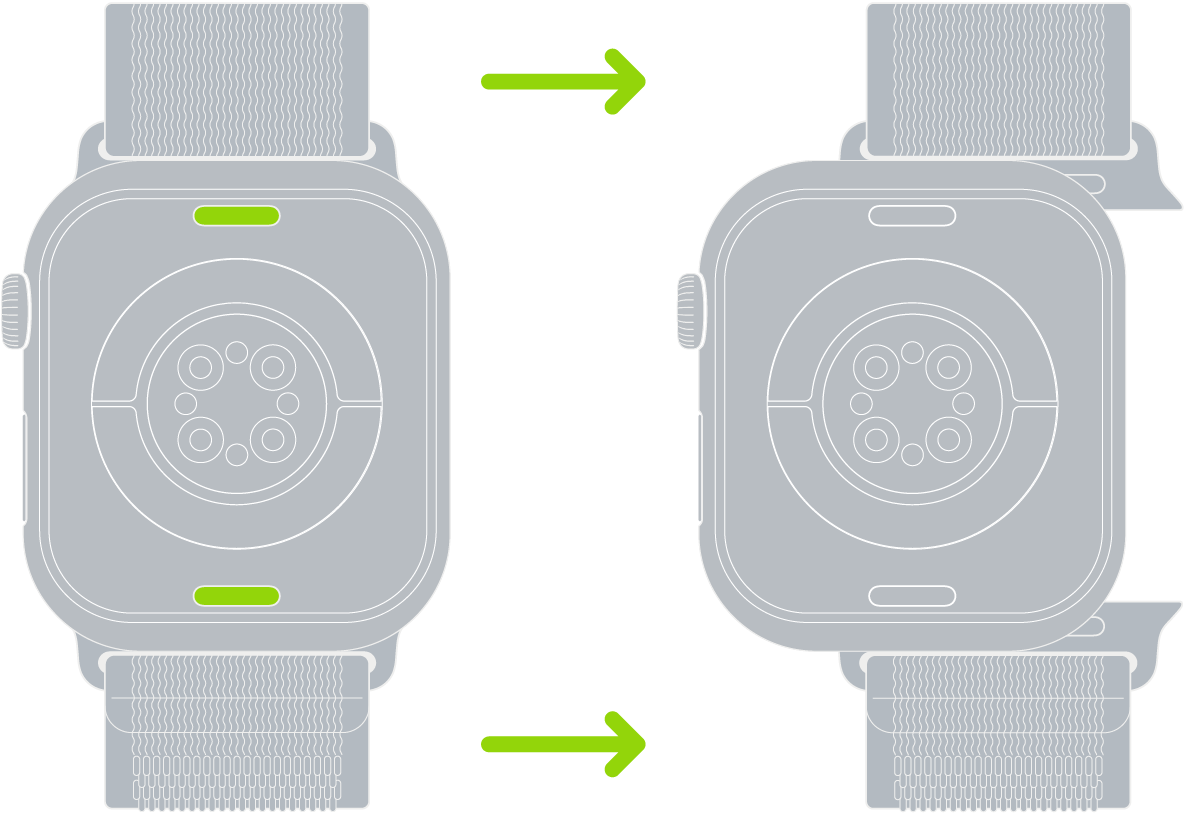
Fasten a band
For optimal performance, your Apple Watch should fit closely on your wrist.
The back of your Apple Watch needs skin contact for features like wrist detection, haptic notifications, and the heart rate sensor. Wearing your Apple Watch with the right fit—not too tight, not too loose, and with room for your skin to breathe—keeps you comfortable and lets the sensors do their job. In addition, the sensors work only when you wear your Apple Watch on the top of your wrist.
For more information, see the Apple Support articles Wearing your Apple Watch and Change your Apple Watch band.
