Use the sidebar to navigate the Apple TV+ app
The sidebar in the Apple TV+ app ![]() gives you easy access to everything you want to watch in the Apple TV+ and MLS categories.
gives you easy access to everything you want to watch in the Apple TV+ and MLS categories.
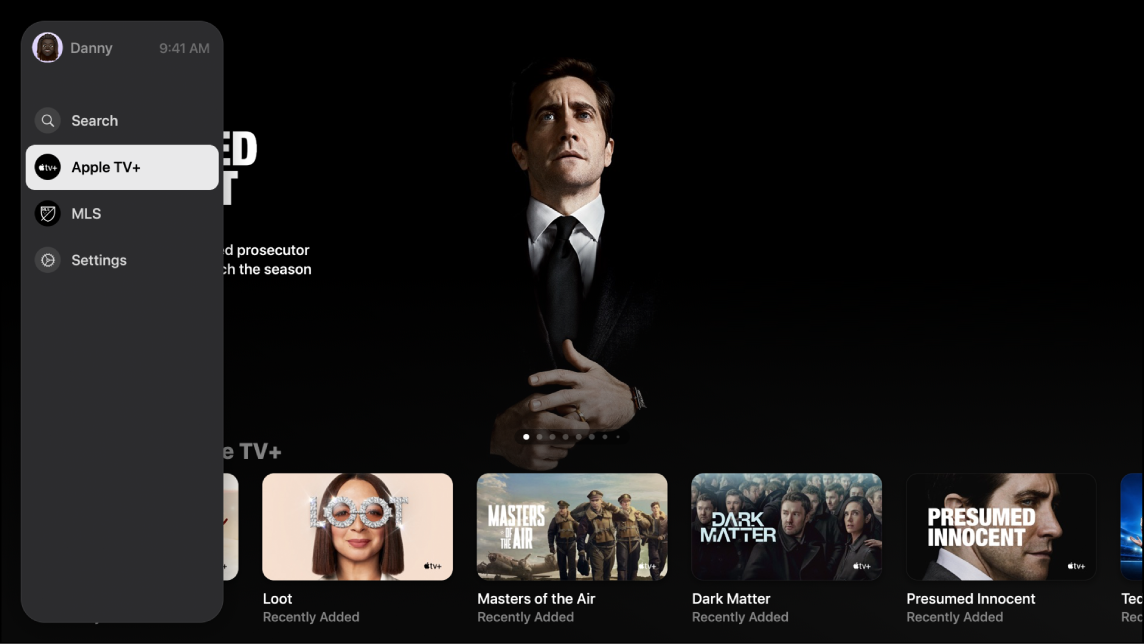
Open the sidebar
Go to the Apple TV+ app
 on your cable or satellite service.
on your cable or satellite service.Press any of the following on the cable or satellite remote: back button, up button, or left button.
Note: If you previously navigated to the right, you may have to press multiple times.
To close the sidebar, press the right button on the smart TV or device remote, or select a category.
With the sidebar open, you can navigate to Search, Home, Apple TV+, or MLS.
Go to your user profile
You can go directly to your user profile from the sidebar.
Go to the Apple TV+ app
 on your cable or satellite service.
on your cable or satellite service.Open the sidebar, then select the user profile at the top of the sidebar.
Select your account in Settings.
