Modifying this control will update this page automatically

Choose a script language in Script Editor on Mac
In OS X 10.10 or later, you can use the scripting language JavaScript for Automation, as well as AppleScript, to write your scripts. You can also use shell scripts and third-party scripting languages, such as UserTalk, to write scripts.
Choose your scripting language
In the Script Editor app
 on your Mac, click the Script Language pop-up menu in the toolbar, then choose a language.
on your Mac, click the Script Language pop-up menu in the toolbar, then choose a language.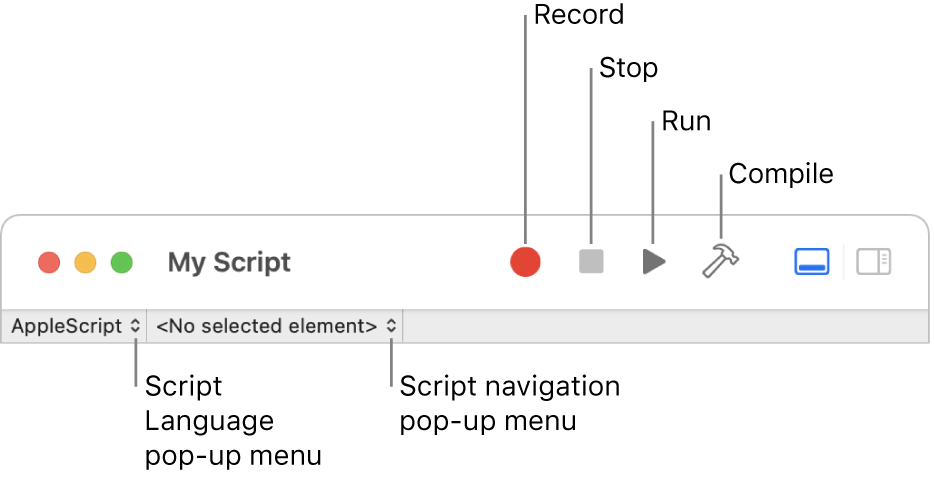
Choose your default scripting language
In the Script Editor app
 on your Mac, choose Script Editor > Settings, then click General.
on your Mac, choose Script Editor > Settings, then click General.Click the Default Language pop-up menu, then choose a scripting language.
