Music app at a glance
The Music app ![]() on Apple TV delivers the hottest new albums, music videos, curated playlists, and next-level sound quality.
on Apple TV delivers the hottest new albums, music videos, curated playlists, and next-level sound quality.
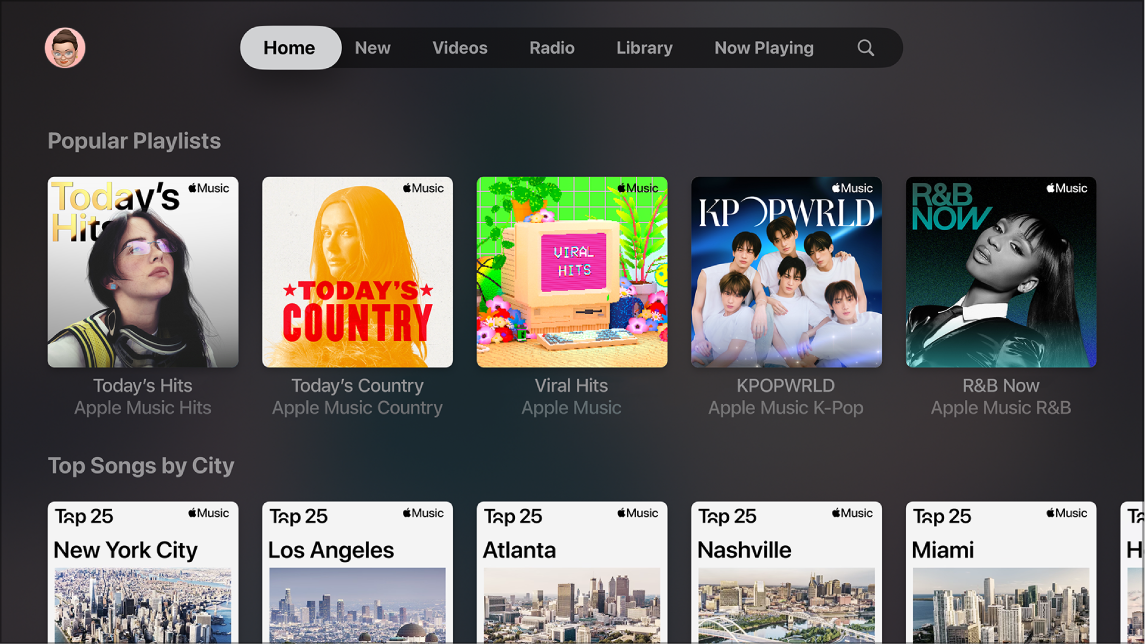
In the Music app, you can:
Access millions of songs on Apple Music, get recommendations based on your taste, discover new music in all genres, and find collections handpicked by experts.
Listen in Spatial Audio when Apple TV 4K is connected to compatible AirPods or Beats headphones, or speakers and receivers that support Dolby Atmos.
Enjoy music with lossless audio (on Apple TV 4K), which preserves every detail of the original audio. Support depends on song availability, network conditions, and speaker capability.
Sing along with Apple Music using real-time, beat-by-beat lyrics, or sing onscreen with video effects when you have a Continuity Camera set up on Apple TV 4K (3rd generation).
DJ the playlist with friends “spinning” tunes on Apple TV using SharePlay from other devices.
Watch thousands of music videos, all ad-free, including Apple Music TV, a free 24-hour video music livestream.
Tune in dozens of curated radio stations, thousands of broadcast radio stations, and Apple Music radio stations.
Groove to your music library, which collects all your Apple Music, iTunes Store purchases, and songs synced from other Apple devices (requires an Apple Music or iTunes Match subscription).
Follow friends to see what they’re listening to on Apple Music, or share new finds and old favorites with your followers.
Note: Full access to songs and features on the Apple Music app requires an Apple Music subscription. You can play Apple Music and Apple Music radio tracks on only one device at a time unless you have an Apple Music Family subscription, which lets you play music on multiple devices. If you end your Apple Music subscription, you can no longer stream Apple Music tracks or play Apple Music tracks saved for offline play.
You can also use Apple TV to stream music that’s in the Apple Music app on your Mac, iPhone, or iPad (or in the iTunes library on a Mac with macOS Mojave or earlier installed). See Send your Mac library media to Apple TV with Home Sharing.
