
Create an Apple Music profile on Windows
After you subscribe to Apple Music, you can create an Apple Music profile that features your favorite playlists and what you’re currently listening to. You can share your profile with everyone or only friends you invite.
After you create a profile, you can choose the playlists you want to share. Additionally, you can view profiles created by friends or request to follow them and see what they’re listening to.
Note: Apple Music isn’t available in all countries or regions. See the Apple Support article Availability of Apple Media Services.
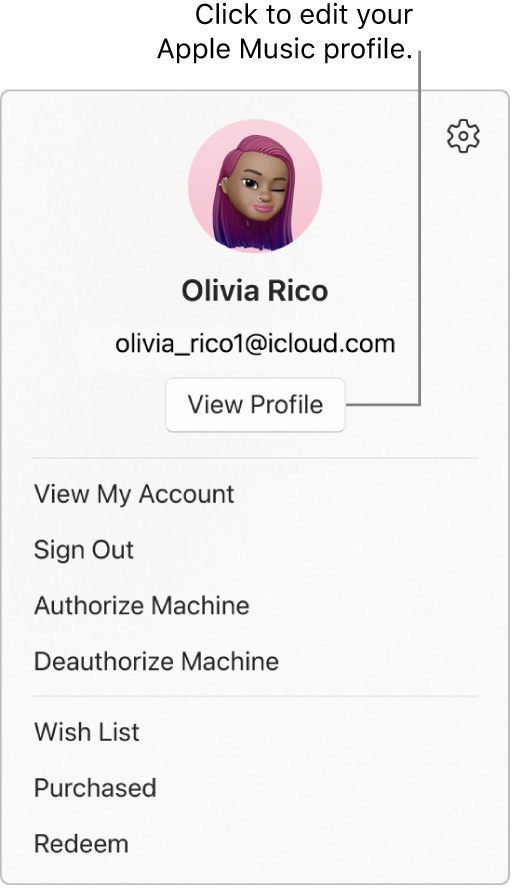
Create a profile
Go to the Apple Music app
 on your Windows device.
on your Windows device.Select your name at the bottom of the sidebar, then select View Profile.
Follow the onscreen prompts to create a user name, find and follow friends, share playlists, and more.
If you want to share music with friends only, make sure to select People You Approve in the “Choose who can follow you” area.
Select Done.
After you finish setting up your profile, you can choose who you share music with (so you can show friends what you’re listening to).
Edit your profile name or photo
You can change your name or the photo shown in your Apple Music profile.
Go to the Apple Music app
 on your Windows device.
on your Windows device.Select your name at the bottom of the sidebar, then select View Profile.
Select Edit, then do any of the following:
Update your photo: Select your photo or monogram, then select a JPG photo from File Explorer.
Update your name: Enter a new name.
Select Save.
You can also edit your profile to choose who you share music with or to choose music to share with your followers.
Delete your profile
You can delete your profile so that your playlists and music no longer appear in searches, and your music or profile isn’t visible to your followers.
Note: Your Apple Music subscription, library, and playlists aren’t affected if you delete your profile, but you’re no longer able to see what your friends are listening to.
Go to the Apple Music app
 on your Windows device.
on your Windows device.Select your name at the bottom of the sidebar, then select View Profile.
Select Edit, then select Delete Profile.
Select Delete Profile again to confirm.
If you create your profile again within 90 days, your previous information and followers will be restored.
Note: If you delete your profile, it might take several minutes before it’s no longer visible to your followers or in searches.
