 TV
TV
Watch all your movies and TV shows in the Apple TV app. Buy or rent movies and TV shows, subscribe to channels, and pick up where you left off watching from any of your devices.
Get started with Watch Now. In Watch Now, browse a curated feed of recommendations, based on channels you’re subscribed to and movies or TV shows you’ve watched.
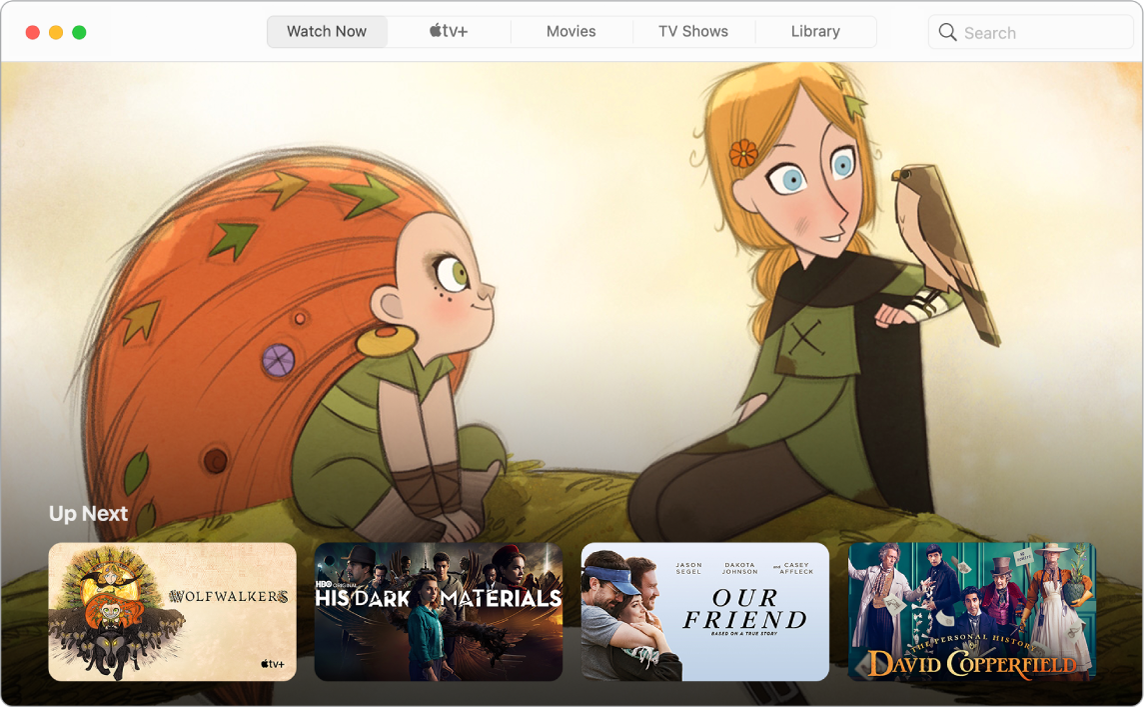
Keep watching in Up Next. In Up Next, you’ll find movies or TV shows you’re watching, as well as movies and TV shows you’ve added to your queue. To add a new movie or TV show to Up Next, click the Add to Up Next button.
Discover more in Movies, TV Shows, and Kids. If you’re looking for something specific, click the Movies, TV Shows, or Kids tab in the menu bar, then browse by genre.
Buy, rent, or subscribe. When you find a movie or TV show you want to watch, you can choose to buy or rent it. Channels you’ve subscribed to are available on all devices, and can be used by up to six family members through Family Sharing.
See what your friends are sharing. When your friends and family use the Messages app to share shows and movies with you, you can watch them when it’s convenient for you. Just look for them in the Apple TV app — in a new section in Watch Now, called Shared With You. Content only appears in Shared with You if the person who sent it is in your Contacts. See New features on your Mac mini.
Choose something from your own library. Click Library to see all the movies and TV shows you’ve purchased or downloaded, organized by genre. To start watching, just click the movie or TV show.
Learn more. See the Apple TV App User Guide.
