Modifying this control will update this page automatically

Compare color profiles in ColorSync Utility on Mac
Use ColorSync Utility to compare the gamut of two color profiles.
In the ColorSync Utility app
 on your Mac, click Profiles in the toolbar of the ColorSync Utility window.
on your Mac, click Profiles in the toolbar of the ColorSync Utility window.Click an arrow
 in the profile list to open a profile group, then select a profile.
in the profile list to open a profile group, then select a profile.Click the pop-up menu in the lab plot, then choose Hold for Comparison.
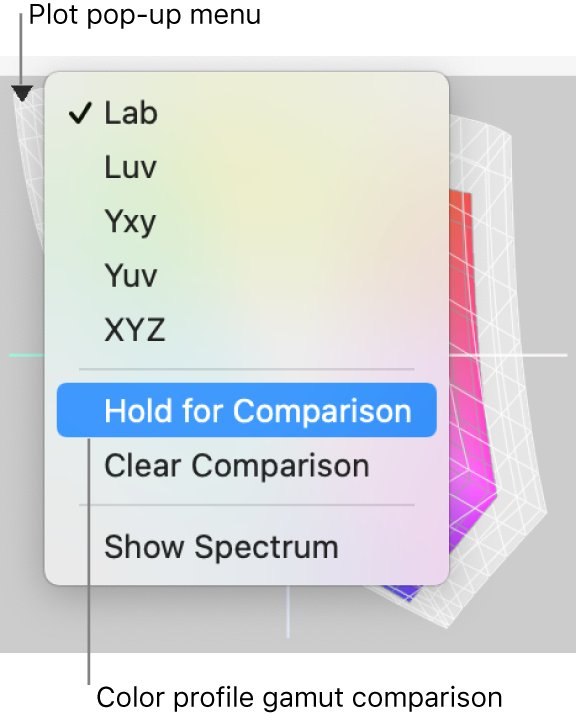
Click another profile.
The gamut of each profile is displayed. The profile that you held for comparison is lighter than the second profile you clicked.
When you’re finished comparing profiles, click the pop-up menu in the lab plot, then choose Clear Comparison.
