Modifying this control will update this page automatically
iTunes User Guide
- Welcome
- What is iTunes?
-
- How to add items
- Transfer purchases from a mobile device
- Import songs from the Internet
- Export music or video from other apps

Play music and more in iTunes on PC
Use iTunes to play music, movies, TV shows, podcasts, and other items in your iTunes library. You can also play CDs, DVDs, Apple Music Radio, and other content from the web.
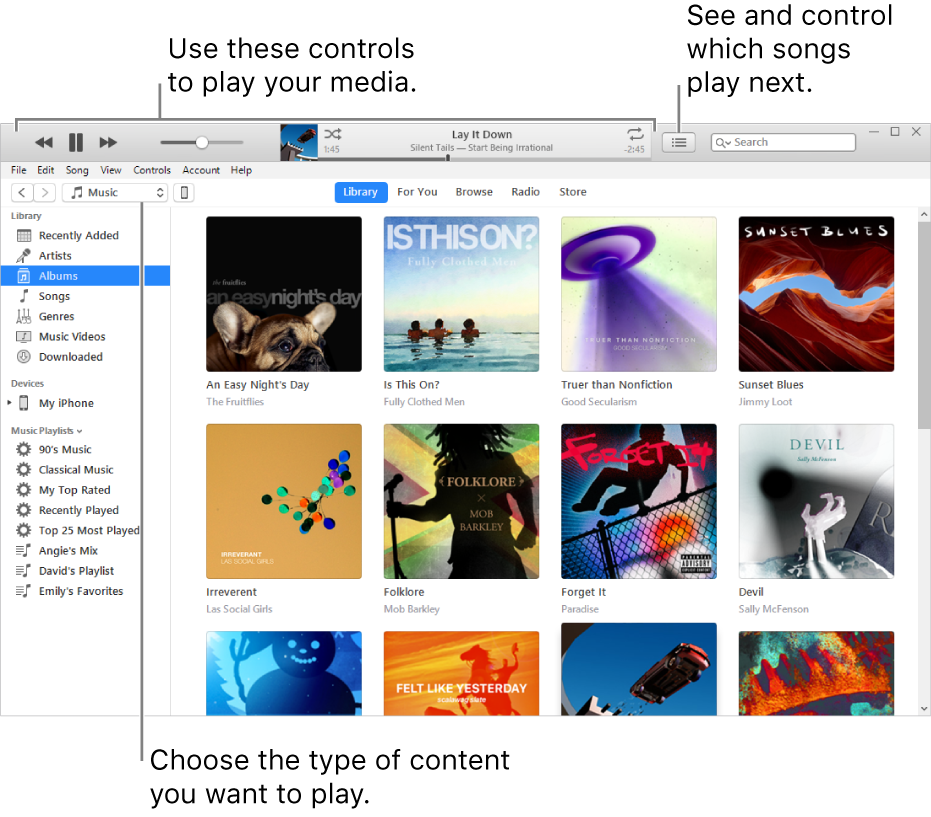
In the iTunes app
 on your PC, choose Music from the pop-up menu at the top left, then click Library.
on your PC, choose Music from the pop-up menu at the top left, then click Library.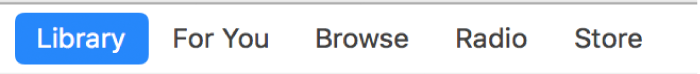
Double-click the item to play it.
A blue dot ![]() next to a movie, TV show, podcast, or audiobook means the item has never been played. A half-blue dot
next to a movie, TV show, podcast, or audiobook means the item has never been played. A half-blue dot ![]() means the item hasn’t been played all the way through.
means the item hasn’t been played all the way through.
Thanks for your feedback.
