Identify a song using Shazam on Apple Vision Pro
Use the Shazam app to identify music playing on Apple Vision Pro in apps like Apple TV or to identify music playing around you. Even without the Shazam app installed, you can identify a song with just your voice using Siri.
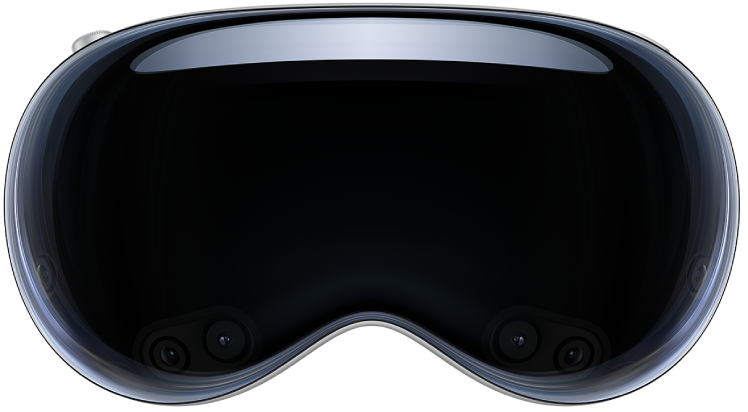
To ensure that your Apple Vision Pro is correctly set up for the best Shazam experience, see Before you use Shazam.
Identify a song using the Shazam app on Apple Vision Pro
If you haven’t done so already, install the Shazam app on your Apple Vision Pro.
Go to the Shazam app
 , then do one of the following:
, then do one of the following: Identify a single song: Look at the Shazam button
 and tap your index finger and thumb together.
and tap your index finger and thumb together.In the song’s track screen, tap
 to open the song in the Music app
to open the song in the Music app  , or to add the song to a playlist, tap Add To.
, or to add the song to a playlist, tap Add To.Identify multiple songs: Look at the Shazam button
 , then pinch and hold your thumb and index finger together to turn on Auto Shazam.
, then pinch and hold your thumb and index finger together to turn on Auto Shazam.Note: Auto Shazam identifies music playing around you (not music playing through Apple Vision Pro).
Identify a song using Siri on Apple Vision Pro
For the best experience, make sure you’ve set up Siri on Apple Vision Pro.
With music playing around you or on your Apple Vision Pro, ask Siri something like “What’s playing?”
Songs you identify on Apple Vision Pro using the Shazam app or Siri are saved to My Music in the Shazam app on iPhone or iPad.
See Set up and activate Siri on Apple Vision Pro in the Apple Vision Pro User Guide.
