
Get started with Reminders on Mac
When you first open Reminders, you see one ready-to-use list called Reminders. You can organize your reminders into multiple lists and manage them from all your internet accounts.
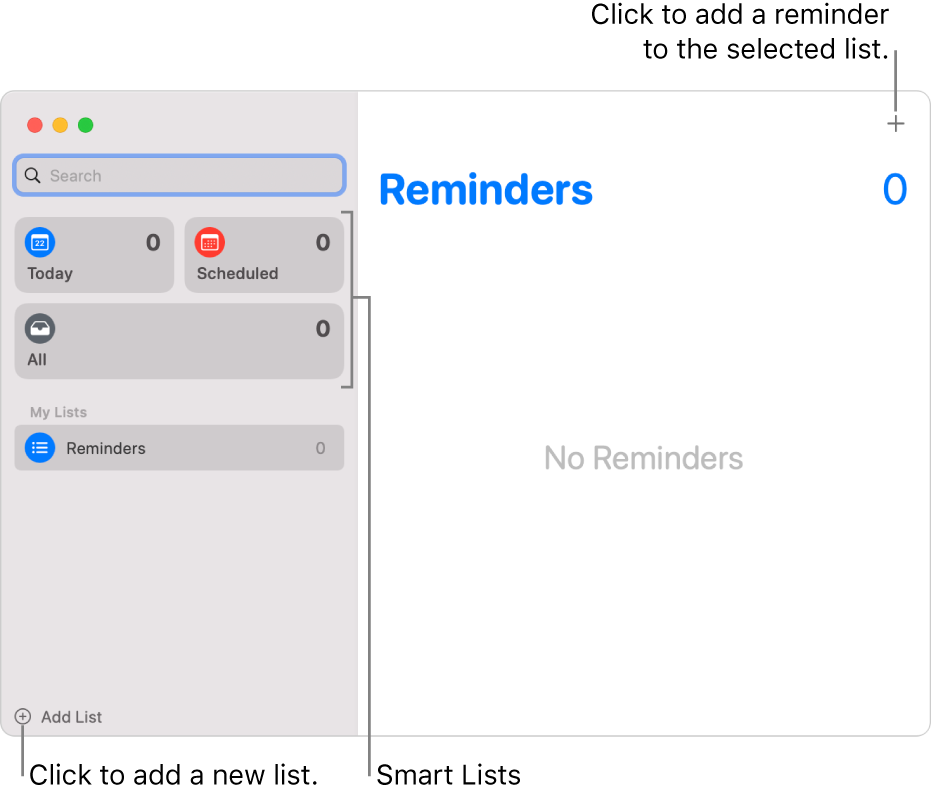
On your Mac, use one of the following methods to open the Reminders app
 :
:Click the Reminders icon in the Dock.
Click Launchpad
 in the Dock, type Reminders in the search field, then click the Reminders icon.
in the Dock, type Reminders in the search field, then click the Reminders icon.
Add your iCloud and other internet accounts. See Use reminders from your internet accounts on Mac.
Add more lists to organize your reminders. See Add, group, or delete reminder lists.
Add reminders to your lists. See Add or change reminders.
Share your lists with family and friends. See Share a reminder list.
When you don’t need a reminder any longer, delete it. See Delete reminders.
