Shortcuts User Guide
- Welcome
-
- Intro to Shortcuts
- Discover shortcuts in the Gallery
-
- Run a shortcut from the app
- Run shortcuts with Siri
- Run suggested shortcuts
- Run app shortcuts
- Run shortcuts from the Home Screen widget
- Run shortcuts from the Search screen
- Add a shortcut to the Home Screen
- Launch a shortcut from another app
- Run shortcuts from Apple Watch
- Run shortcuts by tapping the back of your iPhone
- Adjust privacy settings
- Copyright

Handling dictionaries using the Get Dictionary Value action in Shortcuts on iPhone or iPad
To get the value for a particular key in a dictionary, you can use the Get Dictionary Value action and specify the name of the key. To get an object’s phone value, add the Get Dictionary Value action and set it to phone.
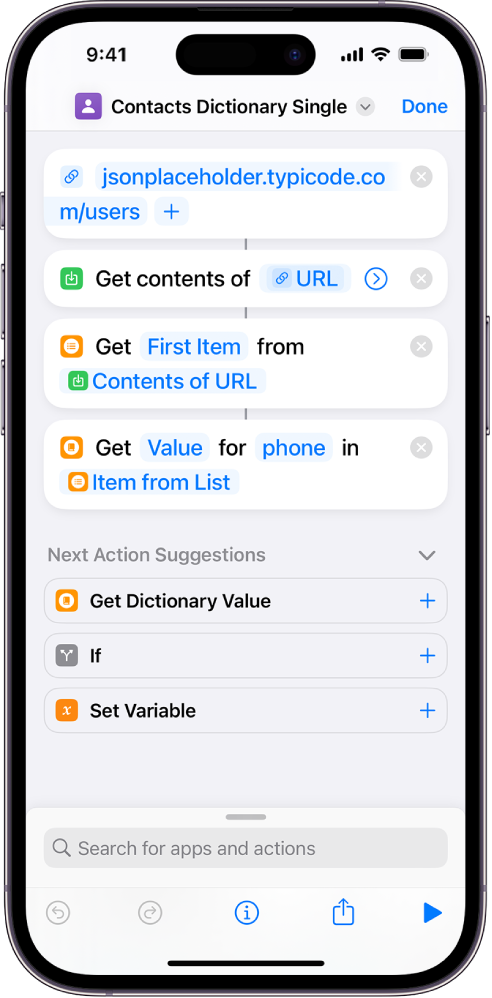
If you want the company name, you can use the dot notation company.name, as shown in the screenshot below.
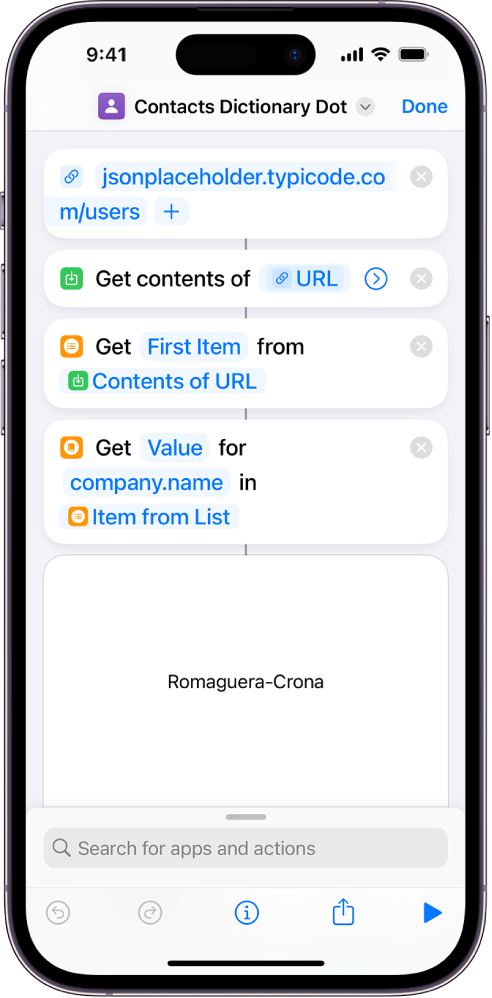
The latitude and longitude for each object is stored in address as a dictionary called geo, as shown in the screenshot below. Using dot notation, you can access data nested multiple levels deep in a dictionary.
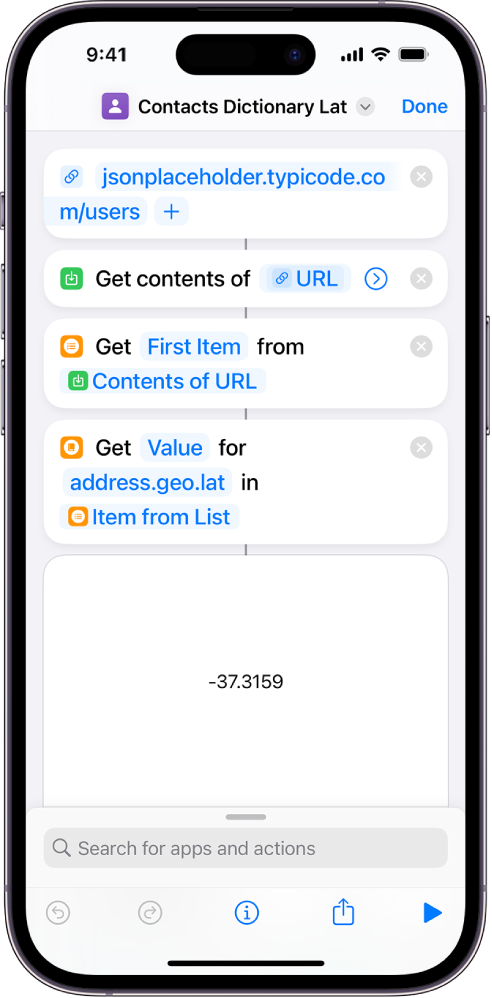
For information on working with multiple items in a dictionary, see Handling lists in Shortcuts on iPhone or iPad.
Thanks for your feedback.
