
Run shortcuts from the Search screen
Using search, you can quickly locate and open a shortcut without having to open the Shortcuts app.
On your iOS or iPadOS device’s Home screen, swipe down from the centre.
Before you enter a search term, suggested shortcuts may appear on the screen.
Type the name of a shortcut in the search field.
A list of results forms as you type. You may need to scroll to locate your shortcuts. Each shortcut result displays the icon and name of the shortcut (prepended with the word “Run”).
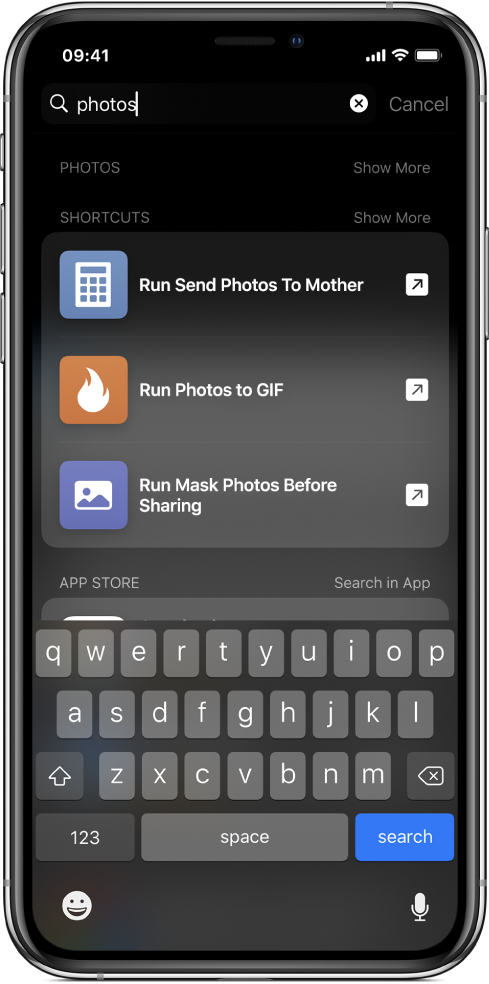
Tap the shortcut, then do one of the following:
Tap “Run”, then follow any additional onscreen instructions.
Tap the shortcut to open the Shortcuts app, then tap
 to run the shortcut.
to run the shortcut.Tap
 to dismiss the shortcut.
to dismiss the shortcut.
