
Play Beats 1 or Apple Music Radio in iTunes on PC
Beats 1 is a worldwide radio station that’s available 24 hours a day, 7 days a week. It’s a great way to discover new songs and artists, or to keep up with your favourites. Beats 1 is part of Apple Music, and is available to subscribers and non-subscribers alike — with subscribers able to access programmes on demand.
With Apple Music Radio, you can enjoy on-demand radio that’s tailored for you from the most popular music in the iTunes Store. You can tune in to featured stations included with iTunes, or create your own stations based on your musical tastes. Apple Music Radio is available to Apple Music subscribers only.
Play a station
In the iTunes app
 on your PC, choose Music from the pop-up menu at the top left, then click Radio.
on your PC, choose Music from the pop-up menu at the top left, then click Radio.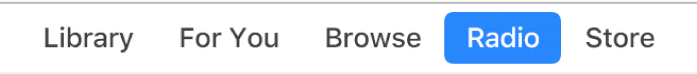
Do one of the following:
Play an Apple Music Radio station: Click Featured or Stations, move the pointer over the station, then click the Play button
 .
.You can click the Next button
 near the top left of the iTunes window to skip to the next song.
near the top left of the iTunes window to skip to the next song.Listen to Beats 1 radio: Click Beats 1, then click Play Now.
Create a station
You can create a station anywhere in iTunes you can play a song.
In the iTunes app
 on your PC, choose Music from the pop-up menu at the top left.
on your PC, choose Music from the pop-up menu at the top left.Right-click a song, then choose Create Station.
The new station is available in the Recently Played list.
