
Get the Essentials guide for your Mac
To quickly set up and start using your Mac to discover all the amazing things you can do with macOS Monterey, find your Essentials guide:
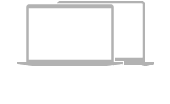 | |||||||||||
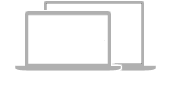 | |||||||||||
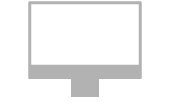 | |||||||||||
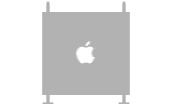 | |||||||||||
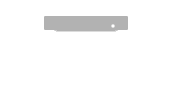 | |||||||||||
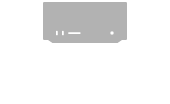 | |||||||||||
You can also download the guide from Apple Books (where available).
Identify your Mac model and macOS version
You can identify your Mac model and which macOS version you have in About This Mac.
On your Mac, choose Apple menu

Your Mac model appears at the top with more detailed hardware information immediately below — for example, the chip and serial number. The macOS version information, such as macOS Ventura, appears below that. See the Apple Support article Find the model and serial number of your Mac.
Keep your Mac and apps up to date
You can update to the latest macOS software if your model supports it.
You can keep your apps up to date using App Store.
To find user guides for other Apple products, see the Apple Support Manuals website.
