
Remix a song with GarageBand for iPad
You can remix a GarageBand song in real time, in either the Tracks area or the Live Loops grid. Using the Remix FX, you can scratch mix the song like a DJ using a turntable, play the song in reverse, stop or downsample the song, and use a variety of remix effects.
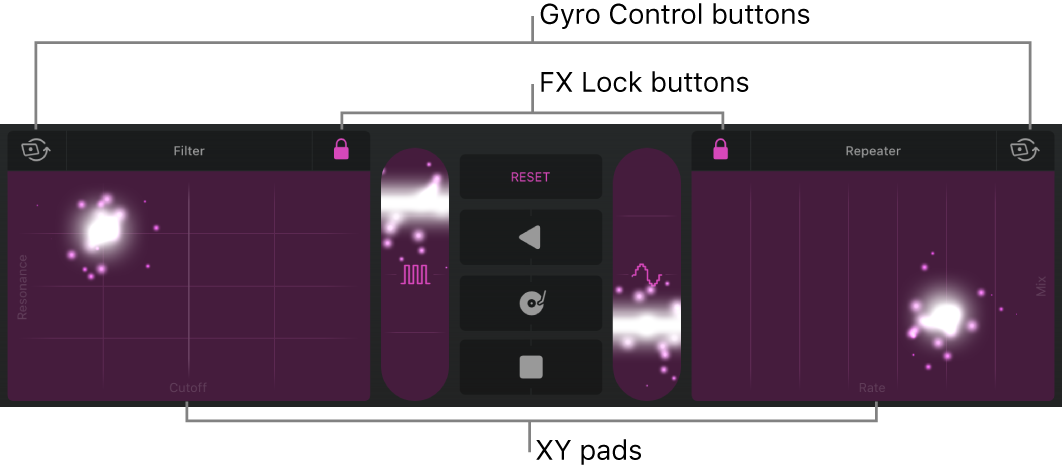
Remix FX includes a set of buttons and XY pads which you can use to control various effects. The three central buttons are: Reverse, Scratch, and Tape Stop. The two vertical sliders are: Gater and Downsampler. The selectable effects for the XY pads include Filter, Wobble, Orbit, Repeater, Reverb, and Delay effects.
You can also control the XY pads with the motion sensors on your iPad using Gyro Control, and lock an effect using FX Lock, so it continues to sound after you lift your finger.
After you record a remix, you can edit the Remix FX region like other regions in Tracks view. If you cut or shorten the FX Remix region made with a locked effect, that effect shuts off at the end of the region, and starts again at the start of the next region when you play the remix.
Open the Remix FX controls
In the control bar, tap the FX button.
To close the Remix FX, tap the FX button again.
Turn on Gyro Control
Tap the Gyro Control button
 above the XY pad.
above the XY pad.
Lock an effect
Tap the FX Lock button
 above one of the XY pads.
above one of the XY pads.To unlock the effect, tap the Reset button, or double-tap the FX button.
Record a remix
For each XY pad, tap the effect to use for that pad.
Tap the Record button.
As the song plays, use the Remix FX buttons, XY pads, and other controls.
A purple region with your changes appears in the FX track at the bottom of the Tracks area.
When you finish, tap the Play button to stop recording.
Bypass Remix FX when you play a song
In Tracks view, drag a track header right to show the track controls.
In the FX track, tap the On/Off button
 to bypass the Remix FX.
to bypass the Remix FX.To hear the Remix FX again, tap the On/Off button again.
You can also merge one or more tracks with the FX track. Any effects recorded to the FX track are added to the new Audio Recorder track, and the FX track is turned off (so the effects are audible only on the new track).
