Shazam concert FAQ
I purchased tickets while using Shazam. Where are they?
Shazam links to ticket providers and is not involved in physical or digital ticket transactions. For tickets purchased through Bandsintown, see the troubleshooting page or the getting started page on the Bandsintown website. For tickets purchased through a third-party ticket vendor, contact that vendor directly.
Does Shazam support music festivals?
Festival appearances are listed as artist concerts by date and location in Shazam. Tap Tickets to see festival details on the vendor’s ticket sales webpage.
Does Shazam currently support live streams or virtual events?
Not at present.
Why don’t I see concert information in the Shazam app?
To see concert details, make sure you’ve updated the Shazam app. Concert information is only displayed if an artist is on tour (and Shazam has access to the tour data).
How do I opt out of receiving concert notifications?
To turn off concert notifications in the Shazam app, tap the Saved button in the Concert Guide on iPhone and iPad, or tap the Remind Me button in the Concert Guide on an Android device.
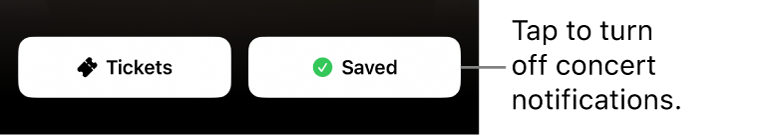
Can I access concert details when identifying songs via Control Center on iPhone or iPad?
If you have the Shazam app installed, go to Control Center, touch and hold ![]() to view your Shazam Music Recognition history, then tap a song to open its track screen in the Shazam app. Any available concert information is displayed on the track screen.
to view your Shazam Music Recognition history, then tap a song to open its track screen in the Shazam app. Any available concert information is displayed on the track screen.
Why is Shazam asking for permission to use my location when browsing a list of concerts?
The Shazam app requests permission to access your location in order to show upcoming concerts near you. Without location permission, Shazam provides only upcoming concerts in your country or general upcoming concerts for the specified artist.
Does Shazam track or store my location?
To see what data is collected and how it’s used, see Shazam & Privacy on the Shazam website.
