
Play the Guitar in Logic Remote on iPhone
With the Guitar Touch Instrument, you can play chords or notes. The guitar sound is based on the software instrument for the selected track. You can choose either acoustic or electric guitar sounds.

You can also switch to Chord Strips view, where you play chords.
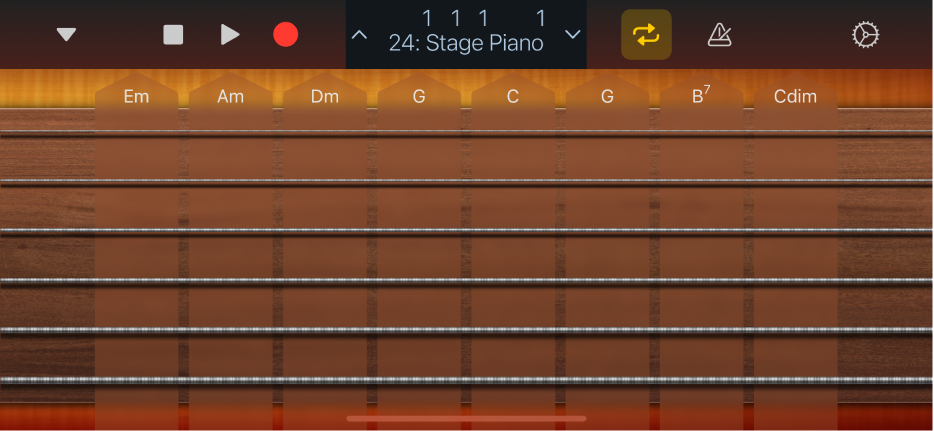
Play the Guitar
With your device in landscape orientation, tap the View button
 in the control bar, then tap Fretboard.
in the control bar, then tap Fretboard.The guitar fretboard appears.

Tap the strings on the fretboard to play notes. You can also bend strings vertically to bend the pitch of a note up.
To play notes of a particular scale, tap the Scale button, then tap the scale you want to play.
The fretboard changes to show note bars rather than frets. Tap the bars to play the notes of the scale.
Play chords
Tap the View button
 in the control bar, then tap Chord Strips.
in the control bar, then tap Chord Strips.The Guitar Chord Strips appear.
Do any of the following:
To play individual notes of a chord: Tap a string.
To strum a chord: Swipe across the strings in one of the chord strips.
To play the full chord: Tap the top of a chord strip.
To mute the strings: Touch and hold the fretboard to the left of the chord strips as you play.
Note: Mute is not supported by all software instrument guitar patches.
