If you can't see email messages in Mail on Mac
If messages seem to be missing because Mail doesn't show them, try these solutions.
Select your mailbox in the sidebar
To see the messages in a mailbox, select that mailbox in the sidebar of the Mail window.
If you don't see the sidebar:
Choose View > Show Sidebar from the menu bar.
Or press Control-Command-S.
If you see the sidebar but don't see your mailbox in the sidebar:
Make sure that the email account is enabled: Choose Mail > Settings, then click Accounts. Select your account on the left, then confirm that "Enable this account" is selected.
Make sure that your mailbox isn't hidden in a section of the sidebar. Move your pointer over the name of a section to see a disclosure arrow next to the name. Then click the arrow to hide or show items in that section. In this example, items in the Favorites section are hidden (left image) and shown (right image):
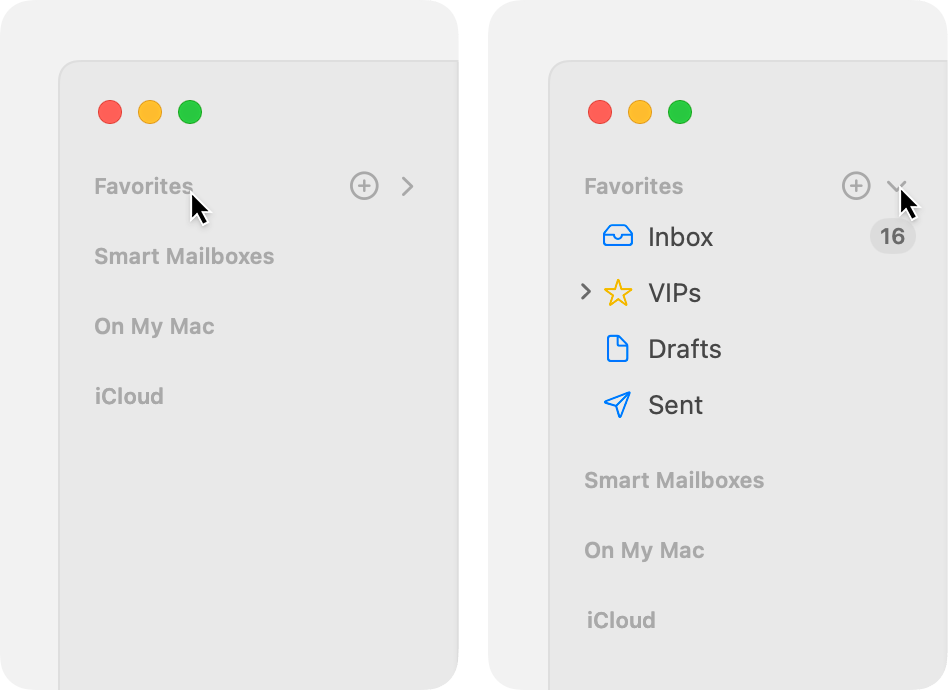
Check for message filtering
If you use message filtering, Mail hides certain messages. If filtering is turned on, you can turn it off:
Choose View > Filter > Disable Message Filter.
Or press Command-L.
Or click the in the toolbar.
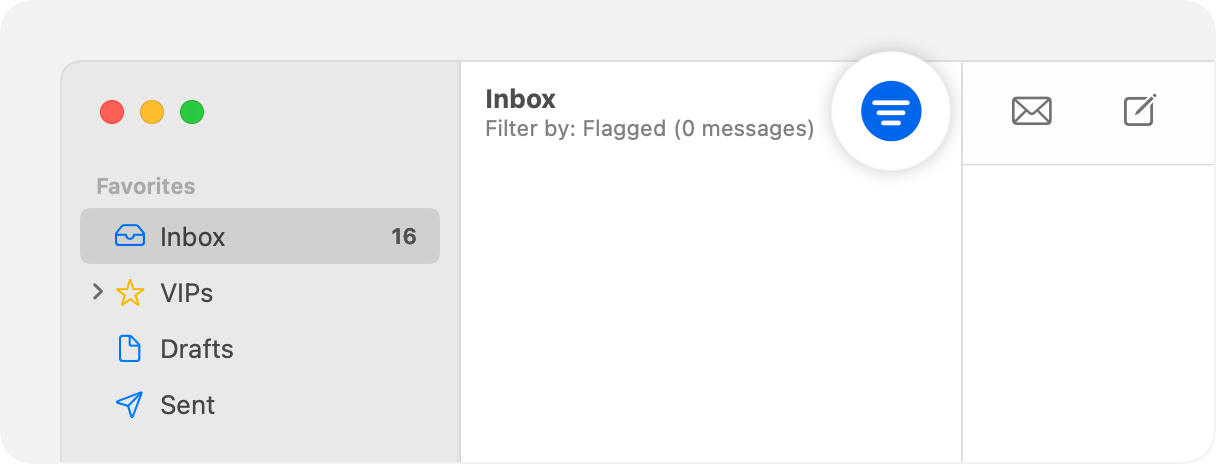
Check the Junk mailbox
Select the Junk mailbox in the sidebar. If your missing messages are there, you can move them to your inbox or mark them as not junk. Learn more about managing junk mail.
Check for blocked senders
If you blocked the sender of a message, Mail might have moved the message the Trash. You can select Trash in the sidebar to see what messages it contains. To see your list of blocked senders, choose Mail > Settings, click Junk Mail, then click Blocked.
Check for mail rules
Mail rules can affect whether messages are shown in a mailbox. If you created Mail rules, you can edit or disable them in Mail settings: Choose Mail > Settings, then click Rules.
Search for messages
If you don't know which mailbox contains your messages, use the Search field in Mail to search for your messages. You can then select a mailbox in the sidebar to search only that mailbox.
If search isn't working as you expect, rebuild the mailbox: Select the mailbox in the sidebar, then choose Mailbox > Rebuild.
Learn more
If you don't know that you ever received the missing messages, make sure that Mail is receiving messages. Learn what to do if you're not receiving email.
