
Change the picture for you or others in apps on Mac
You can change the picture shown for you and other people in apps on your Mac, such as Mail or Messages.
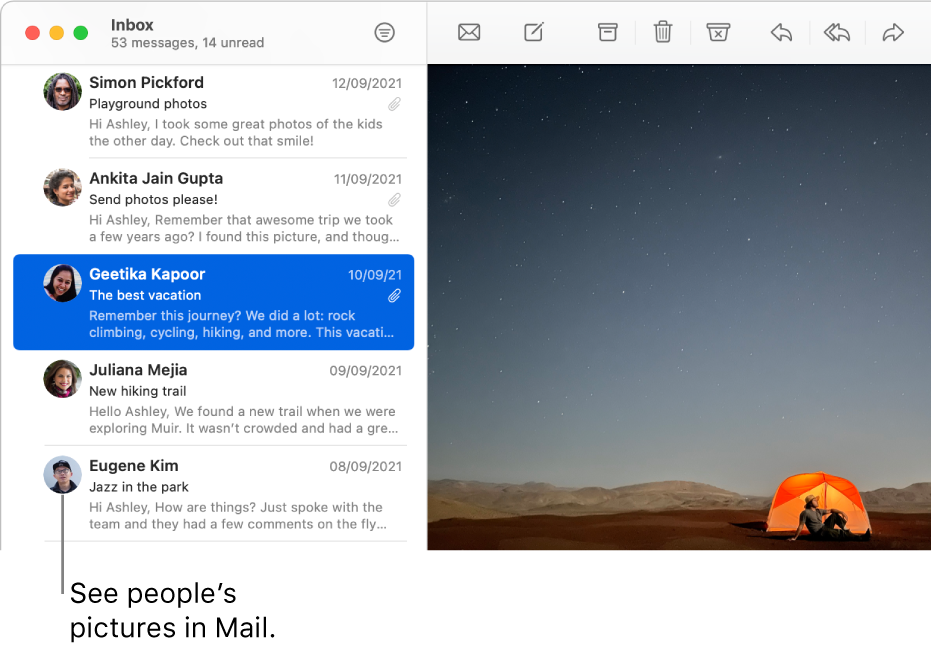
Tip: You can also change the login picture that appears next to your name or another user’s name in the login window on your Mac.
Pictures in Mail
Mail can show a picture of you and of people who email you, depending on the pictures that are available in your Contacts app. The pictures are shown only to you; they aren’t included in your emails. See Show people’s pictures in Mail.
Pictures in Messages
The pictures of you and your friends shown in Messages can vary:
If you and your friends share photos or Memoji (using macOS Big Sur or later), they see your shared picture and you see theirs. See Share your name and photo in Messages.
If you and your friends don’t share photos or Memoji (using macOS Big Sur or later), or your friends use macOS 10.15 or earlier, they see the picture of you they have in their Contacts app, and you see the pictures of them you have in your Contacts app.
Pictures in Contacts
You can include your picture in your contact card, and add pictures of your contacts to their cards (the pictures may also appear in other apps). Your contacts don’t see the pictures you choose — only you do. See Add or change contact pictures in Contacts.
