
Rate songs and other content in iTunes on PC
You can assign a rating — from one to five stars — to a song, album, video, podcast or other item to indicate how much you like it. You can use ratings to help you automatically create playlists or to sort and browse your iTunes library.
Turn ratings on or off
In the iTunes app
 on your PC, choose an option (Music, Movies or TV) from the pop-up menu at the top left, then click Library.
on your PC, choose an option (Music, Movies or TV) from the pop-up menu at the top left, then click Library.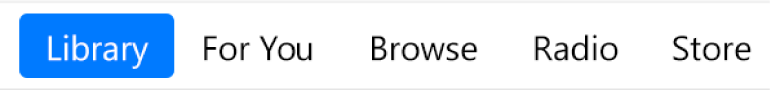
Depending on which option you choose above, click Songs, Movies or Episodes in the sidebar on the left.
Choose View > Show View Options, then select Rating. If the tickbox is selected, ratings are turned on.
You can also choose Album Rating to turn on album ratings; an album rating is calculated by combining all the individual song ratings.
Give an item a rating
In the iTunes app
 on your PC, choose an option (Music, Movies or TV) from the pop-up menu at the top left, then click Library.
on your PC, choose an option (Music, Movies or TV) from the pop-up menu at the top left, then click Library.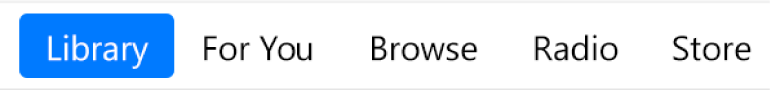
Depending on which option you choose above, click Songs, Movies or Episodes in the sidebar on the left.
Select the item you want to rate, then click or drag in a rating column to add or remove stars.
