
Delete reminders on Mac
On your Mac, delete reminders you no longer need and remove completed reminders. Deleted reminders are moved to your Recently Deleted list.
Delete reminders
If you don’t need to keep a reminder, you can delete it. Deleted reminders are moved to the Recently Deleted list, where they remain for 30 days. After that time, reminders are permanently deleted. This may take up to 40 days.
Go to the Reminders app
 on your Mac.
on your Mac.Select the reminders or the list you want to delete.
Note: If you delete a list, all reminders in that list are moved to Recently Deleted.
Press the Delete key.
Delete completed reminders from a list
Go to the Reminders app
 on your Mac.
on your Mac.Select the list that contains completed reminders you want to delete.
Scroll to the top of the list until you see the Show or Hide button.
Click Clear, then choose an option.
Click Delete.
Delete completed reminders from all your lists
Go to the Reminders app
 on your Mac.
on your Mac.Select the Completed Smart List in the sidebar.
Scroll to the top of the list, until you see the Clear button.
Click Clear, then choose an option.
Click Delete.
If you don’t see the Completed Smart List in the sidebar, choose View > Show Smart List, then select Completed so that a tick mark appears next to it.
View and recover a recently deleted reminder
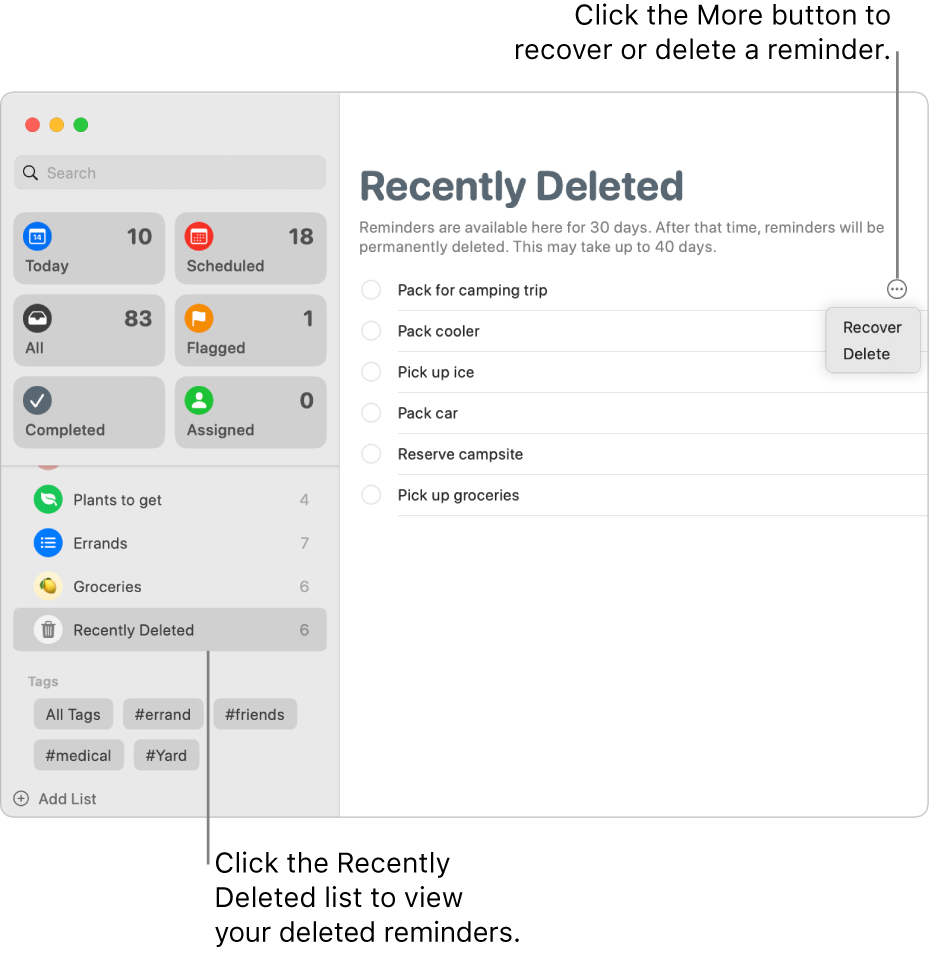
You can view and recover your recently deleted reminders for up to 30 days after you delete them. After that time, reminders are permanently deleted. This may take up to 40 days.
Go to the Reminders app
 on your Mac.
on your Mac.Choose View > Show Sidebar.
Click the Recently Deleted list, then select a reminder or multiple reminders.
Drag the selected reminders from the Recently Deleted list to another reminders list in the sidebar. You can also Control-click the reminder, then choose Recover.
Note: You can’t drag reminders from Recently Deleted to Custom or Standard Smart Lists.
Delete reminders from Recently Deleted
You can delete reminders in your Recently Deleted list. If you choose to delete reminders from Recently Deleted, they are not recoverable.
Go to the Reminders app
 on your Mac.
on your Mac.Choose View > Show Sidebar.
Click the Recently Deleted list, then select a reminder or multiple reminders.
Do one of the following:
Permanently delete a reminder: Control-click the reminder, then choose Delete.
Permanently delete all reminders in Recently Deleted: Control-click Recently Deleted in the sidebar, then choose Delete All.
