 Calendar
Calendar
Never miss an appointment with Calendar. Keep track of your busy schedule by creating multiple calendars, and manage them all in one place.
Create events. Click ![]() to add a new event, or double-click anywhere in a day. To invite someone, double-click the event, click the Add Invitees section, then type an email address. Calendar lets you know when your invitees reply.
to add a new event, or double-click anywhere in a day. To invite someone, double-click the event, click the Add Invitees section, then type an email address. Calendar lets you know when your invitees reply.
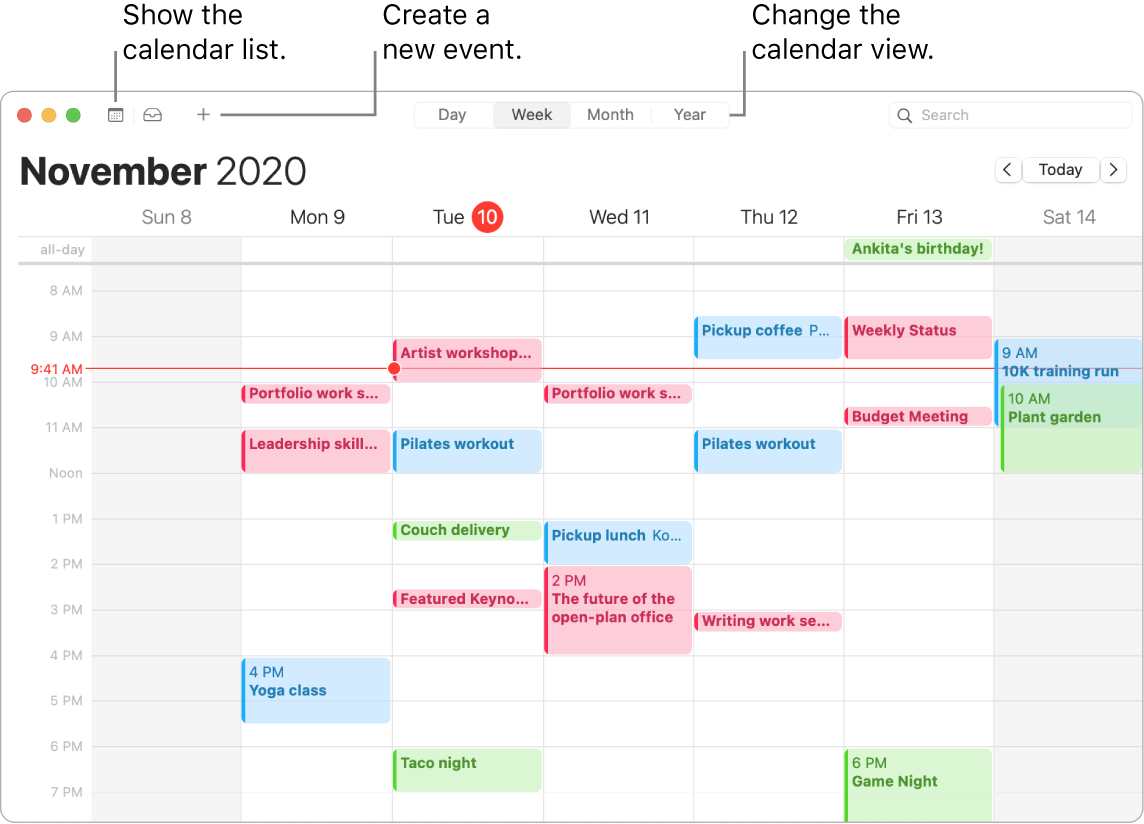
Tip: If you add a location to an event, Calendar shows you a map, estimated travel time and time to leave, and even the weather forecast.
See all your calendars—or just a few. Click the Calendars button to see a list of all your calendars; click the ones you want to see in the window.
A calendar for every part of your life. Create separate calendars—for example, for home, work, and school—each with its own color. Choose File > New Calendar to create a calendar, then Control-click each calendar to choose a new color.
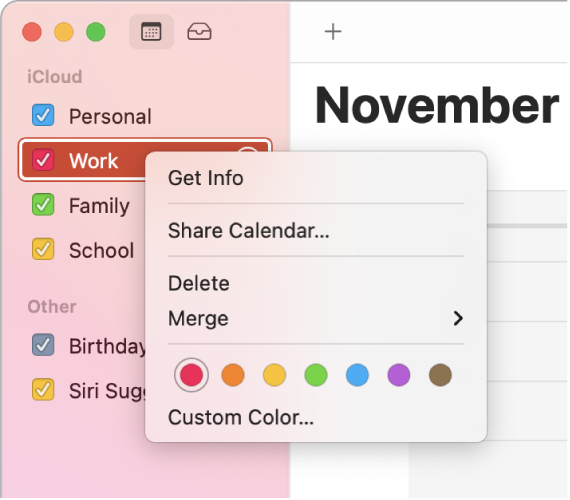
Share across your devices and with others. When you’re signed in to iCloud, your calendars are kept up to date on all your Macs, iOS devices, iPadOS devices, and Apple Watch that are signed in with the same Apple ID. You can also share calendars with other iCloud users.
Learn more. See the Calendar User Guide.
