 Reminders
Reminders
Reminders makes it easier than ever to keep track of all of your to-dos. Create and organize reminders for grocery lists, projects at work, or anything else you want to track. You can also choose when and where to receive reminders. Make groups to assign shared tasks for a project.
Add tags. Add tags to organize your reminders. Click one or more tags in the sidebar to quickly filter reminders.
Create Custom Smart Lists. Smart Lists automatically sort your upcoming reminders based on dates, times, tags, locations, flags, or priority. Create Custom Smart Lists by selecting filters.
Use smart suggestions. Reminders automatically suggests dates, times, and locations for a reminder based on similar reminders you’ve created in the past.
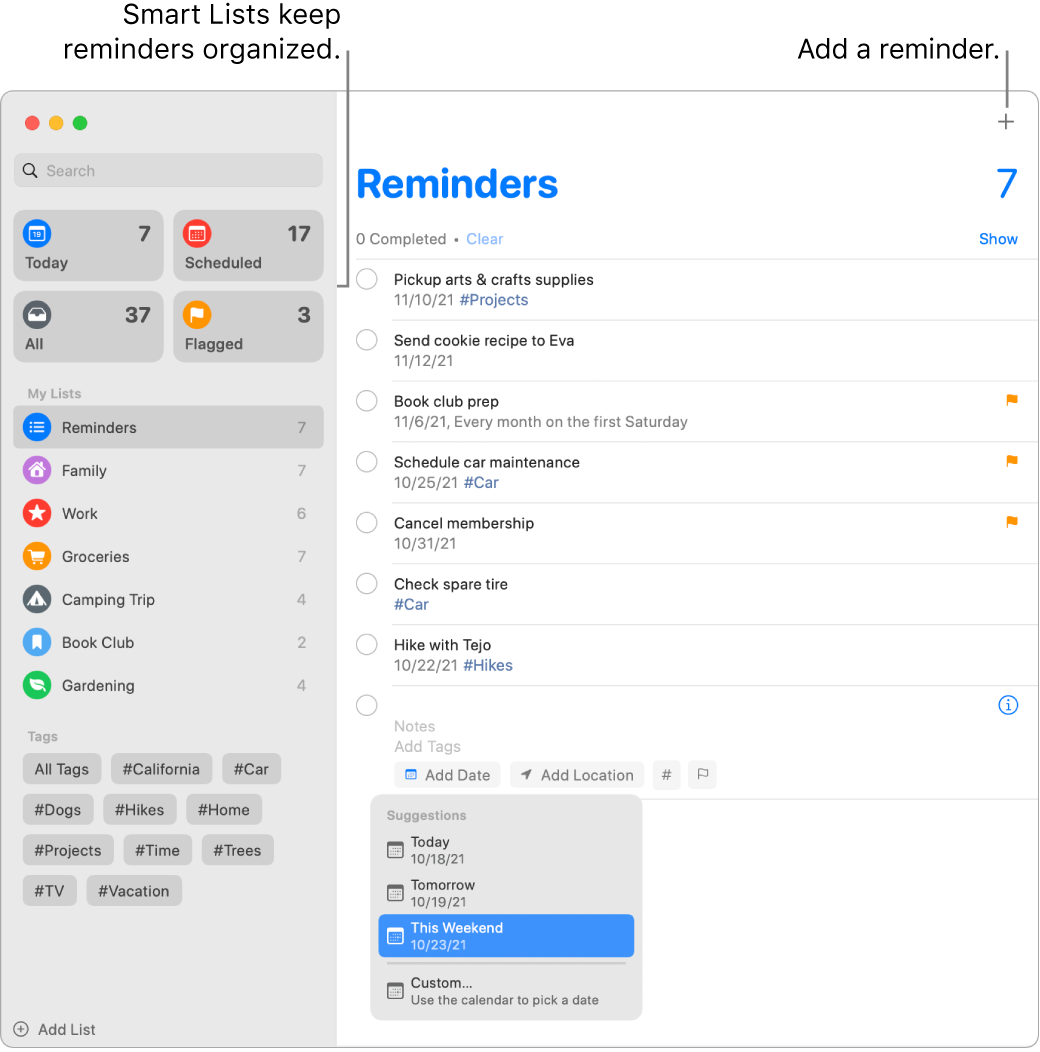
Assign responsibility. Assign reminders to people you share lists with, so that they receive a notification. Split up tasks and make sure everyone knows what they’re responsible for. To share a list, choose File > Share List.
Organize with subtasks and groups. To turn a reminder into a subtask, press Command-], or drag it on top of another reminder. The parent reminder becomes bold, and the subtask is indented underneath it. You can collapse or expand your subtasks to keep your view uncluttered.
To group reminders together, choose File > New Group. Name the group whatever you’d like. Add more lists by dragging them into the group, or remove them by dragging them out.
Get reminder suggestions in Mail. When you’re corresponding with someone in Mail, you can use Siri to recognize possible reminders and make suggestions for you to create them.
Add a reminder quickly. Use natural language to quickly add a reminder. For example, write “Take Amy to soccer every Wednesday at 5PM” to create a repeating reminder for that day and time.
Ask Siri. Say something like: “Remind me to stop at the grocery store when I leave here.”
Learn more. See the Reminders User Guide.
