Modifying this control will update this page automatically

Mixer overview for Logic Remote on iPad
In Logic Remote, you can remotely control some of the basic mixing functions of GarageBand.
Each track has controls you can use to:
You can navigate between tracks using the level meter strip located below the control bar.
Open the Mixer
In Logic Remote, tap the View button
 in the control bar, then tap Mixer.
in the control bar, then tap Mixer.
Select a track
In Logic Remote, tap the colored rectangle showing the track name and number.

Select the previous or next track
In Logic Remote, tap the left or right arrow in the control bar display to select the previous or next track.
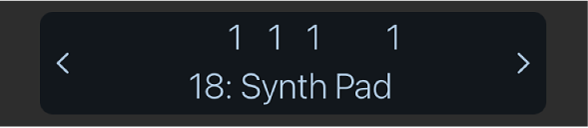
Select a different group of tracks
In Logic Remote, do one of the following:
Tap, or swipe across, the level meter strip, located below the control bar.
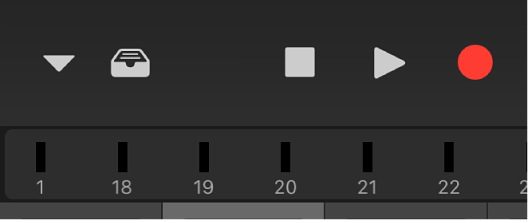
Swipe left or right across the colored rectangles showing the track names and numbers.

