
Play the Erhu in GarageBand for iPhone
The erhu is a traditional Chinese instrument with a short body and a long neck. The strings are tuned in fifths. The bow is never lifted from the strings, but passes between them, producing a continuous, voice-like sound. Playing styles include glissando, grace notes, trills, vibrato, and a characteristic horse effect, which uses upper glissando harmonics and deep vibrato.
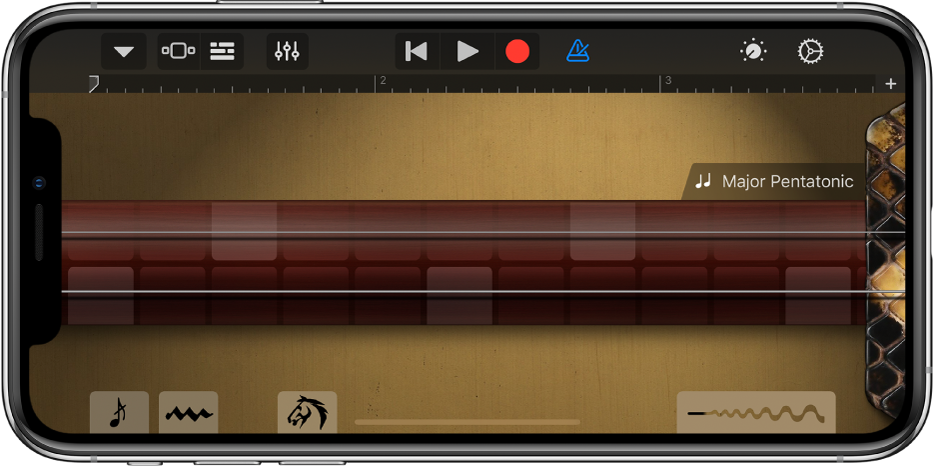
Open the Erhu
Tap the Browser button
 , swipe to World, then tap the Erhu button.
, swipe to World, then tap the Erhu button.
Use the chord strips
Tap the Controls button
 , tap the Chords/Notes switch on the right to switch to Chords view, then tap the Controls button again.
, tap the Chords/Notes switch on the right to switch to Chords view, then tap the Controls button again.To play glissando, swipe a chord strip up and down. You can also tap to play individual notes.
You can add your own custom chords to play.
Play a pattern
Tap the Controls button
 , then turn the Autoplay knob to one of the numbered positions.
, then turn the Autoplay knob to one of the numbered positions.Tap a chord strip. Tapping a different chord strip plays the same pattern with the notes of that chord.
To access the full chord strip, tap the Controls button again.
Tap the chord strip again to stop the pattern playing.
Play individual notes
Tap the Controls button
 , tap the Chords/Notes switch on the right to change to Notes view, then tap the Controls button again.
, tap the Chords/Notes switch on the right to change to Notes view, then tap the Controls button again.Do any of the following:
Play notes: Tap the strings on the fingerboard. Move your finger horizontally to glissando between notes. Move your finger vertically to play notes louder or softer.
Add a grace note: Touch and hold the Grace Note button
 as you play.
as you play.Play trills: Touch and hold the Trill button
 as you play. You can control the speed of the trill by moving your finger away from or towards the button.
as you play. You can control the speed of the trill by moving your finger away from or towards the button.3D Touch. On iPhones that support 3D Touch, you can control the speed of the trill by varying the pressure on the Trill button.
Use the horse effect: Touch and hold the Horse Effect button as you play.
Play notes of a particular scale: Tap the Controls button
 , tap the Scale button, then tap the scale you want to play.
, tap the Scale button, then tap the scale you want to play.The fingerboard changes to show note bars. Tap the bars to play the notes of the scale.
Add vibrato
Drag the Vibrato slider to the right. You can also control the amount of vibrato by tilting your iPhone.
3D Touch. On iPhones that support 3D Touch, you can control the amount of vibrato by varying the pressure on the string.
