
About Disk Utility
Use Disk Utility to manage internal disks and external storage devices. You can organize and manage your data by dividing your disk into sections called partitions. Each properly formatted partition appears as a volume in the Finder, where you can store your files. You can also store files in a disk image, a single file you can use to move files from one computer to another or to back up and archive your work.
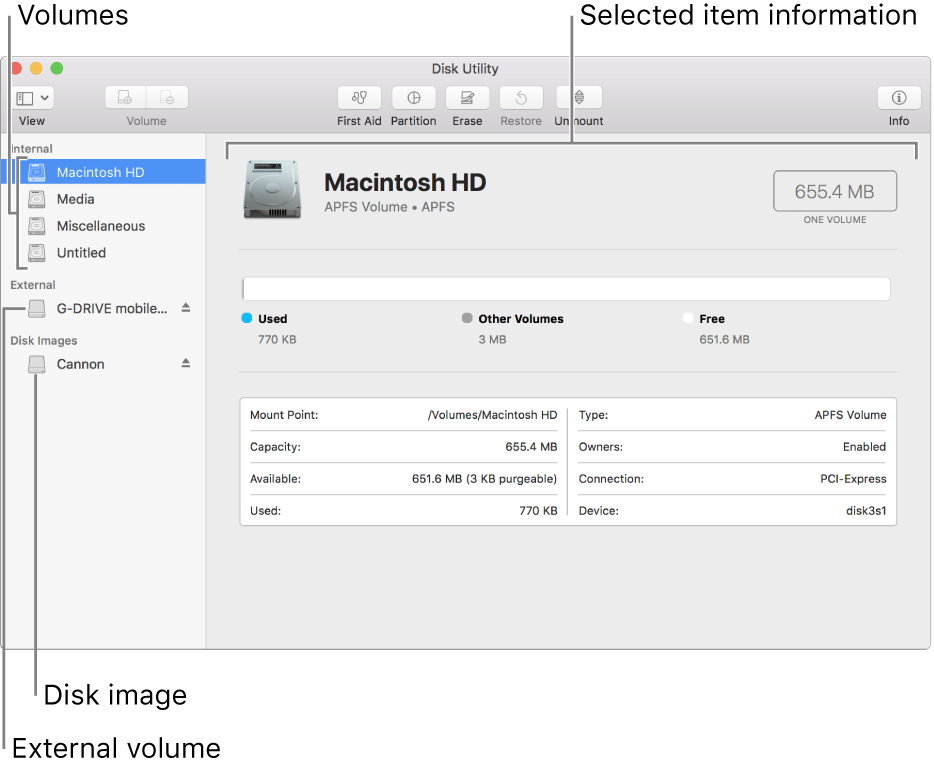
Disk Utility can also combine multiple hard disks into a RAID set that acts as a single disk. Using multiple hard disks in a RAID set can increase the performance, reliability, and storage capacity of your data storage system, depending on the type of set you choose. For more information about setting up RAID sets, see Overview of RAID disk sets and Create a disk set.
Disk Utility can also check and repair errors on your disks and volumes. For more information about repairing a disk, see Repair a disk. For more information about erasing a disk, see Erase a volume. For more information about partitioning a volume, see Partition a physical disk.
